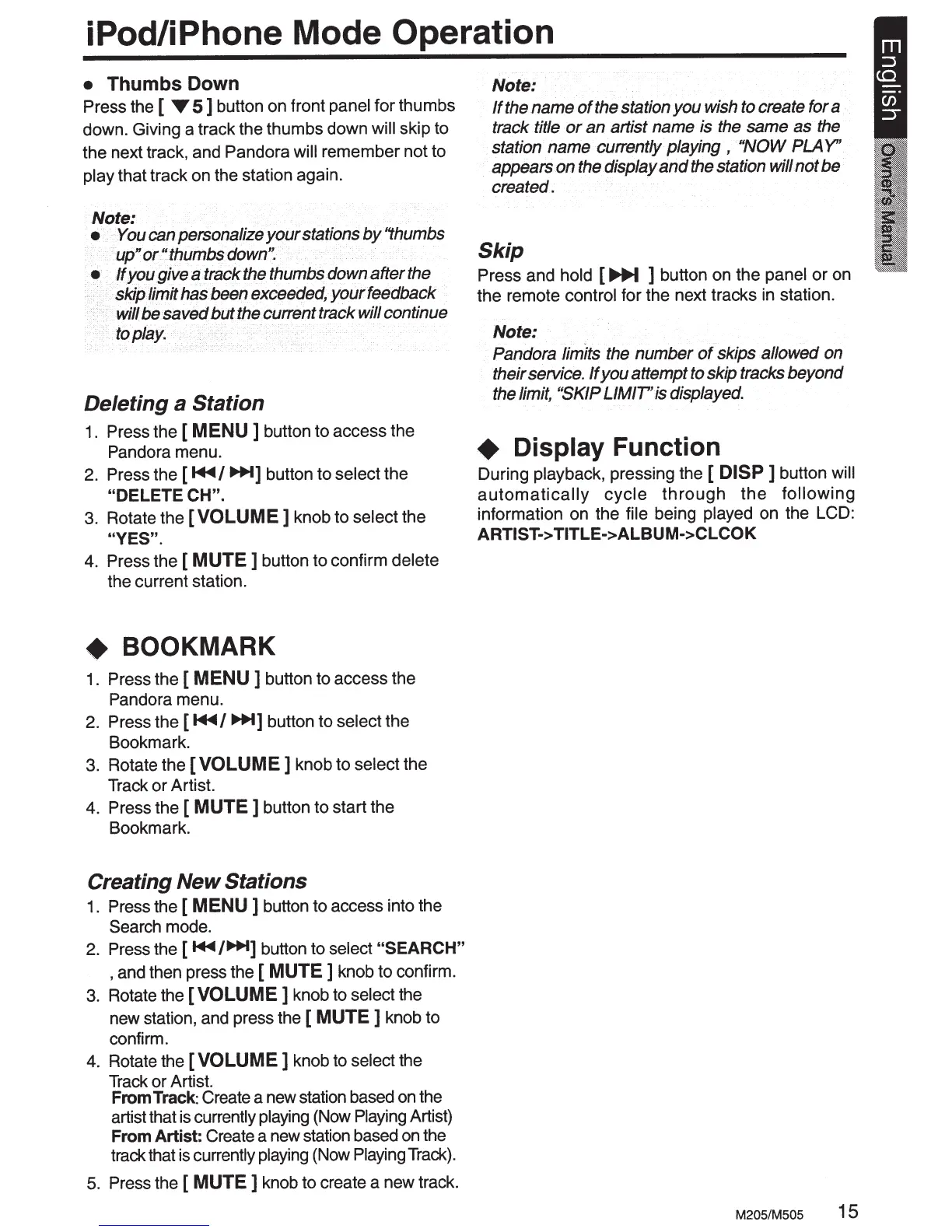iPod/iPhone Mode Operation
•
Thumbs Down
Press the [
T
5]
button on front
panel
for thumbs
down. Giving a track the thumbs down
will
skip to
the next track, and Pandora will
remember not to
play
that track on the station again.
Note:
•
You
can
personalize your stations by
"thumbs
up"
or
It
thumbs
down".
:
~
-
.
lfyougive
~
trackthe)humbs
down
after
the
::
.·
\
sJ<iplimit
has been
exceeded,
your
feedback
·
··
·
...
·
..
·
..
·
willbe
5aved
but the current
track
will
continue
to
play.
··.
Deleting a Station
1.
Press the
[MENU]
button to access the
Pandora menu.
2. Press the [
~
/111+1]
button to
select
the
"DELETE
CH".
3.
Rotate the
[VOLUME]
knob to
select
the
"YES".
4.
Press the
[MUTE]
button to confirm
delete
the current station.
+BOOKMARK
1.
Press the
[MENU]
button to access the
Pandora menu.
2. Press the [
~/111+1]
button to
select
the
Bookmark.
3. Rotate the
[VOLUME]
knob to
select
the
Track
or
Artist.
4.
Press the [
MUTE ]
button to start the
Bookmark.
Creating
New
Stations
1.
Press the
[MENU]
button to access into the
Search mode.
2.
Press the [
~
/11+1]
button to
select
"SEARCH"
, and then press the
[MUTE]
knob to confirm.
3.
Rotate the
[VOLUME]
knob to
select the
new station, and press the
[MUTE]
knob to
confirm.
4.
Rotate the
[VOLUME]
knob to
select the
Track or Artist.
From
Track:
Create a new station based on the
artist that is
currently playing
(Now
Playing Artist)
From
Artist:
Create a new station based on the
track that is
currently playing
(Now
Playing
Track).
5.
Press the [
MUTE ]
knob to create a new track.
Note:
If
the
name
of
the
station you
wish
to
create for a
track title or an artist name
is
the
same
as
the
station name
currently playing , "NOW PLAY"
··
appears
on thedisplayandthestation willnotbe
created.
Skip
Press and
hold
[
..._
] button on the panel
or
on
the remote
control
for the next tracks in station.
Note:
.
Pandora
limits
the
number of skips allowed
on
their service. If you attempt
to
skip
tracks
beyond
the
limit,
'SKIP LIMIT'is
displayed.
+
Display Function
During
playback,
pressing the [
DISP
]
button
will
automatically
cycle
through
the
following
information on the
file
being
played
on the LCD:
ARTIST->
TITLE->ALBUM->CLCOK
M205/M505
15