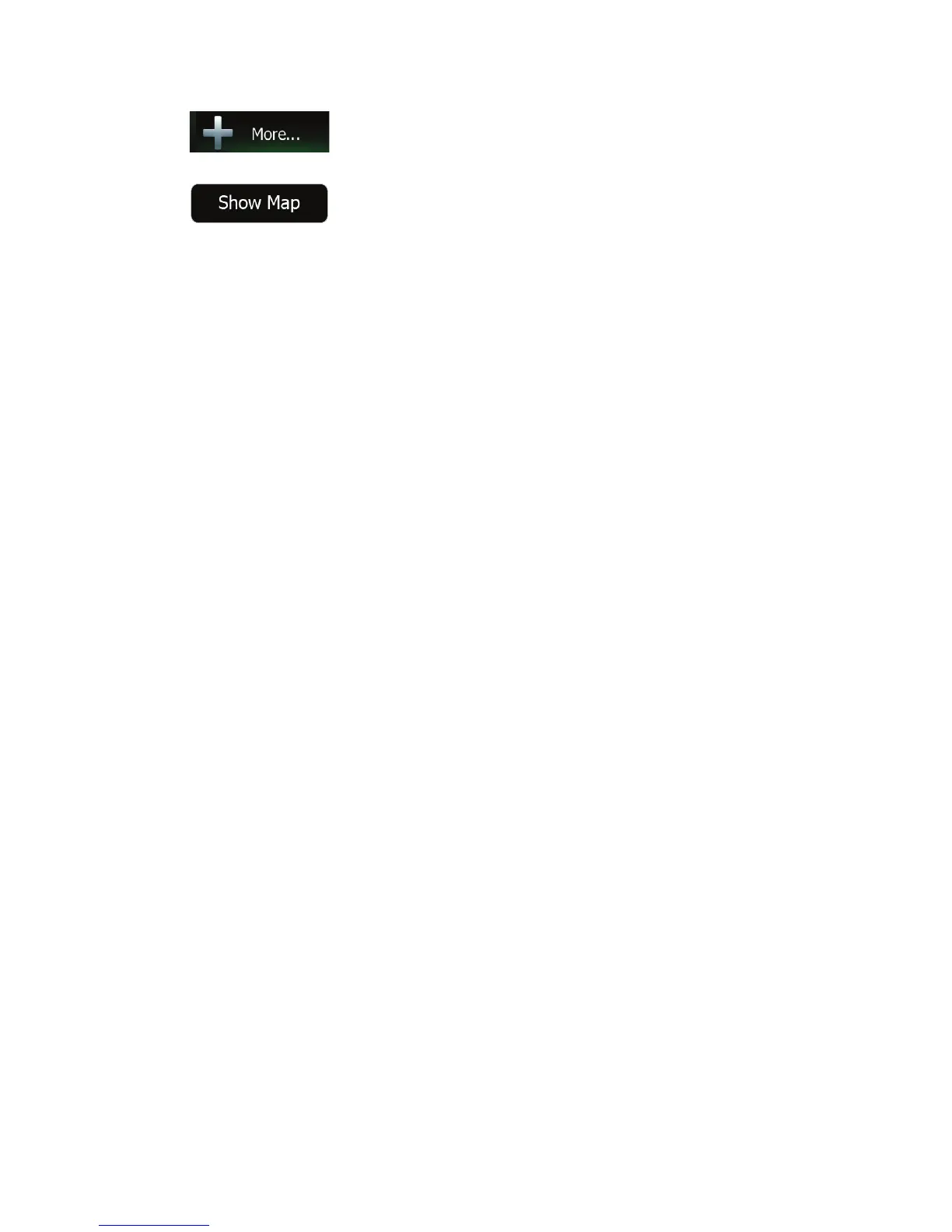24 NX603 English
x Tap
to customize the way the navigation software works, to simulate demo
routes or to run some additional applications.
x Tap
to start navigating on the map. The button itself is a miniature live map
that shows your current position, the recommended route and the surrounding map area. Tap the
button to enlarge the map to the full screen.