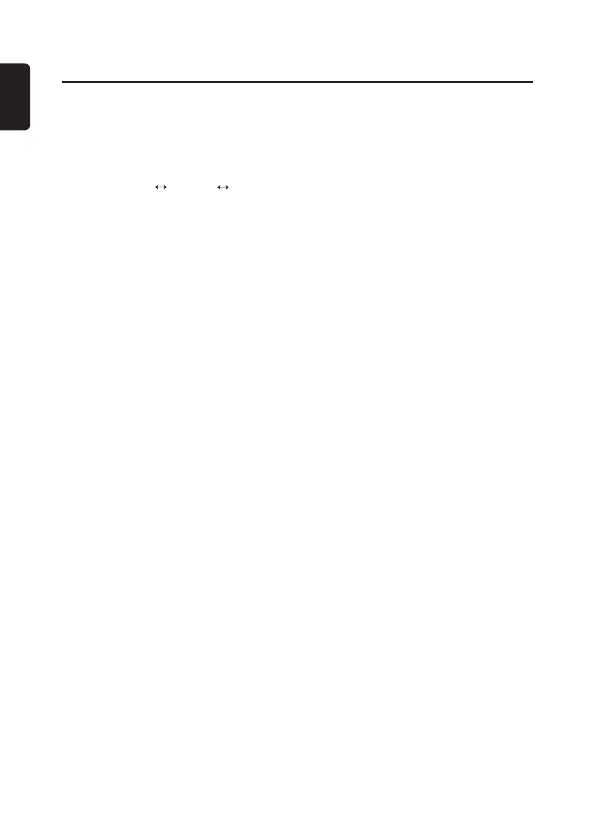12
English
Sound Setup
Setting Intelligent Tune
1. Select “INTEL- TUNE” in audio items,
and press [ROTA RY ] knob.
2. Press [
x
] or [
v
] button, the tone
effect changes.
S-RESTORER
V-BASS D-BEAT
• S-RESTORER (Sound Restorer):
full quality sound reproduction of
compressed audio data (default:
OFF)
• V-BASS (Virtual Bass): delivers
powerful lows just like an add-on
subwoofer (default: OFF)
• D-BEAT (Dynamic Beat Enhancer):
(default: OFF)
3. Press [ROTARY] knob.
4. Turn [ROTARY] knob to adjust the
value.
S-RESTORER/V-BASS/D-BEAT: OFF/
LOW/MID/HIGH.
