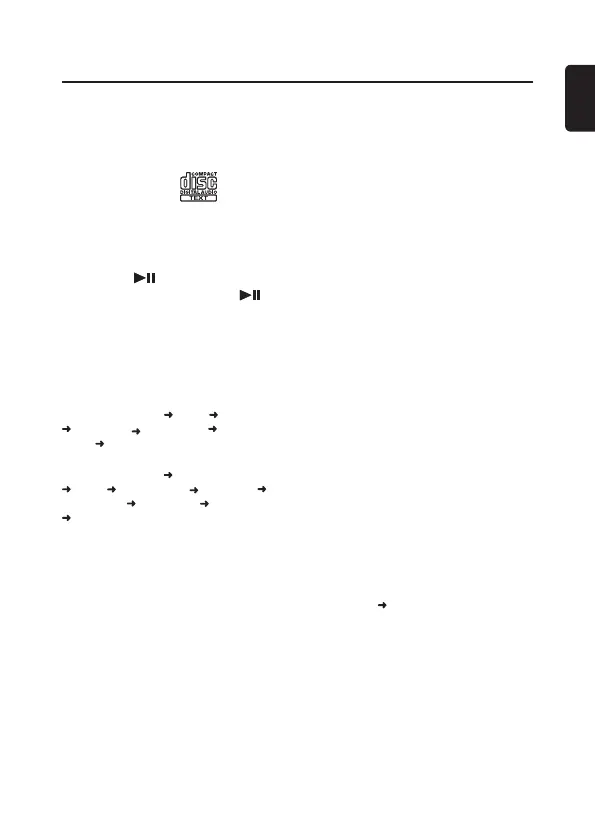17
English
CD/MP3/WMA Operations
Notes:
• Never insert foreign objects into the CD
SLOT.
• If the CD is not inserted easily, there may
be another CD in the mechanism or the
unit may require service.
• Discs not bearing the
mark and
CD-ROMs cannot be played by this unit.
• Some CDs recorded in CD-R/CD-RW
mode may not be usable.
Pausing play
1. Press the [ ] button to pause play.
2. To resume CD play, press the [
]
button again.
Switching display
This unit can display title data.
Each time you press the [DISP] button to
change the display.
CD-DA disc
Track No./Playtime
Clock Disc name
Track name Artist name Album
name Track No./Playtime ...
MP3/WMA disc
Track No./Playtime
Folder No./Track No.
Clock Folder name File name
Track name Artist name Album name
Track No./Playtime ...
Note:
• Characters can be displayed: ISO8859-
1, ISO646/ASCII, UTF-16 (BOM/BE/LE),
UTF-8, Shift_JIS.
Track up/down
1. Press [
v
] button to the next track.
2. Press [
x
] button to the previous track
if the playtime is within 1s; otherwise it
will move ahead to the beginning of the
current track.
Fast-forward/Fast-reverse
1. Long press the [
v
] button to fast-
forward.
2. Long press the [
x
] button to fast-
reverse.
Folder up/down
This function allows you to select a folder
containing MP3/WMA files and start
playing from the first track in the folder.
1. Press [1] button to previous folder.
2. Press [2] button to next folder.
Browsing function
This function allows you search a file
while playing MP3/WMA disc.
1. Press [3] button to enter folder search
mode, then press [ROTARY] knob. The
folder list appears.
2. Similar operations are repeated until
the track list is displayed.
3. Turn [ROTARY] knob to switch between
tracks, then press [ROTARY ] knob to
confirm selecting.
4. Press [ROTARY] knob to play.
∗
You can press [3] button to cancel the
browsing mode during operations.
∗
You can press [DISP] button to return to
the previous layer during operations.
Play mode setting
Scan play
• CD-DA disc - Play the first 10
seconds of all the tracks recorded on
a disc.
• MP3/WMA disc - Play the first 10
seconds of the first track of all the
folders on an MP3/WMA disc.
1. Each time you press [5] button:
Scan disc
Scan off
