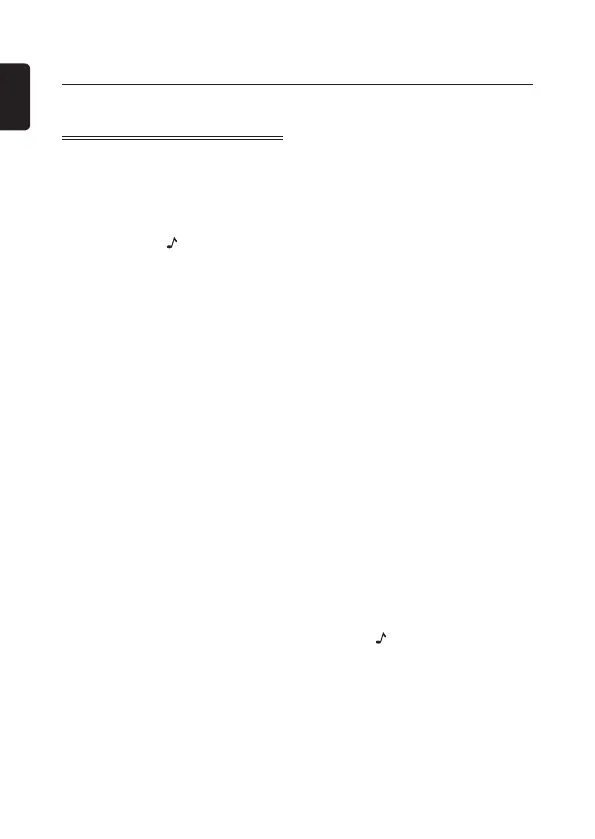Bluetooth Operations
20
English
Bluetooth Telephone
Operations
Switch to Bluetooth Telephone Mode
Press the [SRC] button to switch to
“BT -TEL” mode.
Make Outgoing Call
There are 3 ways to make outgoing call.
• You can press [ ] button to hang up
during calling.
• You can press [ROTARY] knob during
calling, the mic will be muted. Press it
again will cancel mute.
• Call from Phonebook
User can search the contact name in the
phonebook and make call.
Alternatively, user can call from mobile
phone.
1. Press [BND] button.
2. Press [
x
] or [
v
] button to select
“PHONE BOOK”.
3. Press [ROTARY] knob to enter the
contact name list (in this case, you
can turn [ROTARY ] knob to select the
desired contact name).
4. Press [ROTARY] knob to enter the
phone number list.
5. If there are more than one phone No. of
the contact name, press [
x
] or [
v
]
button to select a phone No.
6. Press the [ROTARY] knob to call the
mobile phone No.
• Dialed&Missed Call History
You can search the latest 10
dialed&missed call history.
1. Press the [BND] button.
2. Press [
x
] or [
v
] button to select
“REDIALS”
3. Press [ROTARY] knob to enter the
dialed&missed call list.
4. Turn [ROTARY] knob to select a call
history.
5. If the phonebook has been downloaded,
you should press [ROTARY] knob to
display the phone No.
6. Press [ROTARY] knob to call the
mobile phone No.
• Received Call History
You can search the latest 10 received call
history.
1. Press the [BND] button
2. Press [
x
] or [
v
] button to select to
select “RECEIVED”.
3. Press [ROTARY] knob to enter the
received call list.
4. Turn [ROTARY] knob to select a call
history.
5. If the phonebook has been downloaded,
you should press [ROTARY] knob to
display the phone No.
6. Press [ROTARY] knob to call the
mobile phone No.
Answering a call
You can answer an incoming call by
pressing [DISP] button.
∗
Press the [
] button to reject an incoming
call.
Switch to the secret call
Press the [BND] button to switch to the
secret call mode.
∗
When you switch to the secret call mode,
you will not hear the call from this unit and
only can hear it from your mobile phone.
