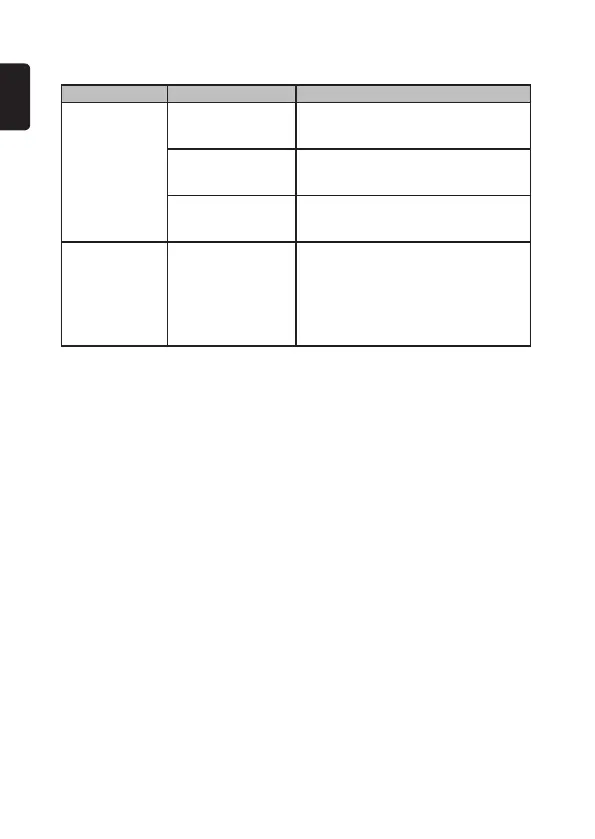24
English
Bluetooth
Problem Cause Measure
Cannot pair the
Bluetooth enabled
device with the car
audio system.
The device does not
support the profiles
required for the system.
Use another device to pair.
The Bluetooth function
of the device is not
enabled.
Refer to the user manual of the device for
how to enable the function.
The Bluetooth
information does not
match.
Delete the paired device on your bluetooth
device and the car audio system, and then
pair them again.
The Bluetooth
hands-free audio
quality is not
improved after
connection with a
Bluetooth-enabled
device.
The external
microphone is not set
correctly nor properly
positioned.
Adjust the gain and position of the external
microphone.
For example, stick the microphone onto the
dashboard so it is close to the driver.
