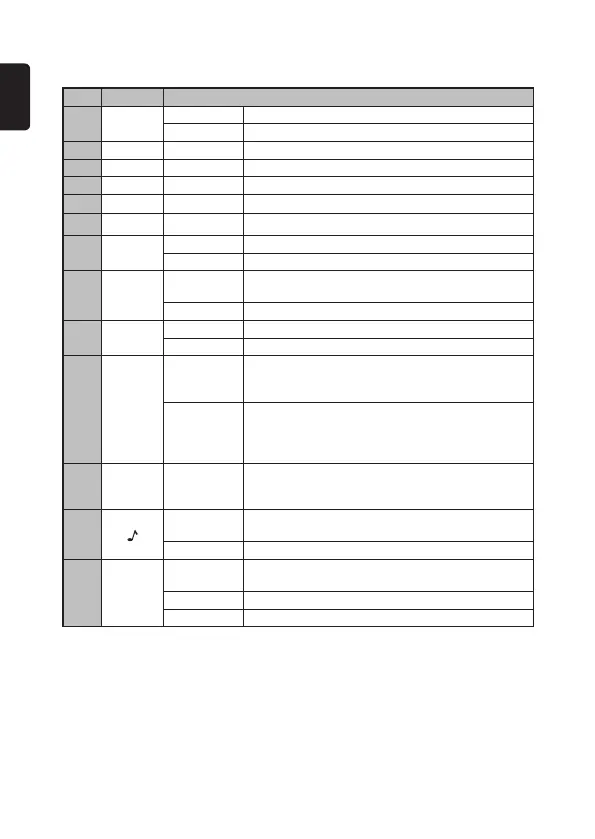8
English
Names of Buttons
No. Name Functions
1
~
6
[1]
~
[6]
Short press Radio-Preset station 1
~
6
Long Press Radio-Store stations in memory
1
~
2
[1]
~
[2] Short press MP3/WMA/USB-Folder up/ Folder down
3
[3] Short press MP3/WMA/USB- Browsing function
4
[4] Short press CD/MP3/WMA/USB-Random play
5
[5] Short press CD/MP3/WMA/USB-Scan play
6
[6] Short press CD/MP3/WMA/USB-Repeat play
7
[
Q
]
Short press Eject disc
Long Press Full eject disc
8
[BND]
Short press
Radio-Change bands.
CD/MP3/WMA/USB/BT Audio-Play/pause
Long Press Radio-Band scan
9
[SRC]
Short press Switch source mode
Long Press Power off
0
[
x
]
[
v
]
Short press
Items switching
Rad
io-Tune up/down
CD/MP3/WMA/USB/BT Audio-Track up/down
Long Press
Items switching
Radio-Auto seek up/down
CD/MP3/WMA/USB/BT Audio-Fast-forward / fast-
reverse
!
[DISP] Short press
Back to the previous layer
CD/MP3/WMA/USB/BT Audio-Switch display
TEL interrup
t -Answer a call
@
[
]
Short press
Sound setup
TEL interrupt
-Reject a call
Long Press System setup
#
[ROTA RY ]
Rotate
Adjust volume
Items switching
Short Press Mute on/off
Long Press Confirm selection
