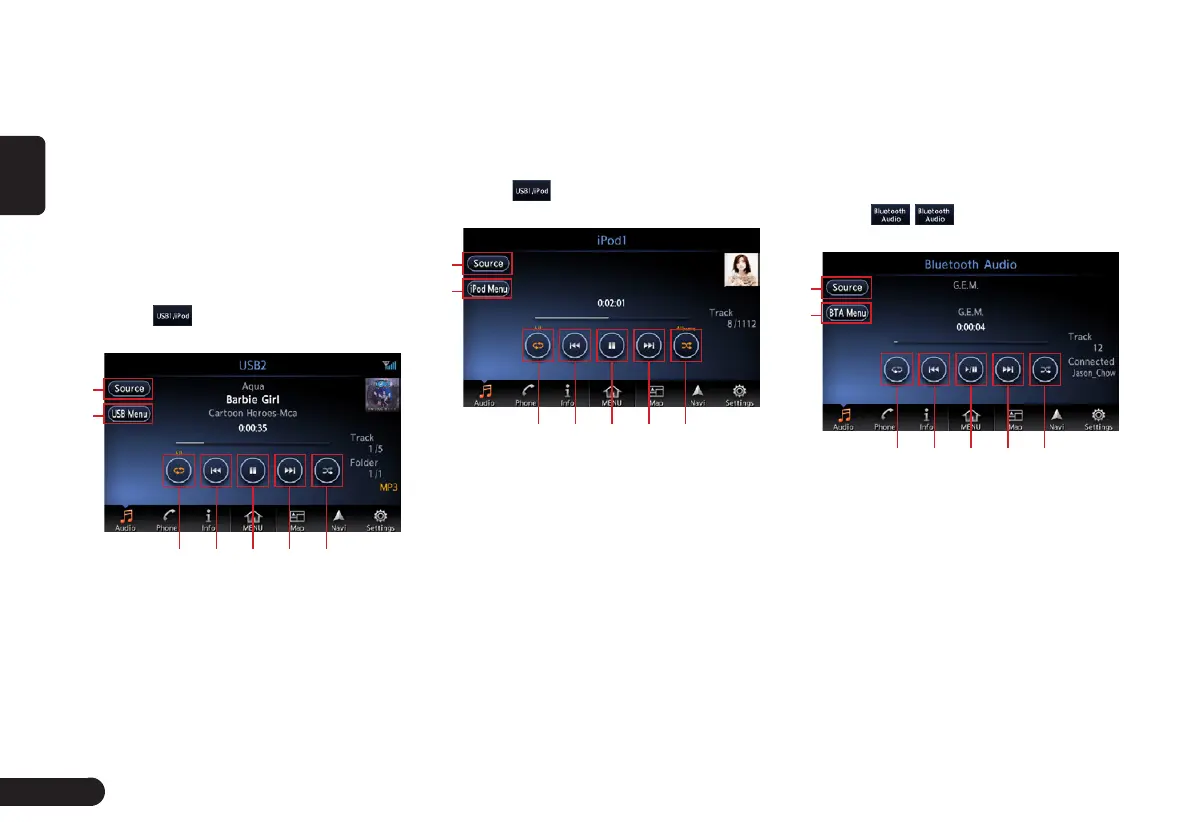12
English
2
View track list and select to play it.
3
Turn on or off repeat play.
4
Short touch: switch to Previous
Track; Long touch: Fast Backward.
5
Touch to Play/Pause
6
Short touch: switch to next Track;
Long touch: Fast Forward.
7
Turn on or off shuffle play.
USB mode
1
Touch to enter USB audio
screen when you connect a USB.
1
2
3 4 5 6 7
1
Back to source screen.
2
Select the folder and track, turn on
or off the display of album artwork.
3
Turn on or off repeat play.
4
Short touch: switch to Previous
Track; Long touch: Fast Backward.
5
Touch to Play/Pause
6
Short touch: switch to next Track;
Long touch: Fast Forward.
7
Turn on or off shuffle play.
iPod mode
1
Touch to enter iPod audio
screen when you connect an iPod.
1
2
3 4 5 6 7
1
Back to source screen.
2
Select the track from playlist, art-
ists, albums, songs, podcasts,
genres, composers and audio-
books; Turn on or off the Display
of Album Artwork.
3
Turn on or off repeat play.
4
Short touch: switch to Previous
Track; Long touch: Fast Backward.
5
Touch to Play/Pause
6
Short touch: switch to next Track;
Long touch: Fast Forward.
7
Turn on or off shuffle play.
Bluetooth Audio mode
Before playing Bluetooth Audio you
need to pair the audio device with
this unit.
1
Touch / to enter Bluetooth
Audio screen.
1
2
3 4 5 6 7
1
Back to source screen.
2
View track list and select a track
to play it; enter the bluetooth
settings screen.
3
Turn on or off repeat play.
4
Short touch: switch to Previous
Track; Long touch: Fast Backward.
5
Touch to Play/Pause
6
Short touch: switch to next Track;
Long touch: Fast Forward.
7
Turn on or off shuffle play.
