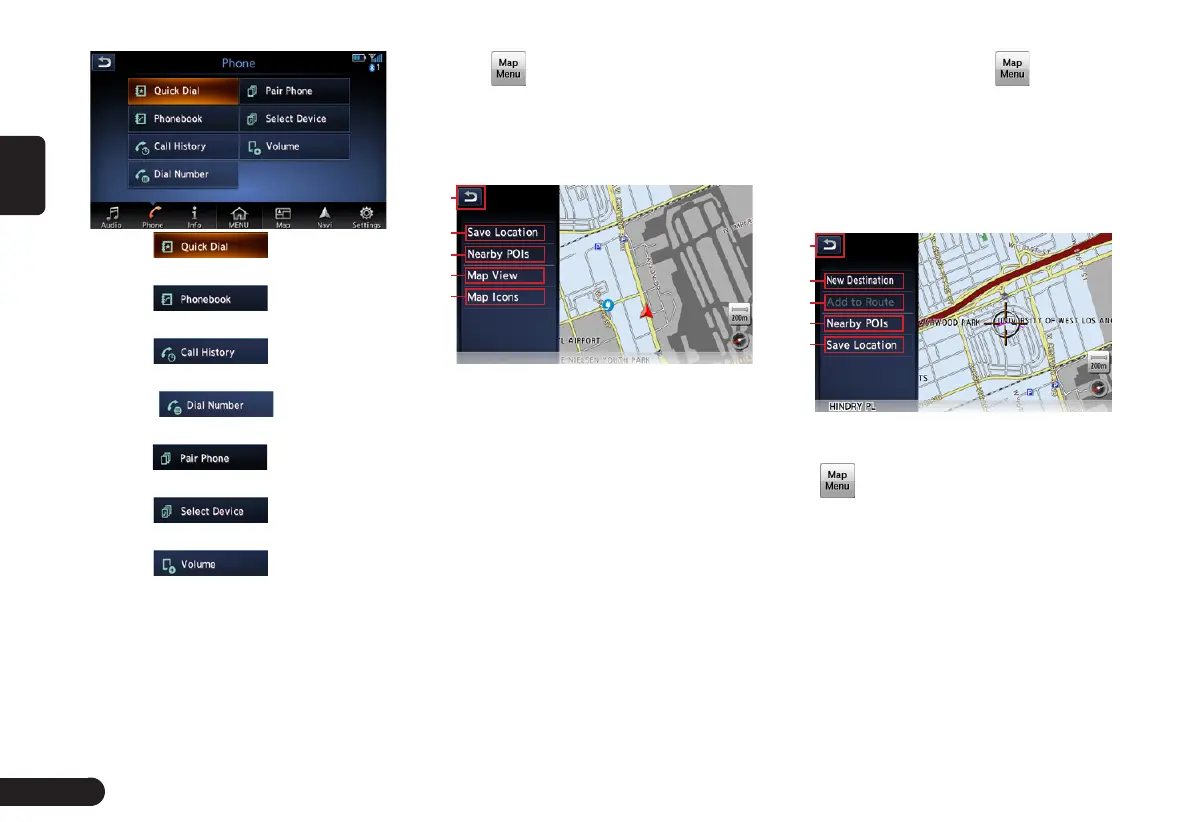14
English
2
Touch to edit and
delete Quick Dial number.
3
Touch to view Phone-
book.
4
Touch to view Call
History records.
5
Touch to dial phone
number by keypad.
6
Touch to pair a phone
with this unit.
7
Touch to select
paired phone.
8
Touch to set Volume.
Navigation
Menu Types and Operation
■
Map menu (Menu on current
location map)
Touch on the map screen to
display the Map menu at the left side
of the screen. You can store the cur-
rent location to the Address Book or
change the map appearance.
5
1
2
3
4
1
[BACK] key:Return to the map
screen.
2
[Save Location] key:Save the cur-
rent location in the AddressBook.
3
[Nearby POIs] key:Displays the
Category screen of the POIs
nearby the current location.
4
[Map View] key:Change the types
of the screen and map appear-
ance.
5
[Map Icons] key: Turn on or off the
map icons.
■
Location menu (Menu on
scrolled map)
After scrolling the map by touching
the Map screen, touch on the
screen to display the Location menu
at the left side of the screen. You
can set the location under the cur-
sor at the centre of the screen as the
destination or store it to the Address
Book.
5
1
2
3
4
1
[BACK] key:Returns to the scrolled
Map screen before touching the
key.
2
[New Destination] key:Sets the
location under the cursor as the
destination. When a destination
is already set, the old destination
is cancelled as soon as the new
destination is set.
3
[Add to Route] key:When another
location is already set as the des-
tination, you can set the location
under the cursor as a waypoint.