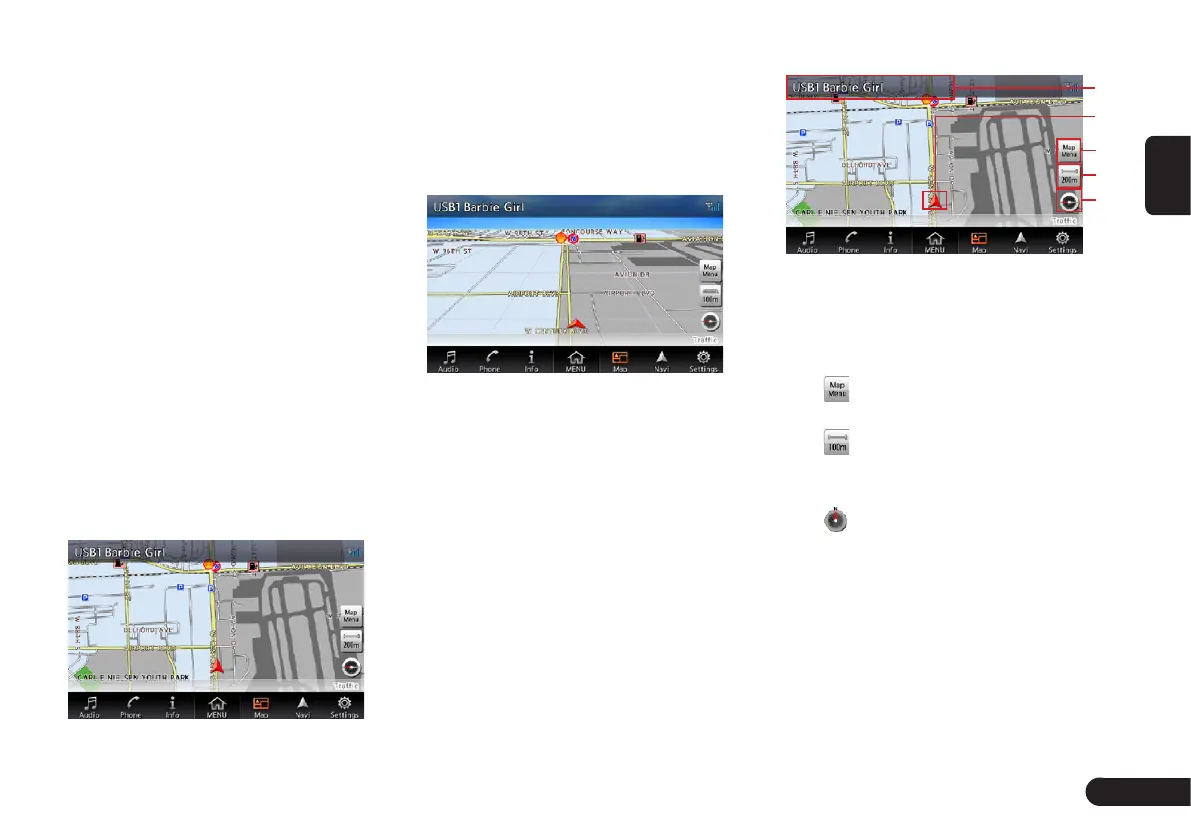15
English
Touching this key displays the Edit
Route screen. Specify the desired
order of passing to set the loca-
tion as a waypoint.
4
[Nearby POIs]] key:Displays the
Category screen of the POIs
nearby the location under the
cursor.
5
[Save Location] key:Save the
location under the cursor in the
Address Book.
Map Screen Features
■
Types of the map
There are two types of map: the 2D
map and the 3D map. Such as the
method of scrolling the map, some
operation are different depending on
the map types.
●
2D Map
The 2D map is a map screen repre-
sented to the plane just like the map
of atlases. It is suitable for searching
a destination and confirming the road
or route.
●
3D Map
The 3D map is a map screen using
a viewing position above the vehicle
while looking in the direction of the
car heading. It is suitable for under-
standing the image of the direction,
because the perspective of the trav-
elling direction can be adjusted as
required.
■
Indicators on the map
Indicators displayed on the Map
screen are different according to the
conditions at that time.This section
explains the main indicators dis-
played on the Map.
Indicators on the map of the current
location
1
3
2
4
5
1
Audio mark: Indicates the current
source mode.
2
Vehicle mark:Indicates the current
location and direction of your
vehicle.
3
[ ]Map Menu key:Displays the
Map menu.
4
[ ]Map scale key: Touch this
key to decreases/increases the
map scale.
5
[ ]Map bearing mark:Indicates
the map orientation. You can
switch the map orientation
between Heading Up, North Up
and 3D map by touching this icon.
Indicators on the scrolled map
Indicators are displayed after scroll-
ing the map. During scrolling, only
