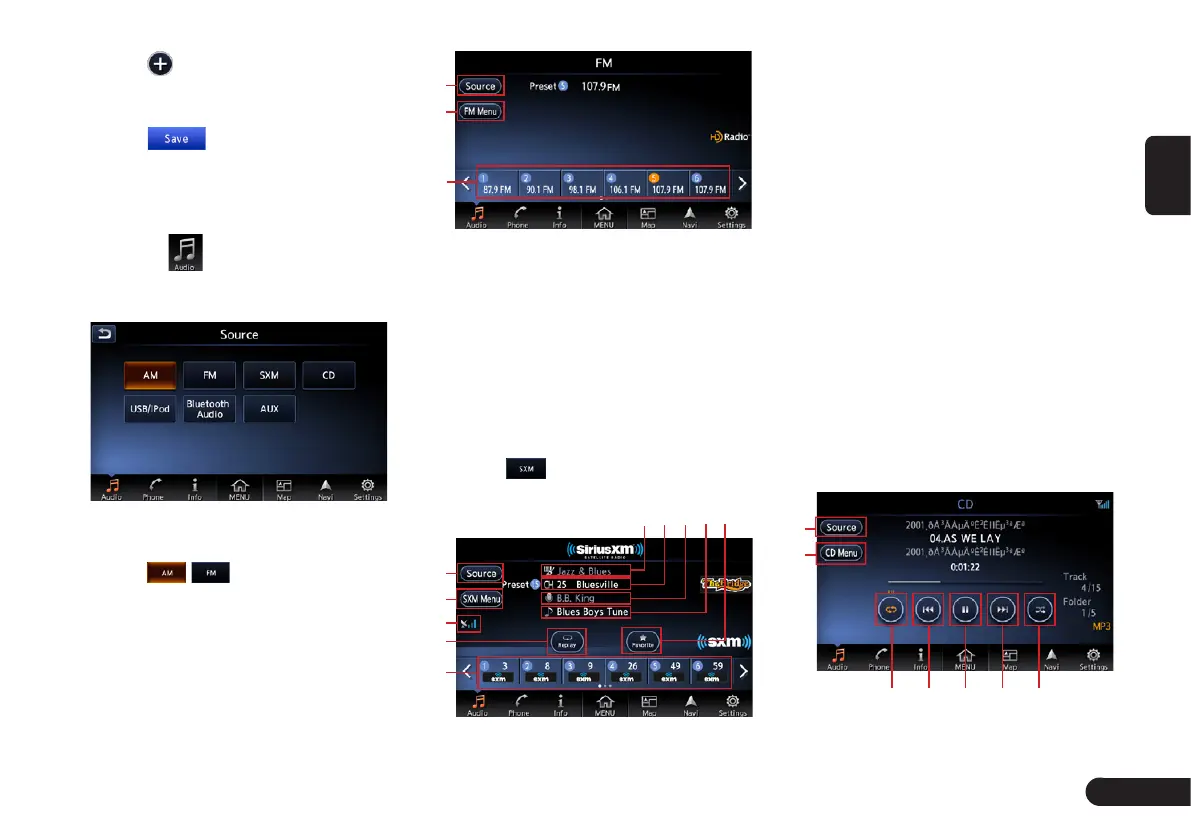11
English
3
Touch to add the quick menu.
4
Touch the quick menu to rearrange
it.
5
Touch to save the settings.
Source Media Mode
1
Press [AUDIO] button on the panel
or touch to enter source
screen.
FM/AM mode
1
Touch / to enter FM/AM
screen.
1
2
3
1
Back to source screen.
2
View station list, RDS Info and
turn on or off HD radio mode.
3
Preset channel list(Station list). Up
to 12 channels can be saved.
SXM mode
Before to enter this mode you need
to check the antenna.
1
Touch to enter SiriusXM
screen.
1 2 3
4
5
9
0
8
7
6
1
Channel category.
2
Channel name.
3
Artist name.
4
Song title.
5
Save the favourite channel by
artist or song alert.
6
Preset channel list(Station list).
Up to 18 channels can be
saved.
7
Switch the play mode between
replay and live.
8
SiriusXm signal intensity.
9
View track list by kinds of
categories etc.
0
Back to source screen.
CD mode
After disc is loaded, the play mode is
automatically engaged.
1
2
3 4 5 6 7
1
Back to source screen.