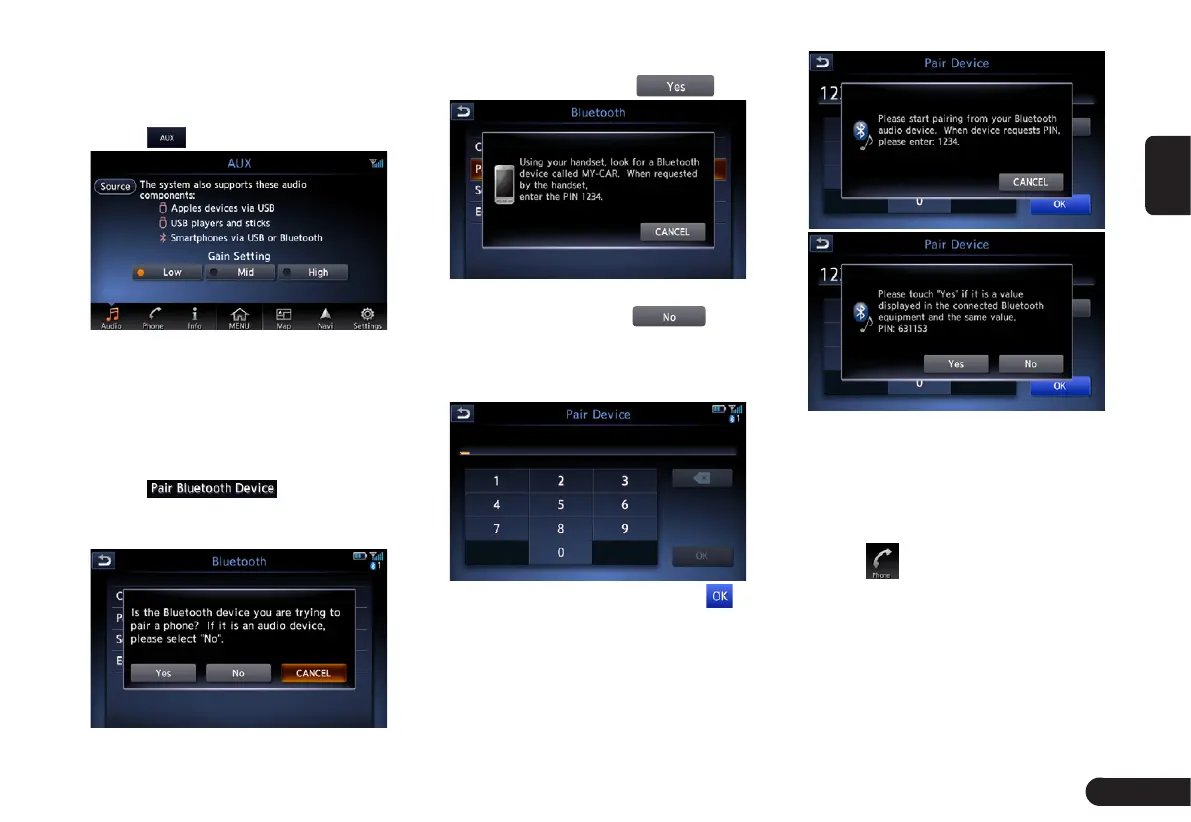13
English
AUX mode
Insert the external sound device into
AUX slot via the audio cable.
1
Touch to enter AUX mode.
2
Choose “Low”, “Middle”or “High”
input sense of auxiliary device.
Bluetooth Operation
Pair Bluetooth Device
1
Touch to select the
mobile phone or audio device to
pair.
2
If you want to select the mobile
phone 秋to pair, touch .
3
If you want to select the audio
device秋to pair, touch , and
you have to edit the PIN (minimum
4 digits and maximum 16 digits) to
pair the audio device.
4
After entering the PIN, touch
and operate as per the information
prompted.
5
After successful pairing, it will
automatically return to Bluetooth
Setting screen.
Bluetooth Telephone
1
Touch to enter Phone screen.