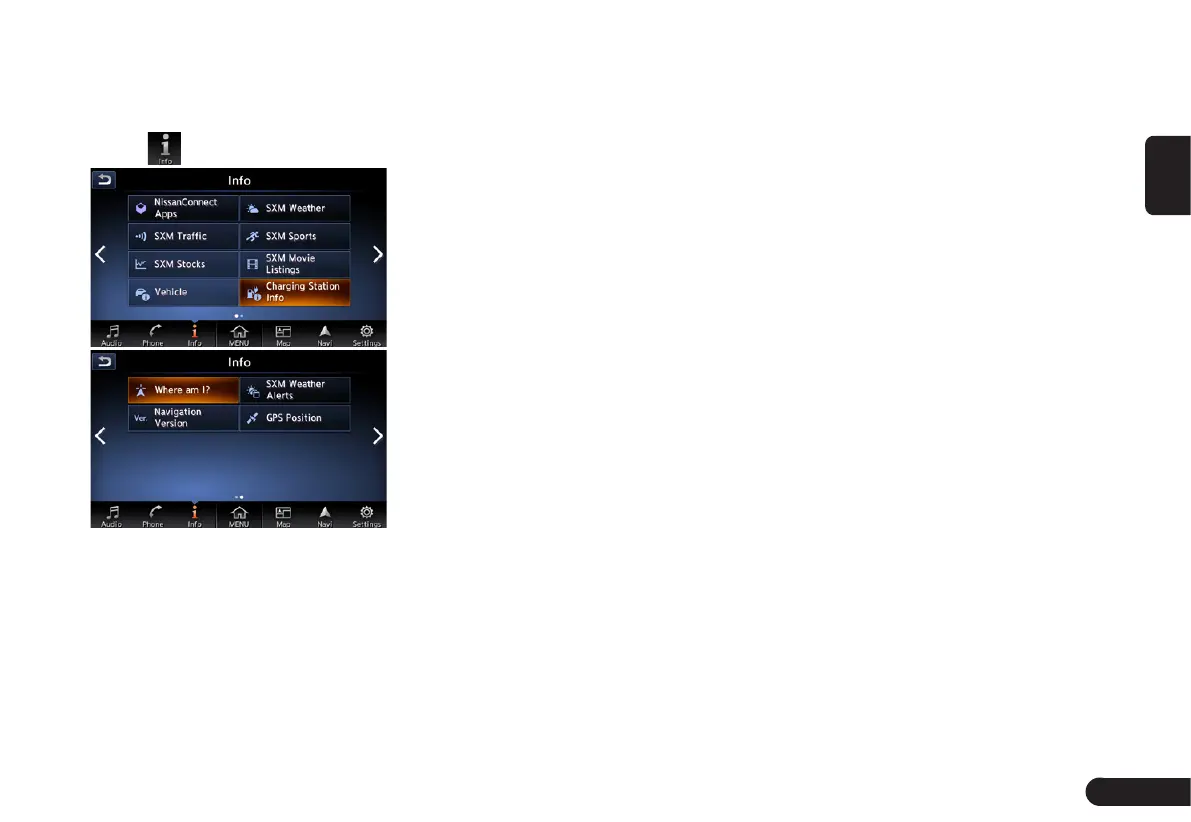31
English
About Information
You can view kinds of information.
1
Press [MENU] button on the panel.
2
Touch to enter Info screen.
●
[NissanConnect Apps] key: You
can browse the NissanConnect
Apps.
●
[SXM Weather] key: You can
browse the weather information.
●
[SXM Traffic] key: You can browse
the traffic information.
●
[SXM Sports] key: You can browse
the sports information.
●
[SXM Stocks] key: You can add or
delete the stocks.
●
[SXM Movie Listings] key: You can
browse the nearby theaters and
current movies.
●
[Vehicle] key: You can browse the
energy information of the vehicle.
●
[Charging Station Info] key: You
can browse the Charging Station
information of the vehicle.
●
[Where am I?] key: You can browse
the information on current location.
●
[SXM Weather Alerts] key: You can
browse the weather alerts lists and
set the alerts.
●
[Navigation Version] key: You can
browse the Navigation Version of
this unit.
●
[GPS Position] key: You can
browse the information on the cur-
rent GPS data.
3
Touch the desired item to view the
information, and about some itmes
you can operate as per the infor-
mation prompted.
