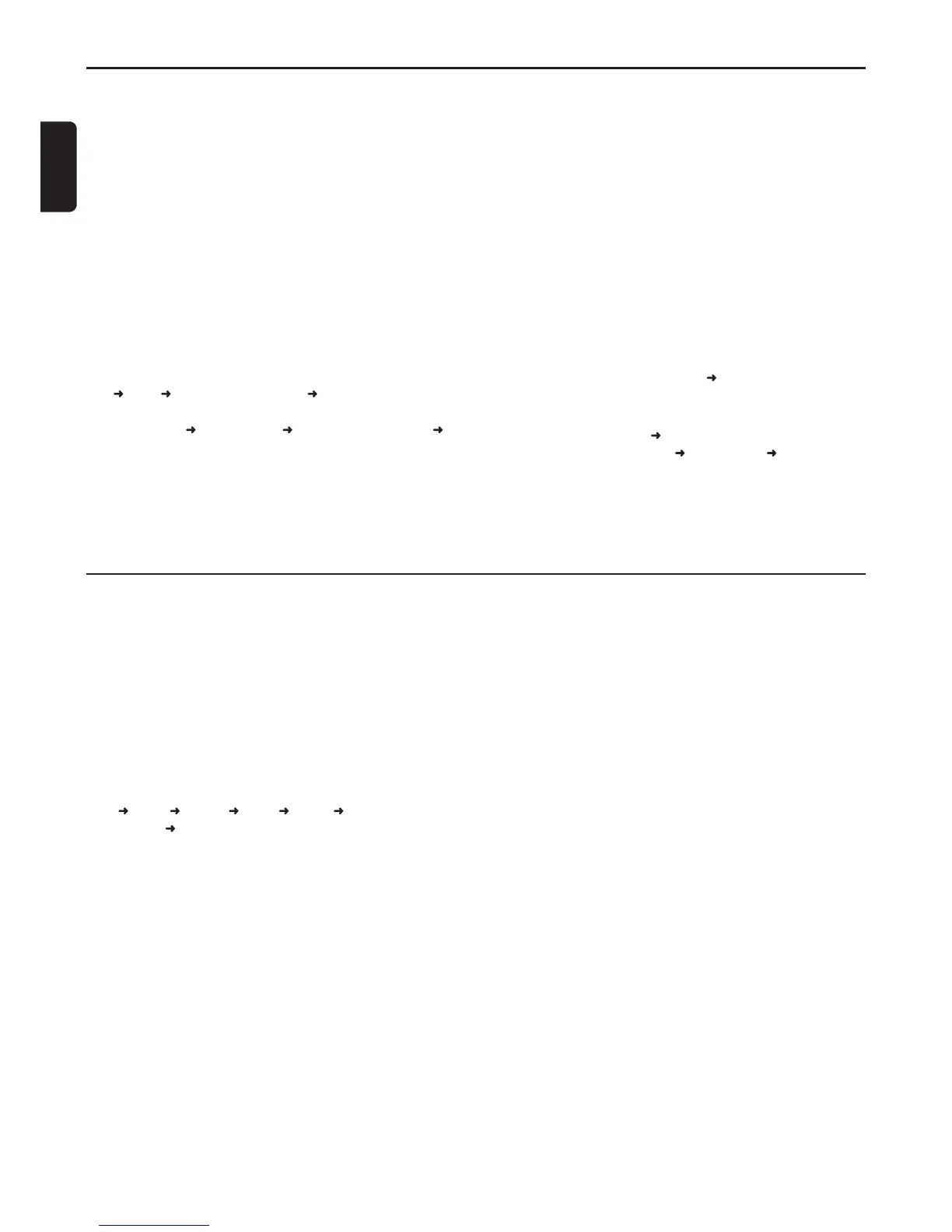8
English
CD/MP3/WMA Operations
of the current track.
Fast-forward/Fast-reverse
1. Long press the [
v
] button to fast-forward.
2. Long press the [
x
] button to fast-reverse.
Folder up/down
1. Press [
w
] button to previous folder.
2. Press [
z
] button to next folder.
Select a track from list
1. Press [LIST] button to enter audio file list.
2. Press [
w
] and [
z
] button to select a folder or track.
3. Press [OK] or [
v
] button to confirm.
• Press [
x
] button to return to the previous layer
Play mode setting
Repeat play
1. Each time you press [RPT] button:
• MP3/WMA disc - REPEAT ALL REPEAT OFF
Random play
1. Each time you press [RDM] button:
• CD-DA disc - Random Random off
• MP3/WMA disc - Random Random all Random off
Random all - Play all the tracks of a disc in a random
order.
Random - Play all the tracks of the current folders in a
random order.
Backup Eject function
Just pressing the [
Q
] button, ejects the disc.
Listening to a disc already loaded in the unit
Press the [SRC] button to select “CD” mode.
Loading a CD
1. Insert a CD into the centre of the CD SLOT with the
labelled side facing up. The CD plays automatically after
loading.
Pausing play
1. Press the [OK] button to pause play.
2. To resume CD play, press the [OK] button again.
Switching display
This unit can display title data.
Each time you press the [DISP] button to change the
display.
CD-DA disc
Title Artist External temperature Title…
MP3/WMA disc
Title/File name Artist/Folder External temperature
Title /File name…
Track up/down
1. Press [
v
] button to the next track.
2. Press [
x
] button to the previous track if the playtime is
within 5s; otherwise it will move ahead to the beginning
USB Operations
USB memory device operation
The following operations are the same as for CD mode:
• Pause
• Track selection
• Fast-forward/reverse
• Repeat play
• Random play
• Folder selection
See “CD/MP3/WMA Operations” for details.
Switching display
Each time you press the [DISP] button to change the
display.
Title Artist Album Genre Folder External
temperature Title…
Select a track from list
1. Press [LIST] button to enter audio file list.
2. Press [
w
] and [
z
] button to select a track.
3. Press [OK] or [
v
] button to confirm.
• Press [
x
] button to return to the previous layer
List selection menu
1. Long press [LIST] button to enter list selection menu.
2. Press [
w
] and [
z
] button to select folders or playlist.
3. Press [OK] or [
v
] button to enter the folders or playlist.
4. Press [
w
] and [
z
] button to select a track.
5. Press [OK] or [
v
] button to confirm.
• Press [
x
] button to return to the previous layer.
