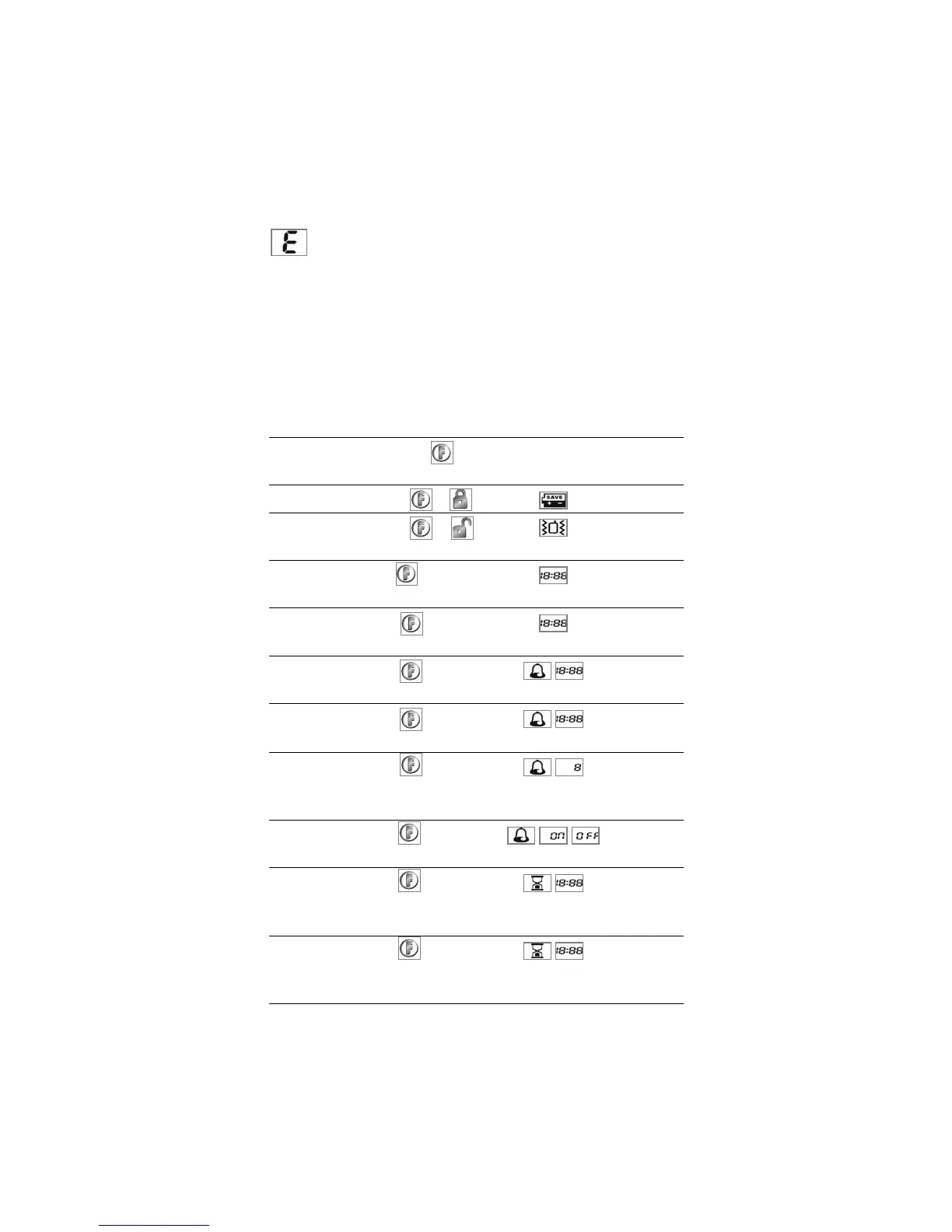15
© 2005 directed electronics, inc.
Icon
Celsius/Fahrenheit icon indicates the current mode of the
displayed temperature either in Celsius or Fahrenheit.
Standard LCD 2-way button functions
AAuuddiibbllee
FFuunnccttiioonn BBuuttttoonn IIccoonn IInnddiiccaattiioonn
Lamp On
(10 sec)
Power-Saver Mode*
+
Melody
Beep/Vibrate Mode
+
4 Vibrations/
1 Beep
Time Adjust for 5 Seconds 2 Beeps
Mode (hour)**
Time Adjust 1 Time***
Mode (min)**
Alarm Clock 2 Times***
Set Mode (hour)**
Alarm Clock 3 Times***
Set Mode (min)**
Alarm Clock Music 4 Times*** 5 Selections
or Power on Music 1/2/3/4/5
Selection**
Alarm Clock Adjust 5 Times***
Mode (on/off)**
Timer Count Down 6 Times***
Adjust Mode
(hour)**
Timer Count Down 7 Times***
Adjust Mode
(min)**
