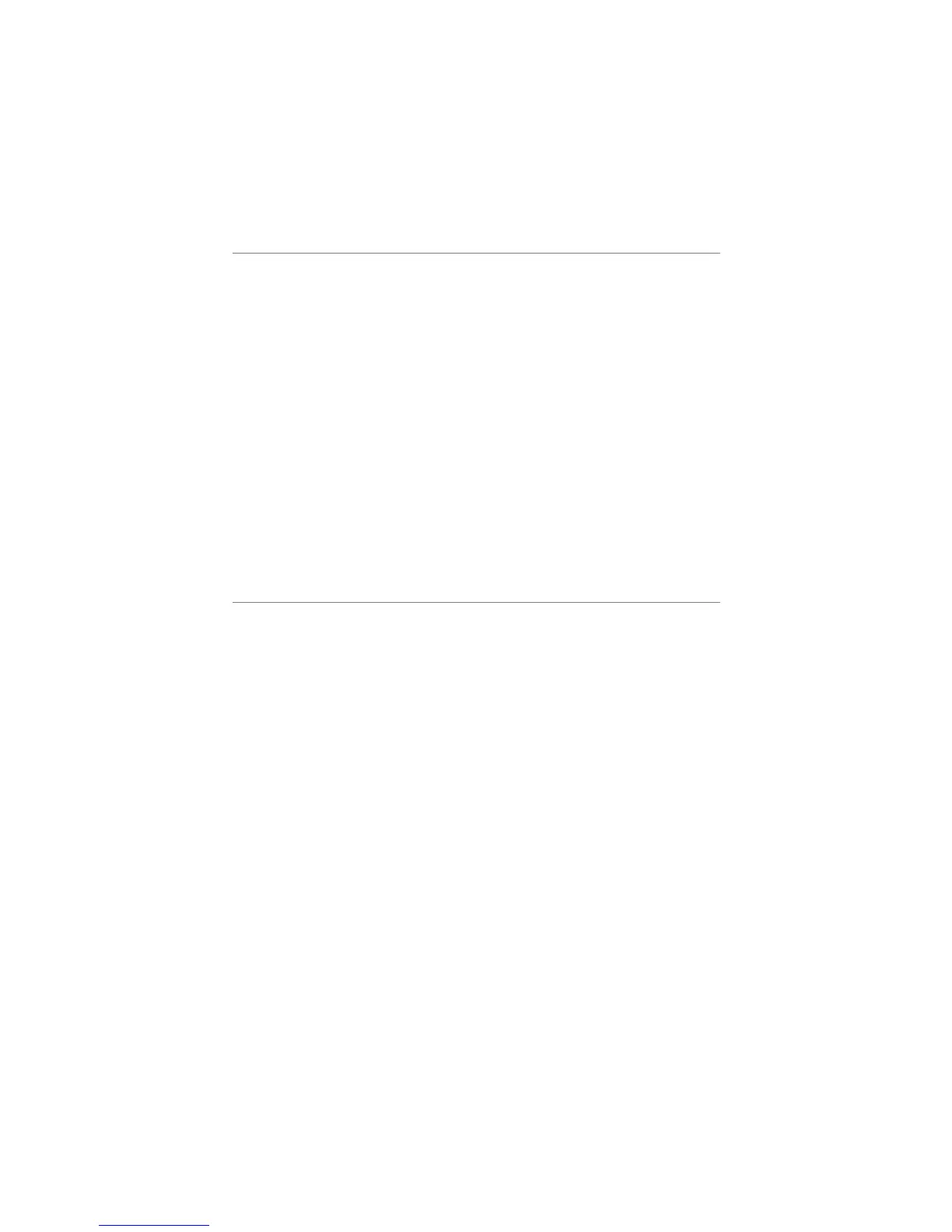6
© 2005 directed electronics, inc.
wwhhaatt iiss iinncclluuddeedd
➤ Control module
➤ ASK transceiver/antenna
➤ One 4-button remote
➤ One 2-way LCD remote
➤ Stinger™ DoubleGuard
®
2-stage shock sensor
➤ Revenger™ Soft Chirp™ 6-tone programmable siren
➤ Status LED indicator light
➤ Push-button Valet
®
switch
➤ Shut-down toggle switch
iimmppoorrttaanntt iinnffoorrmmaattiioonn
Congratulations on the purchase of your combination remote
start alarm system. Due to the complexity of this system, it must
be installed by an authorized dealer only. Installation of this
product by anyone other than an authorized dealer voids the
warranty. All dealers are provided with a preprinted dealer certif-
icate to verify authorization.
By carefully reading this Owner's Guide prior to using your
system, you will maximize the use of this system and its features.
You can print additional or replacement copies of this manual by
accessing our web site at www.clarion.com.
