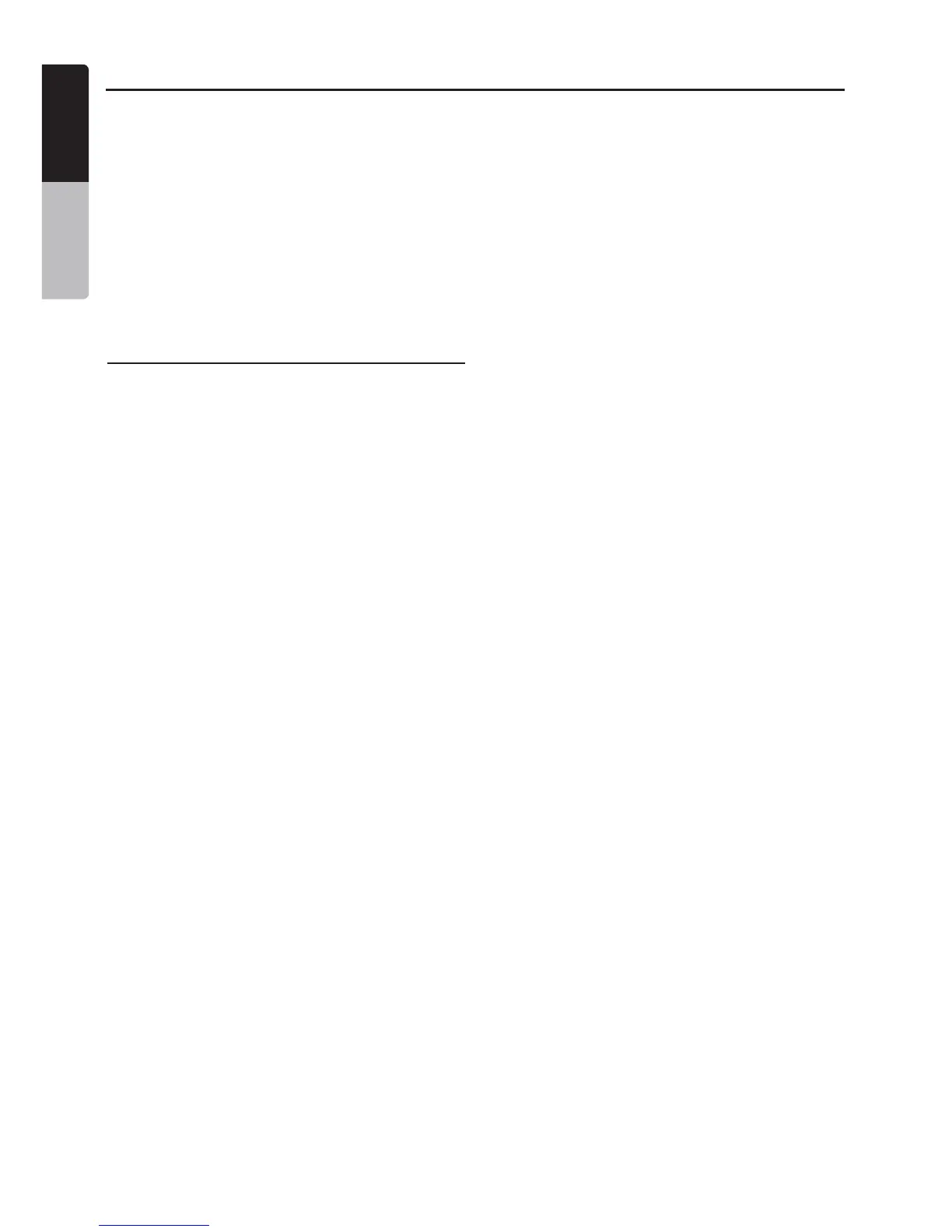42 VX400/VZ400
English
Owner’s Manual
• Parental control
Touch this key to set the DVD Rating
Restriction level:
1. Kid Safe
2. G
3. PG
4. PG-13
5. PG-R
6. R
7. NC-17
8. Adult
Other Settings
1. Touch the [Other] key to set: Anti-theft code,
Anti-theft Lock, Bluetooth Status, Bluetooth
Speaker Output, Blinking LED, Beep, GPS
Time Sync, DST, and Unit Reset.
2. Touch the desired tab key and perform the
adjustments.
• Anti-theft code
Touch this tab to change your anti-theft
lock code. The numerical keypad will be
displayed. If your unit is unlocked, enter
your code.Touch the [OK] key to save it.
• Anti-theft
Touch this tab to turn On or Off the anti-
theft lock function.
• Bluetooth
Touch this tab to turn the Bluetooth
feature On or Off.
• Tel Sp
Touch this tab to set the output speaker
for the Bluetooth feature. You may select
the Left Front speaker or Right Front
speaker.
• Blinking
Touch this tab to turn the anti-theft
blinking indicator On or Off.
• Beep
Touch this key to turn On or Off the beep
sound.
• GPS Time
Touch this key to automatically
synchronize the time from the optional
navigation system. Select On or Off.
• DST
Touch this key to set Daylight Savings
Time Adjustment On or Off when the
automatic GPS Time sync is activated.
• Reset
Touch this key to reset the unit to default
settings. This will delete all presets and
user memory.
Setup Operations