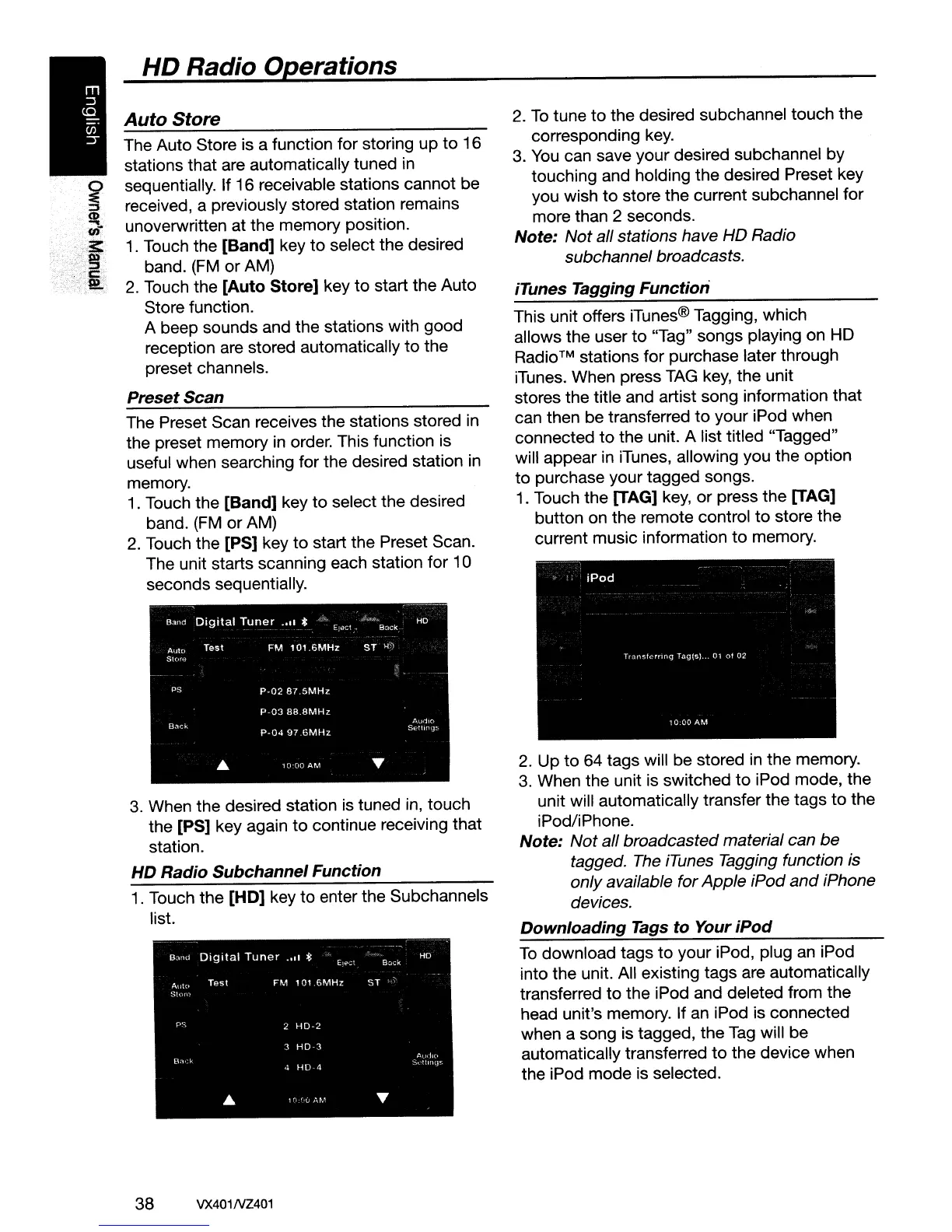HD Radio
0p..;..e;;..,;;ra_t-.;io;..;.,n~s
_
Auto
Store
The Auto Store is a function for storing up
to
16
stations that are automatically tuned in
sequentially. If 16 receivable stations cannot be
received, a previously stored station remains
unoverwritten at the memory position.
1.
Touch the
[Band]
key to select the desired
band.
(FM
or AM)
2.
Touch the
[Auto
Store]
key
to
start the Auto
Store function.
A beep sounds and the stations with good
reception are stored automatically to the
preset channels.
Preset Scan
The Preset Scan receives the stations stored
in
the preset memory
in
order. This function is
useful when searching for the desired station
in
memory.
1.
Touch the
[Band]
key to select the desired
band.
(FM
or AM)
2.
Touch the [PS] key
to
start the Preset Scan.
The unit starts scanning each station for 10
seconds sequentially.
Ehnd
Digital
Tuner
.111
*
HO
E;.l(;f
_
Bi:lck
Auto
Test
FM
1016MHz
ST
~~:
Stor<l
ps
P·0287.5MHz
P·0388.8MHz
B,,<:i-.
,.'."IK)
P·04
97.6MHz
St:"I~l;J~
...
10-00
AM
~
3.
When the desired station is tuned
in,
touch
the [PS] key again to continue receiving that
station.
HD Radio
Subchannel
Function
1.
Touch the
[HD]
key to enter the Subchannels
list.
2.
To
tune to the desired subchannel touch the
corresponding
key.
3.
You
can save your desired subchannel
by
touching and holding the desired Preset key
you wish
to
store the current subchannel for
more than 2 seconds.
Note: Not all stations have HD Radio
subchannel broadcasts.
iTunes Tagging
Function
This unit offers iTunes® Tagging, which
allows the user to "Tag" songs playing on HD
Radio
™ stations for purchase later through
iTunes. When press
TAG
key,
the unit
stores the title and artist song information that
can then be transferred to your iPod when
connected
to
the unit. A list titled "Tagged"
will appear
in
iTunes, allowing you the option
to purchase your tagged songs.
1.
Touch the [TAG]
key,
or press the [TAG]
button on the remote control
to
store the
current music information
to
memory.
2.
Up to 64 tags will be stored
in
the memory.
3.
When the unit is switched to iPod mode, the
unit will automatically transfer the tags to the
iPod/iPhone.
Note:
Not
all broadcasted material can
be
tagged.
The
iTunes Tagging function is
only available for Apple iPod
and
iPhone
devices.
Downloading
Tags to Your
iPod
S,n,j
Digital
Tuner
.•
,1
*
Auto
Test
FM
10t.6MHz
S,~>I"
r'S
2
HD·2
3
HD
3
8'-EY
4
HD
4
...
1 "
:',
l- ;
...
~
..
'
38
VX401NZ401
ST
Bock
HO
To
download tags
to
your iPod, plug
an
iPod
into the unit. All existing tags are automatically
transferred
to
the iPod and deleted from the
head unit's memory. If
an
iPod is connected
when a song is tagged, the
Tag
will be
automatically transferred
to
the device when
the iPod mode is selected.