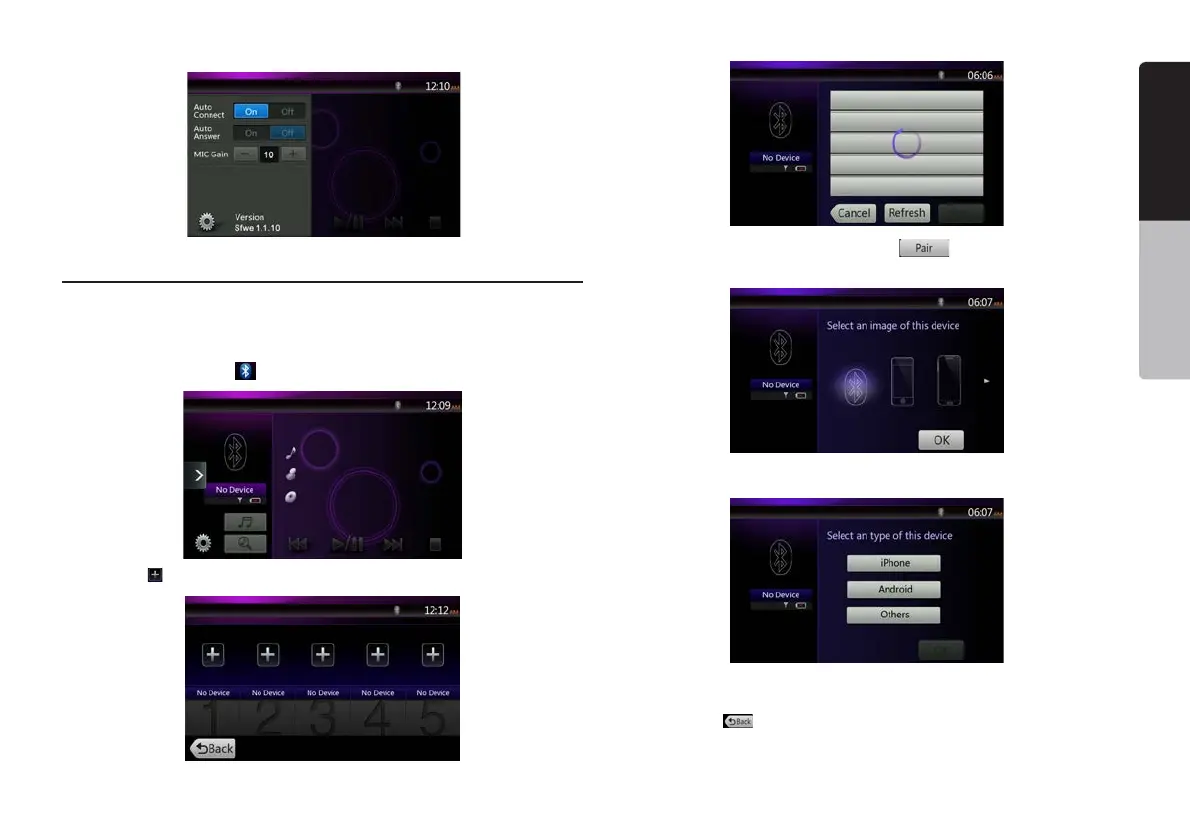17VX404E
English
English
Quick start guide
Registering your Bluetooth Audio Player (Pairing)
You can register up to 5 Bluetooth audio players.
Your mobile phone Bluetooth version is under 2.0.
Please input PIN code “0000”.
1. Turn on the power of the Bluetooth audio player you wish to register.
2. Touch the Device button [
] to display the Device Select screen.
3. Touch the [
] button to display the Inquiring Device screen.
4. Touch your desired device button and touch [
] button to register for the
Bluetooth audio player. Then select an image of this device.
And select a type of this device.
When the pairing operation completes, the registered Bluetooth audio player is set
as the current device, after selecting the favorite icon, the display return to the device
list screen. Touch [
] button, the display will return to the Bluetooth audio mode
screen.
VX404E_QSG.indb 17 14.4.2014 14:47:49
