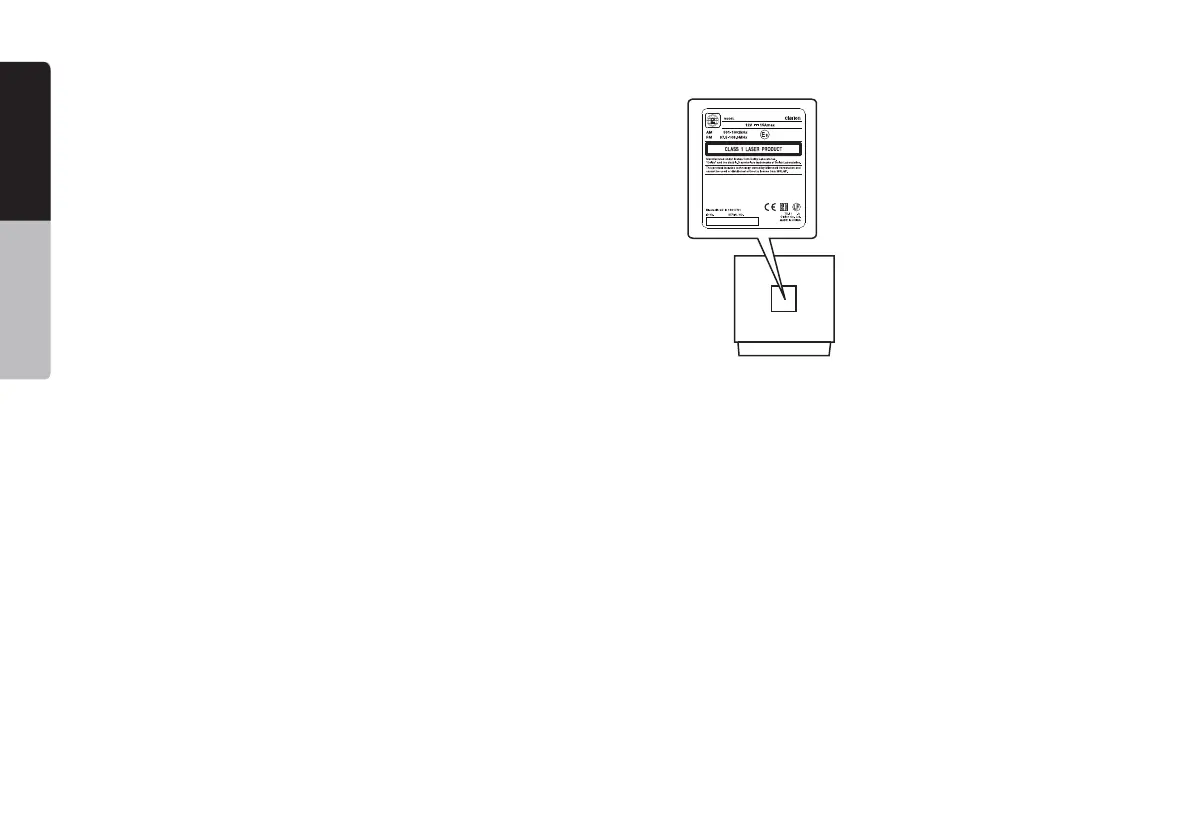6 VX404E
English
Quick start guide
1. When the inside of the car is very cold and the player is used
soon after switching on the heater, moisture may form on the
disc (DVD/ CD) or the optical parts of the player and proper
playback may not be possible. If moisture forms on the disc
(DVD/CD), wipe it o with a soft cloth. If moisture forms on the
optical parts of the player, do not use the player for about one
hour. The condensation will disappear naturally allowing normal
operation.
2. Driving on extremely bumpy roads which cause severe vibration
may cause the sound to skip.
3. This unit uses a precision mechanism. Even in the event that
trouble arises, never open the case, disassemble the unit, or
lubricate the rotating parts.
VX404E
CES-8239B-CL
1:1
机身大贴纸
吕崇 垚
20 14 0305
技术说明:
1、大小65x75mm,红色外框线为刀模线。
2、材质,80g铜版纸,过哑胶。
3、内容印刷黑色:PANTONE Black C。
4、要求内容印刷正确、清晰,贴纸表面干净、整洁,不得有脏污、斑点、折痕;
切边务必整齐,不得歪斜。
5
E
3
VX404E
10R -047201
VX404E_QSG.indb 6 14.4.2014 14:47:44