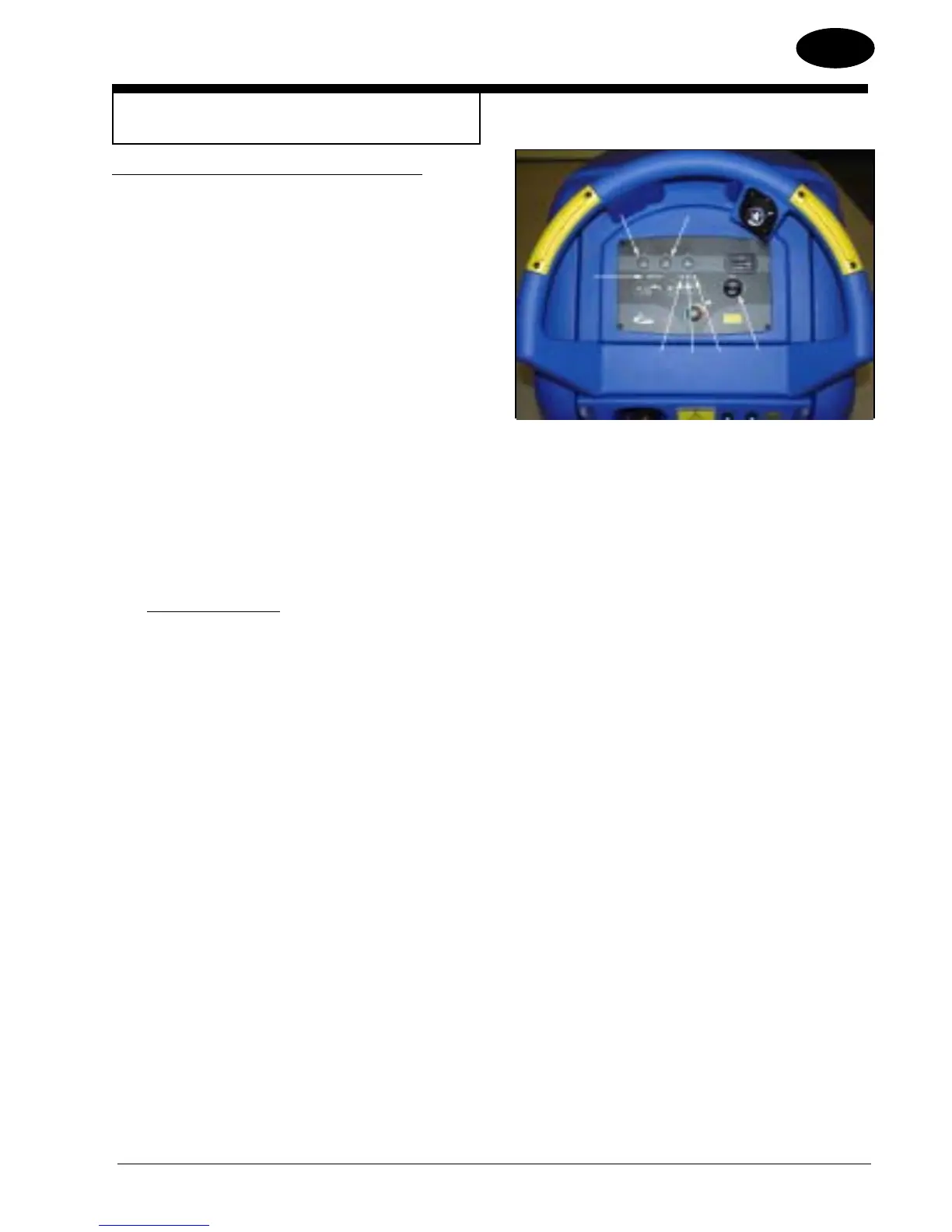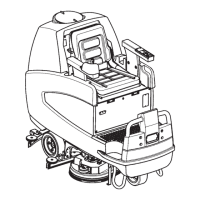EN
ENGLISH
Clarke
®
Operator’s Manual (EN) - FOCUS II MID-SIZE AUTOSCRUBBER
®
FORM NO. 71483A - 11 -
Figure 5A
E
F
G
DCB
A
HOW TO PREPARE THE MACHINE
FOR OPERATION
How to program battery charger (WET or AGM batteries):
According to the type of batteries (WET or AGM), set the machine and
electronic board of the battery charger as follows:
Charger Setting
1. Turn the key switch “ON” (see fi gure 5A, item A) and in the very
fi rst seconds of machine operation pay attention to the following:
• If the green warning light (item B) is fl ashing, the charger is set
to AGM.
• If the yellow warning light (item C) is fl ashing, the charger is
set to GEL EXIDE.
• If the red warning light (item D) is fl ashing, the charger is set to
WET.
2. If the setting is to be changed, perform the following procedure:
a. Turn the key switch “OFF”.
b. Press and hold the buttons (items E and F) at the same time,
then turn the key switch (item A) “ON”.
c. Continue to hold the buttons (items E and F) until the battery
meter LED light turns “ON” and “OFF” and then release both
buttons.
d. Within 3 seconds, toggle the button (item F) to advance the
green bar (item G) to the desired charger setting (see green
bar position for charger settings below):
Green bar setting (item G)
• 1st green bar - WET @ 25 amps, 250 & 330 ah batteries (4
RED blinks).
• 2nd green bar - GEL/AGM @ 25 amps, 260 & 312 AGM (4
GREEN blinks).
• 3rd green bar - GEL EXIDE @ 25 amps (4 YELLOW
blinks).
• 4th green bar - WET @ 15 amps (2 RED blinks).
• 5th green bar - GEL/AGM @ 15 amps (2 GREEN blinks).
• 6th green bar - GEL EXIDE @ 15 amps (2 YELLOW
blinks).
e. Once proper battery charger profi le is selected, wait until
battery LED light quits fl ashing and stays on before turning key
switch “OFF”.
f. Repeat step 1 to verify that proper charger profi le was pro-
grammed for battery type (WET or GEL).
NOTE: Charge the batteries before using the machine.
