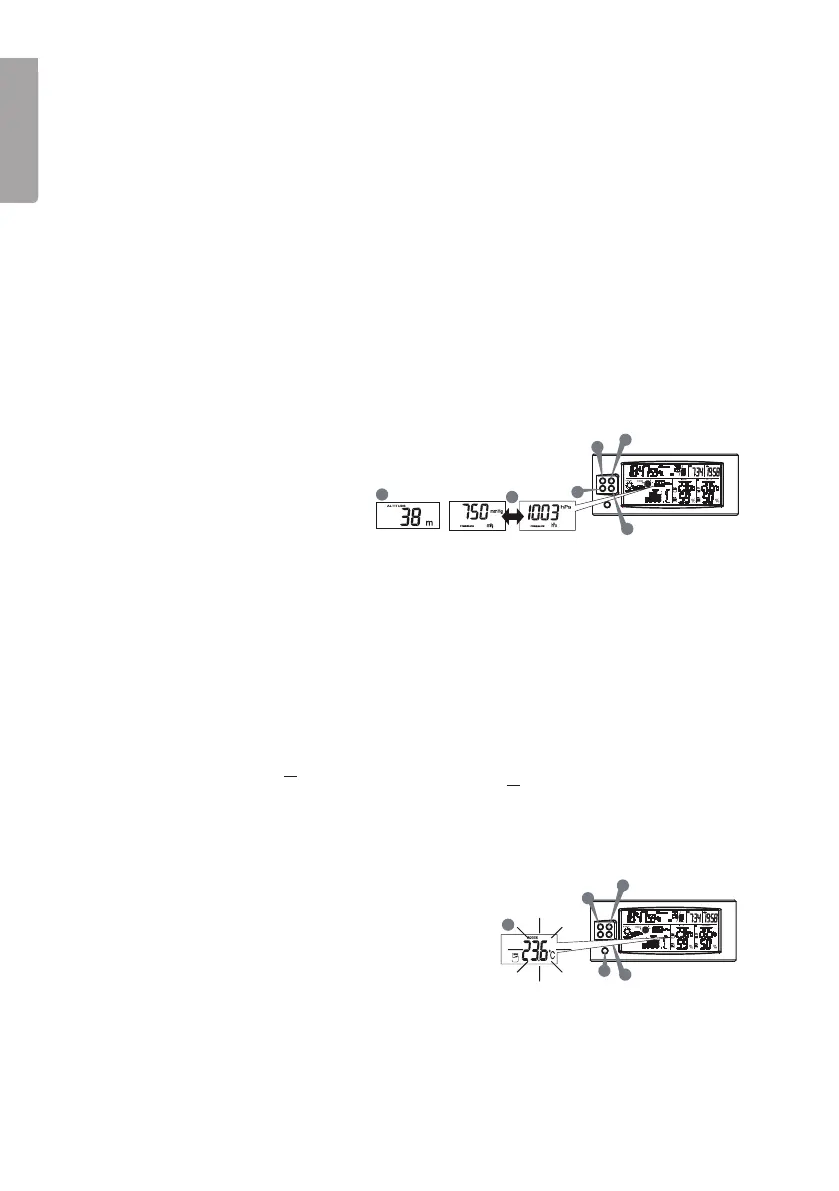10
5
3
1
4
2
2
1
2
3
3
4
1
6
10
11
F/CTES
-
AA 1.5V+
-
AA 1. 5V
+
7
9
8
OUT
1
1
2
1
3
E N G L I S H
5
3
1
4
2
2
1
2
3
3
4
1
6
10
11
F/CTES
-
AA 1.5V+
-
AA 1. 5V
+
7
9
8
OUT
1
1
2
1
3
2. Setting the pressure altitude compensation
When the weather station is moved to another height above sea level, the
pressure reading needs to be adjusted to compensate for the new altitude if the
correct pressure is to be read.
Let the weather station adjust itself to the new altitude setting for 12 hours before
expecting accurate readings.
Press [Snooze] to add an hours “summer time” to the sunrise and sunset time
settings.
1. Inthe“Pressure&Altitude”mode,“Altitude”willash.Press[Select °C / °F/-]
or [Max/Min+] to set the present height above sea level in steps of 10 metres.
2. Press [Mode]toconrmthesetting.
3. Setting the indoor temperature alarm
Press [Mode] twice directly after setting 1
1. “Setvalue”willashnextto“Indoor”
2. Press and hold [Snooze]
to change between different settings: High
temperature alarm (
), low temperature alarm (
) or deactivated alarm ( )
3. Press [Select °C / °F/-]
or [Max/Min+] to set the desired alarm temperature.
4. Conrmbypressing
[Mode].
