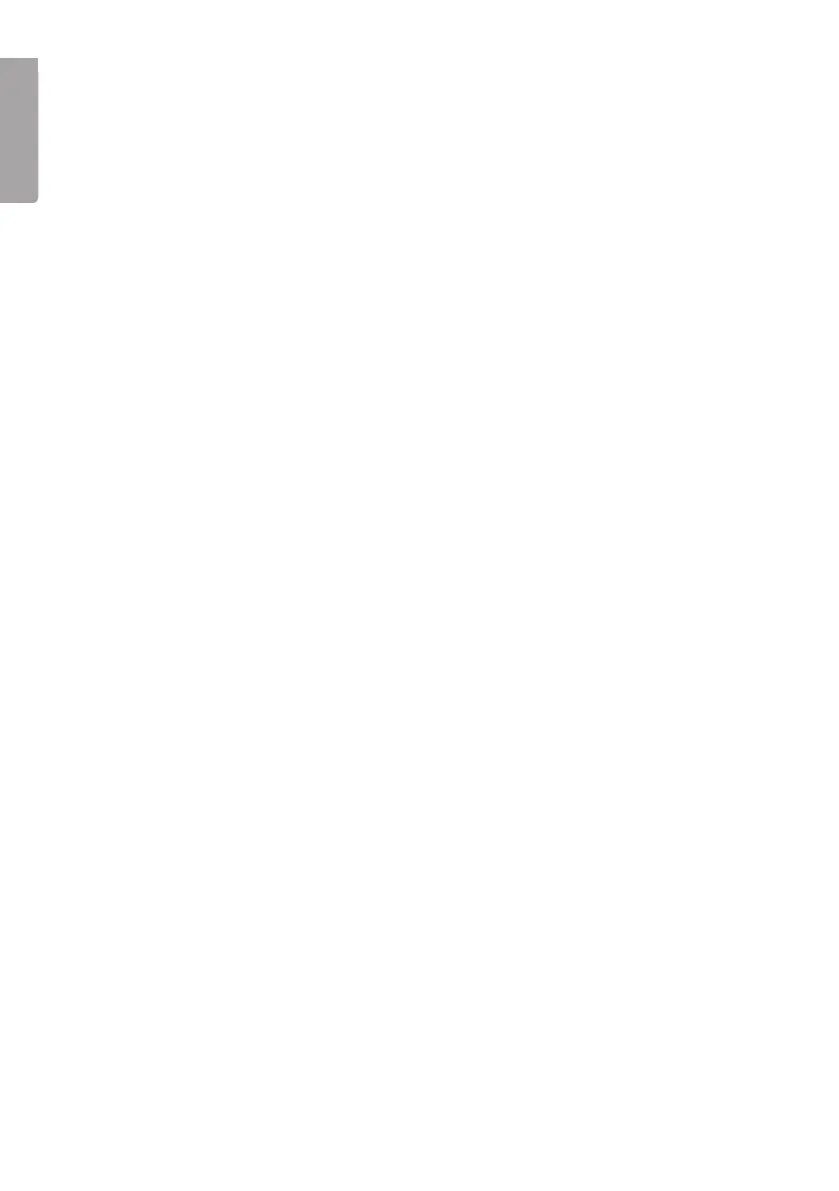8
E N G L I S H
Settings
Switch between different settings and setup modes by pressing [Mode].
1. Setting the calendar, latitude and longitude
Press and hold in [Mode] for 3 seconds (4) to enter the setup mode for time,
day, month, year, latitude and longitude.
2. Setting the pressure altitude compensation
Press [Mode] (4) directly after setting 1, set the pressure altitude
compensation.
3. Setting the indoor temperature alarm
Press [Mode] twice directly after setting 1 to set the indoor temperature alarm.
4. Setting the indoor humidity alarm
Press [Mode] three times directly after setting 1 to set the indoor humidity
alarm.
5. Setting the outdoor temperature alarm
Press [Mode] four times directly after setting 1 to set the indoor temperature
alarm.
6. Setting the outdoor humidity alarm:
Press [Mode] vetimesdirectlyaftersetting1tosettheoutdoorhumidity
alarm.
