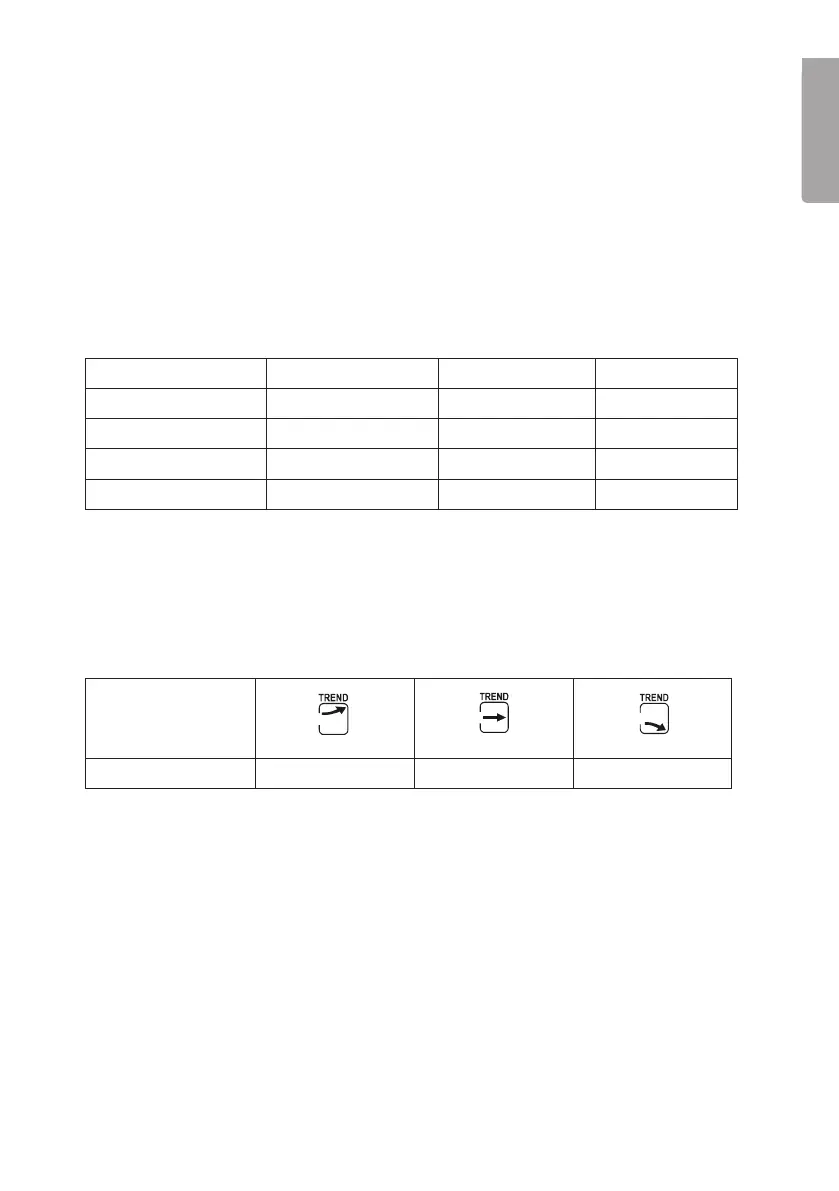15
E N G L I S H
Display of Min/Max temperature
1. Press [Mode] to enter the setup mode for “Clock 1”.
2. Press
[Max/Min+] to change between “Min”, “Max” and current display.
Note!
The Min/Max memory resets automatically every midnight.
Explanation of “Hi” and “Lo” on the display
“Hi” or “Lo” will appear on the display if the current reading is outside the range of
the weather station.
Indoor/Outdoor Temperature Humidity Display
Indoor > +55°C > 95 % Hi
Indoor < -20°C < 15 % Lo
Outdoor > +70°C > 95 % Hi
Outdoor < -30°C < 15 % Lo
Temperature and humidity trend display
The trend indicator shows whether or not the temperature/humidity, indoor/
outdoor, is rising or falling.
Direction of arrow
Trend Rising Steady Falling
