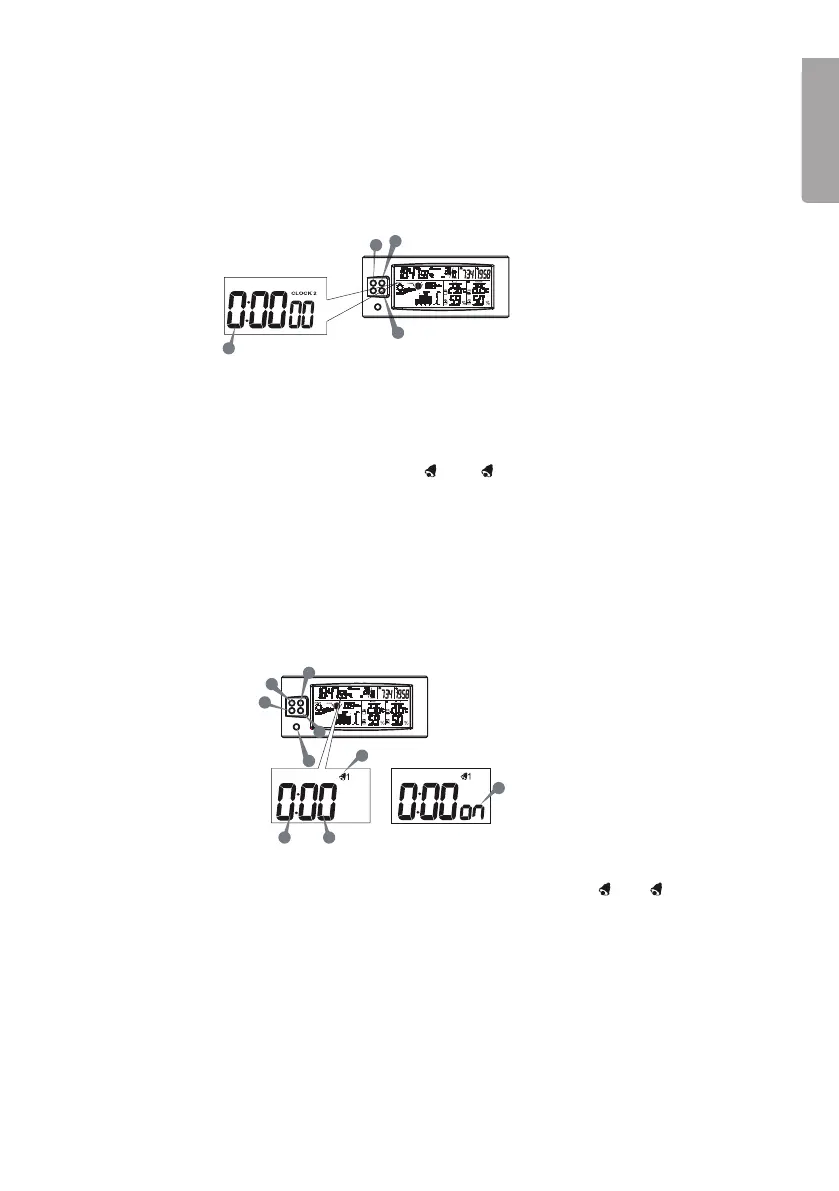13
E N G L I S H
Setting Clock 2 (alternative time)
1. Press [Mode] to enter the setup mode for “Clock 2”.
2. Press [Select °C / °F/-]
or [Max/Min+] to set the desired hour (only the hours
will be changed, the other settings will be the same as for “Clock1”).
Setting the alarm
Setting Alarm1 or Alarm 2
1. Press [Mode] to enter the setup mode 1 or 2.
2. Press
[Max/Min+] to set the desired hour.
3. Press [Select °C / °F/-]
to set the desired minutes.
4. Press
[Snooze] to set the desired day/s of the week.
5. Press [Alarm / Channel]
to activate the alarm (“on” appears) or deactivate the
alarm.
6.
When Alarm 1 or Alarm 2 is activated, the “alarm on” symbol 1 or 2 will
ashandthebuzzerwillgraduallygetlouder.
7. Press
[Snooze] to temporarily turn off the alarm, it will come back on again
after 5 minutes.
8. Push any of the buttons to deactivate the alarm. If none of the buttons are
pushed, the buzzer will deactivate after one minute.
