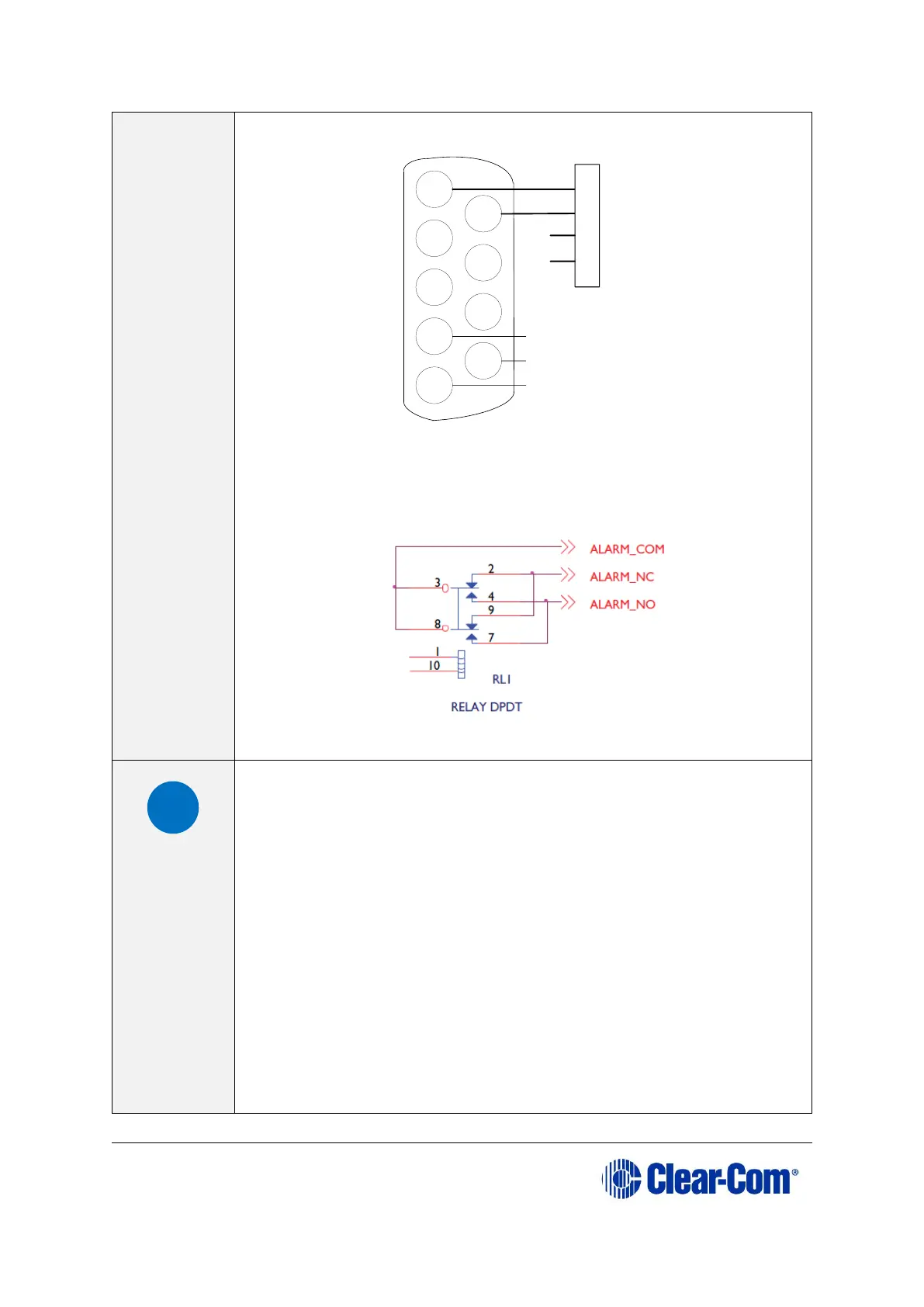General-Purpose Outputs Connector (GP OUT)
A GPO can be programmed to mute a speaker, to turn on an
applause light, to turn on a door lock, or to perform a variety of
other functions. For example, to get the attention of a panel
operator working in a high-noise environment such as a control
booth, a relay can be programmed to switch on a light at the
operator panel each time an incoming call is received, to ensure
that the call is not missed.
Note:
If the GP-OUT port is used on an Eclipse HX-Median matrix
fitted with XP power supplies (part 740101Z) the following filter
must be fitted between the PROC-RCC socket and the cable:
CINCH FA-25PS/1-LF 25W D-type in-line 1000pF filter
(UK supplier: Farnell 111-4108)
If the Eclipse HX-Median matrix is equipped with Power-One
power supplies (part 720379Z) this filter must not be fitted. If
this filter is already fitted to an Eclipse HX-Median matrix and