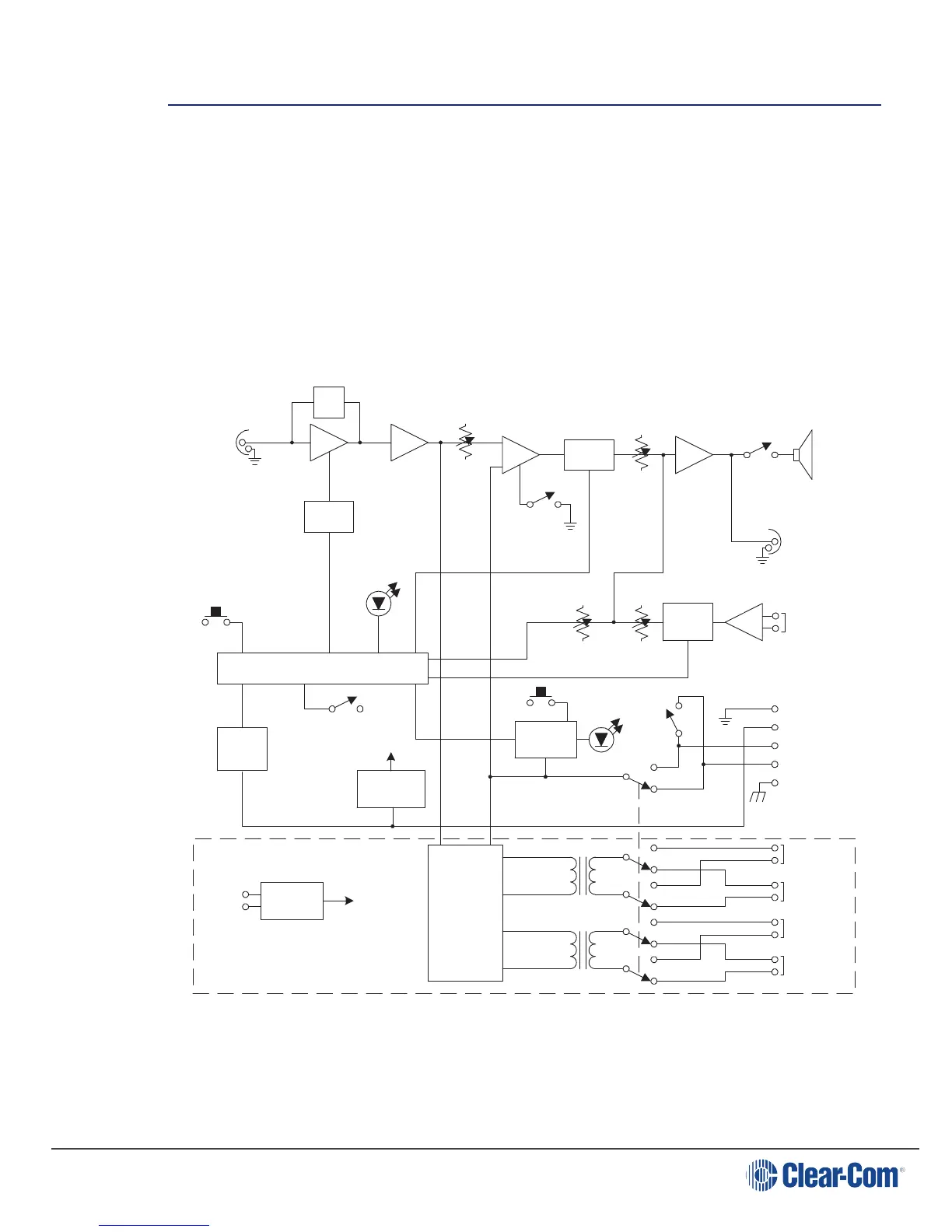User Guide| KB-702/KB-702GM/KB-802-GM-IM
4 Maintenance
This chapter provides maintenance information including block diagrams and tips
for solving problems.
Caution:These servicing instructions are for use by qualified personnel
only. To reduce the risk of electrical shock, do not perform any servicing
other than that contained in the operating instructions unless you are
qualified to do so.
4.1 Block Diagram for the KB-702
EQ/
LIM
Headset
Mic
Ta l k
Sidetone
Null
Call
Light
Call
Intercom
Volume
Speaker
On/Off
TW Option
Channel
Switch
Ch. A
Speaker
Power
Ch. B
Call Send &
Receive
RMK
Microprocessor
Ta l k
Headset
Output
Balanced
Program
Input
Speaker
Dip
Program
Mute
Mic
Mute
Common
+30 VDC
Ground
Latch
Disable
Long Line
Program
Level
Call Alert
To n e Level
4-Wire
Input
4-Wire
Output
2-Wire / 4-Wire
Select
Rectifier
16 VAC
Power
Ch. B
Ch. B
Ch. A
Ch. A
4-Wire
Option
Single
Chan.
4.2 Block Diagram for the KB-702GM/KB-802GM-IM
Page 19