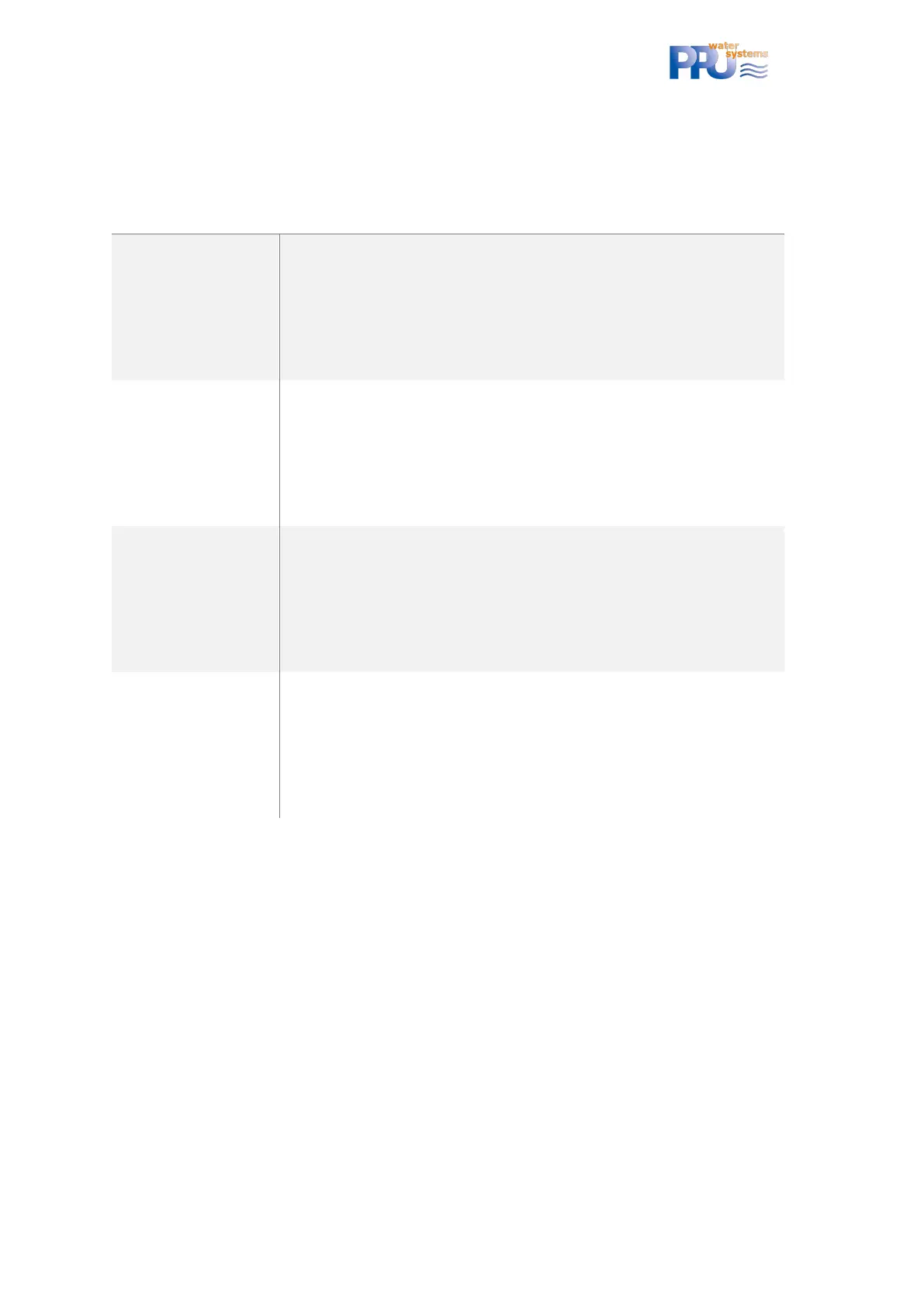ClearFox®Control Unit CU-M
14
In parallel via digital input 1 – if up after CW-Rem. => overfill alarm.
9.3.2 Selectable output assignment
FUNCTION/
SELECTABLE OPTION
AND CONSEQUENCE
Blower (+ valve)
Out 1 (+ 5)
Current limits for Blower
(250/900mA)+ valve (50/150mA)
applied
Generic pressure limits
(7/350mbar) for Blower applied
Injection aerator
Out 1
Current limits for aerator
(300/2500mA) applied
Offset and calibrated value for
overfill = 0mbar
Blower (+ valve)
Out 1 (+ 4)
Current limits for Blower
(250/900mA)+ valve (50/150mA)
applied
Generic pressure limits
(7/350mbar) for Blower applied
Blower + valve
Out 1 + 3
Current limits for Blower
(250/900mA)+ valve (50/150mA)
applied
Generic pressure limits
(7/350mbar) for Blower applied
Via sludge pump (Out 3)
Current limits for pump
(300/1800mA) applied
Blower + valve
Out 1 + 2
Current limits for Blower
(250/900mA)+ valve (50/150mA)
applied
Generic pressure limits
(7/350mbar) for Blower applied
Pump
Out 2
Current limits for pump
(300/1800mA) applied
9.4 CONTINUOUS PLANTS (MBBR, FIXED BED, …)
9.4.1 Process steps
RTC sync for day/night mode. Beginning and end of the night period can be changed. During
night other ON/OFF times can be applied for the particular outputs than during the day.
Holiday period (number of days can be entered that is counted down) can be entered, where the
controller uses different ON/OFF times for the particular outputs.
For functions (Filling, Aeration, Sludge, Clearwater) the ON/OFF times for day, night and holiday
operation can be set. If ON time = 0s, the output is deactivated. If OFF time = 0s, the output is
permanently on.
Overfill alarm via digital input 1 (e.g., float switch).
