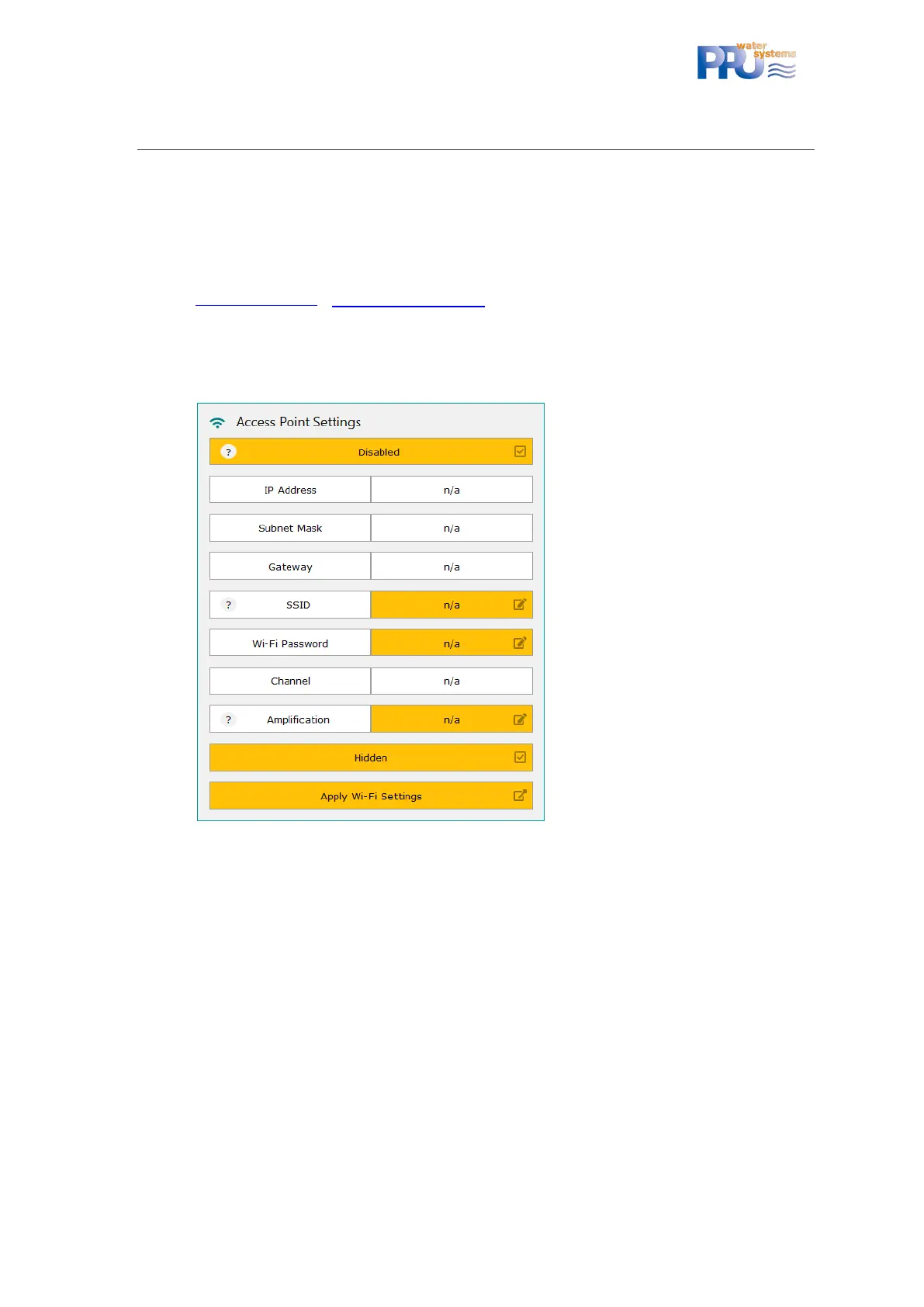ClearFox®Control Unit CU-M
7
7 CONNECTING TO WI-FI
The ClearFox®Control Unit CU-M can be operated and monitored via Wi-Fi. All
settings can be done comfortably in your browser (smartphone, tablet, PC).
- SSID: WWTP-Controller
- Wi-Fi password: 12345678
- IP address (must be entered into the browser address line (=where you’d type
www.google.com): http://192.168.117.1/
o Username: service
o Password: 1111 (same as service menu PIN)
In case these parameters shall be changed, please refer to the Network Settings page:
Figure 2: Wi-Fi - Access Point settings
Please do not forget to push Apply Wi-Fi Settings (control unit restarts).
The ClearFox®Control Unit CU-M can run Wi-Fi in Access-Point (AP) and in Station Mod
e
(ST
)
- AP: Wi-Fi hotspot without internet connection (intranet only)”
- ST: Connection to another Wi-Fi hotspot or router (e.g. your company Wi-Fi), often used
to connect the Sequetrol® IoT to the public internet (e.g. for telemetry)
7.1 CONNECTING THE CONTROL UNIT TO THE INTERNET VIA WI-FI (ST MODE)
The control unit can be run simultaneously in Access Point (AP) and Station (ST) mode.
- Access Point mode means, the control unit behaves as a “Wi-Fi hotspot”. You can
connect with any device and view the internal webpages.
- Station mode means, the control unit connects to another Wi-Fi network (mostly with
internet access).
