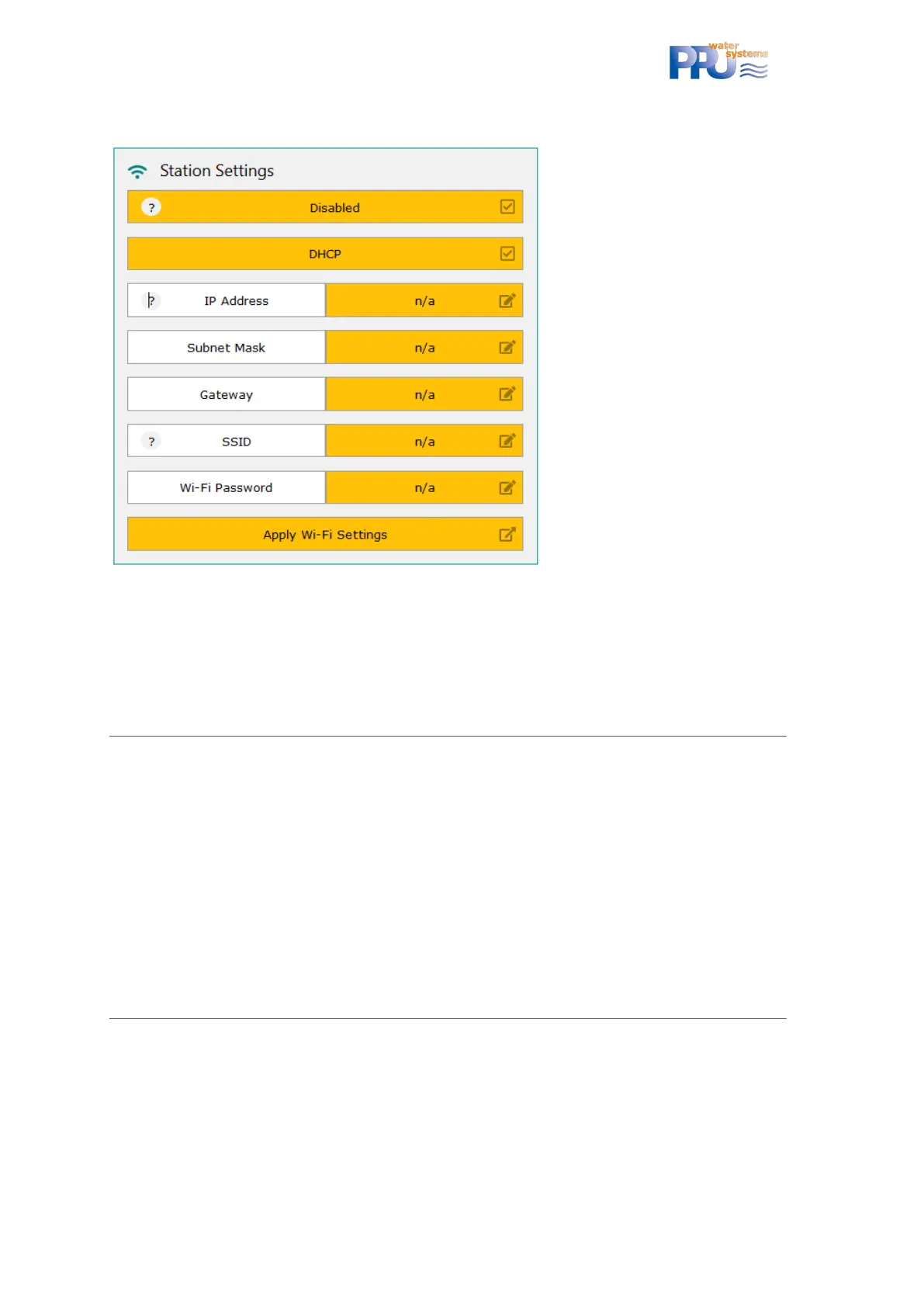ClearFox®Control Unit CU-M
8
The necessary setting can be set performed on the Network Settings page:
Figure 3: Wi-Fi - Station Mode settings
If DHCP is activated (recommended), only the SSID and the Wi-Fi Password must be entered.
Please do not forget to push Apply Wi-Fi Settings (control unit restarts).
8 ALARM HANDLING
The ClearFox®Control Unit CU-M monitors different alarm states like blower pressure and
overfill alarm.
All alarms can be acknowledged by pressing <OK> short. Acknowledging the alarm deactivates
the Buzzer and the BonFlash output. The red LED remains on, and the last alarm remains in the
Status Screen, until the reason for the alarm is gone (e.g. float switch is down again) or until the
alarm is deleted.
The alarm will be deleted automatically when the alarm reason disappears. It can also be
deleted by pressing <OK> for 1-2s or via the web pages. Please mind that if the alarm reason is
still active, the alarm will reappear.
9 PROCESS OVERVIEWS
Please note that these are demo / sample programs. They can either be completely replaced by
your process, menu, and web pages. Or we can adopt these programs to your requirements and
preferences.
9.1 AIR-SBR
9.1.1 Process steps
- Normal mode
