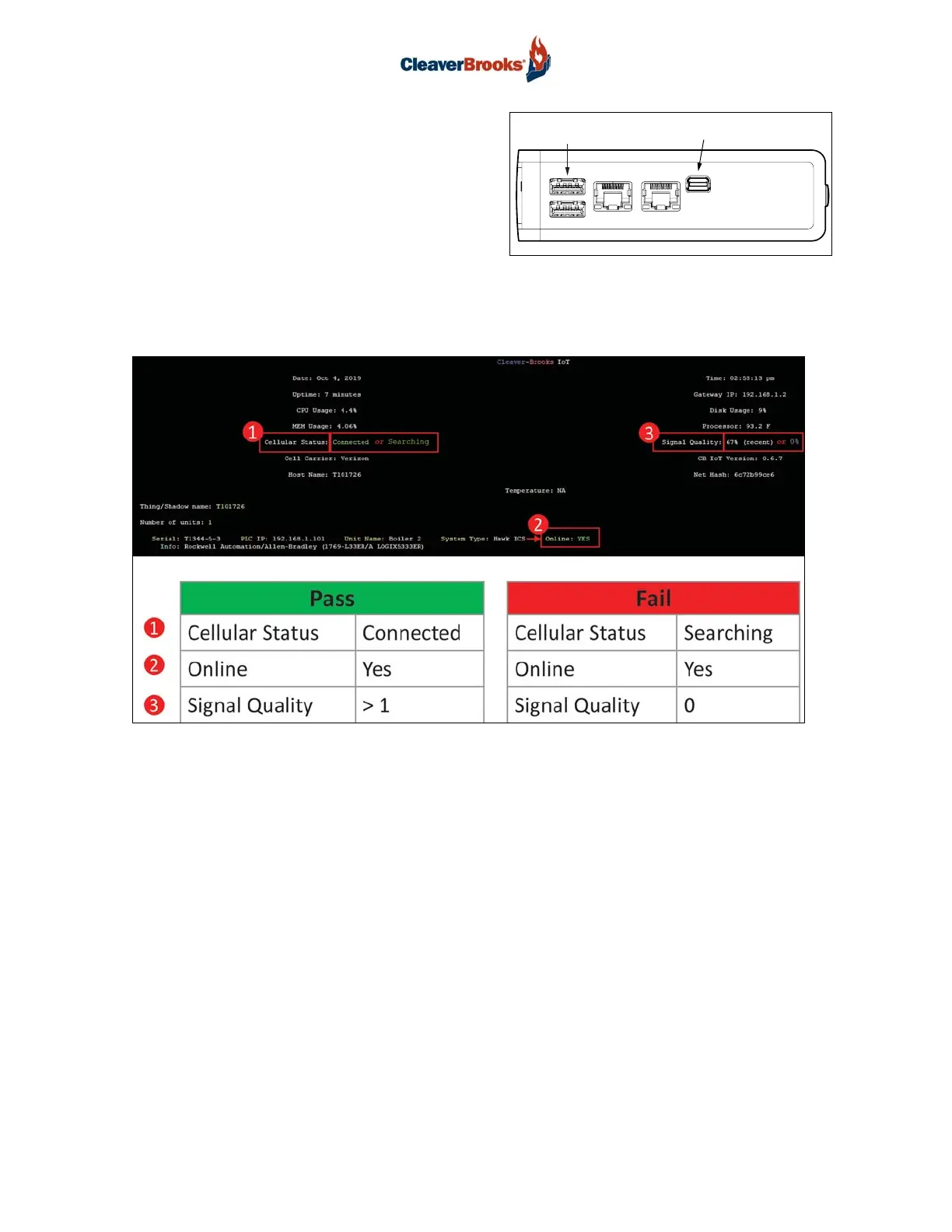Prometha™ Installation
750-441
10
8 - Troubleshooting
Before powering up the system, connect a portable
monitor to the MiniDisplay port on the Gateway. Con-
nect monitor power to one of the USB ports on the
Gateway.
The Cleaver-Brooks IoT screen provides information on
system status and can serve as a diagnostic tool in
case of connection problems.
8.1 - Cellular Connection
A succesful connection is based on three criteria - Status, Online, and Signal Quality. All three crite-
ria must be positive to pass; if one or more do not pass, the cellular connection has failed.
In the event of a failed connection:
1. Confirm cellular signal is available. Use either:
a. Carrier compatible cell phone to validate signal strength of at least one bar.
b. Signal meter to ensure signal is within -45 to -95 dBm range.
2. Check antenna cables. Ensure:
a. Antenna connections to gateway are threaded tightly.
b. Antenna cables are not damaged, pinched, or kinked.
c. Antenna Cable 1 and Antenna Cable 2 are connected to the correct gateway port.
Mini-DisplayPort
USB