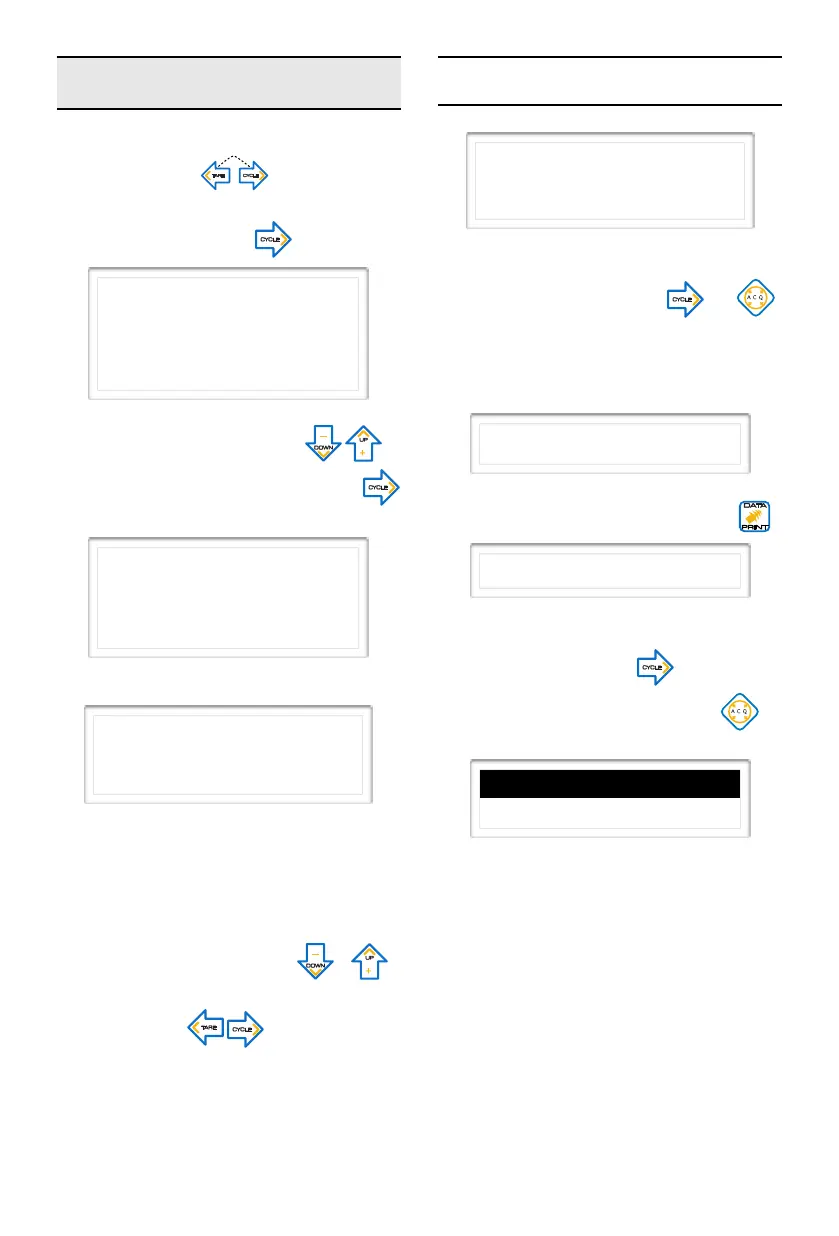Manual sensor acquiring
To manually acquire a sensor, press
Tare and Cycle simultaneously
to access the menu. Scroll to select
Acquire. Press Cycle to enter.
Use the Up or Down arrow to
select Manual Mode. Press Cycle
to enter.
This screen will appear.
The address that needs to be entered
is located on the sticker that is on the
device. This number is preceded by
«ID». The curser points to the first digit
that you may have to change. Using
the Down and Up arrows ,
select the desired digit then using the
Left and Right arrows, move
to the next digit.
➔Acquire
Options
Configuration
Technician
Acquire
➔Manual Mode
Wifi Ch Config
Enter Address
40000000
↑
Enter address
Once the last digit entered make sure
to press the right arrow or
acquire. The PS2 will «Search» and
then will indicate «Found 1» if it has
found it and the device «ID» will be
displayed.
To chan ge t he c hann el p ress Data .
Once the device has the correct
channel, press Cycle to hi-light
and confirm. Then press ACQ
to
validate.
If no device is found, try again. If still
no success, you may have entered the
wrong «ID». There can also be no or
not enough power to the device.
Check trouble shooting section.
Enter Address
403D817E
➔1: Air 3D817E A
➔1: Air 3D817E B
➔1: Air 3D817E B
10
