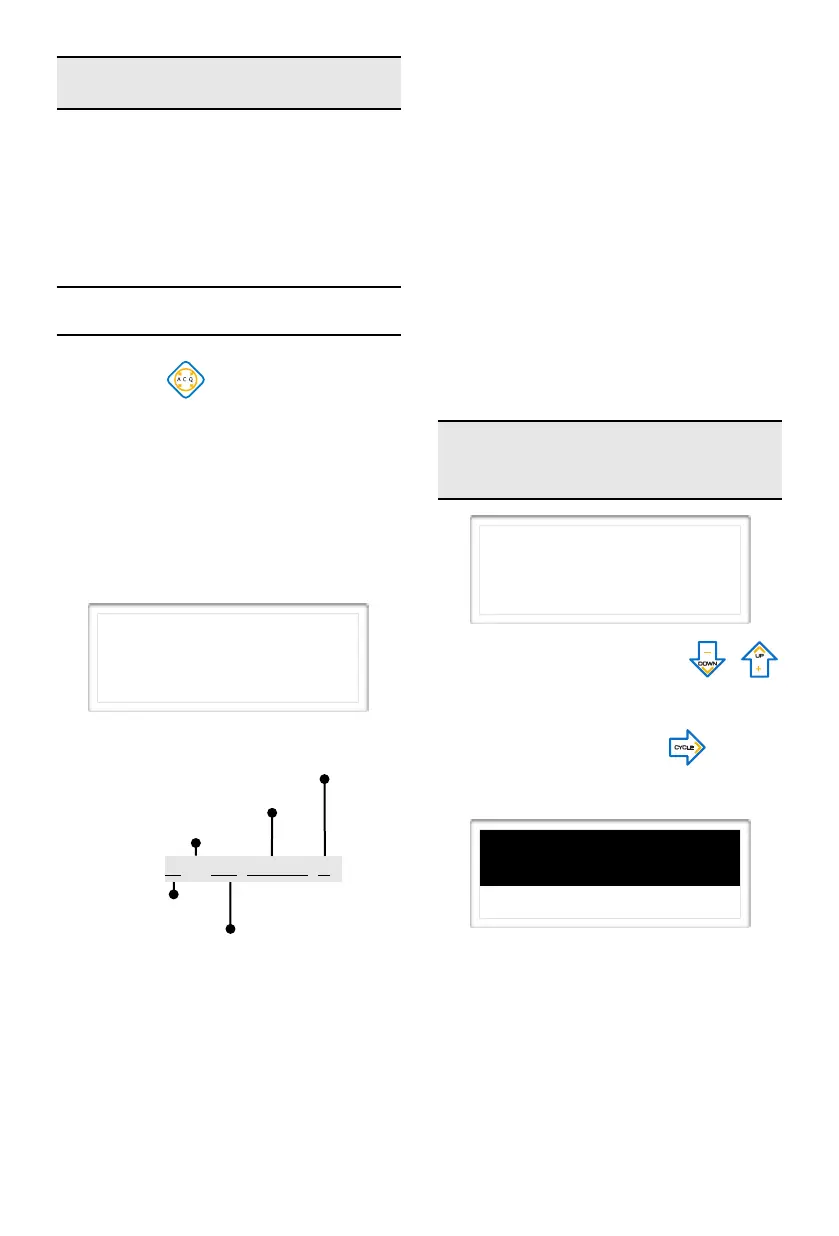Automatic sensor acquiring
Before calibrating, each activated
channel needs to be associated with a
sensor (s). To do so you need to
acquire the sensors or multiplexers
that are connected to that specific
vehicle. Each device has a unique
address.
Automatic Acquiring
Press ACQ
.
The PS2 will display «Search».
Here is an example of what the PS2
will have found. The curser points to
the first device found. Displayed is the
type of device (Air-mechanical-or
flexmeter), the «ID» and the channel
associated with the given device.
Explanation:
Sensor channel (a/b/c/d/e/f/g/h/x)
Sensor «ID»
Curser
Type of sensor(Air/Mec/Flx)
➔ 1: Air 01872F B
Order of reception
Note!
If the PS2 displays «None» this
means that it has not found any
device. If this happens, try an
automatic acquiring again. If this fails,
try a manual acquiring. In case nothing
➔1: Air 4BCE56 A
2: Mec 4A11F8 C
3: Flx DD1258 X
has changed, refer to the Acquiring
problems section.
Important!
If a sensor is Fixed on a channel, it
does not appear in the search results
when acquiring. To see if your channel
is fixed, refer to the section Fixing a
channel.
Acquiring procedures:
↳Validate and anchor the channel
↳Changing the channel
↳Exit
Selecting and Validating the
channel
Use the Down and Up
arrows to select all the sensors that
are associated to the appropriate
channels, press the right arrow to
hi-light them.
➔1: Air 4BCE56 A
2: Mec 4A11F8 C
3: Flx DD1258 X
➔1: Air 4BCE56 A
2: Mec 4A11F8 C
3: Flx DD1258 X
7
