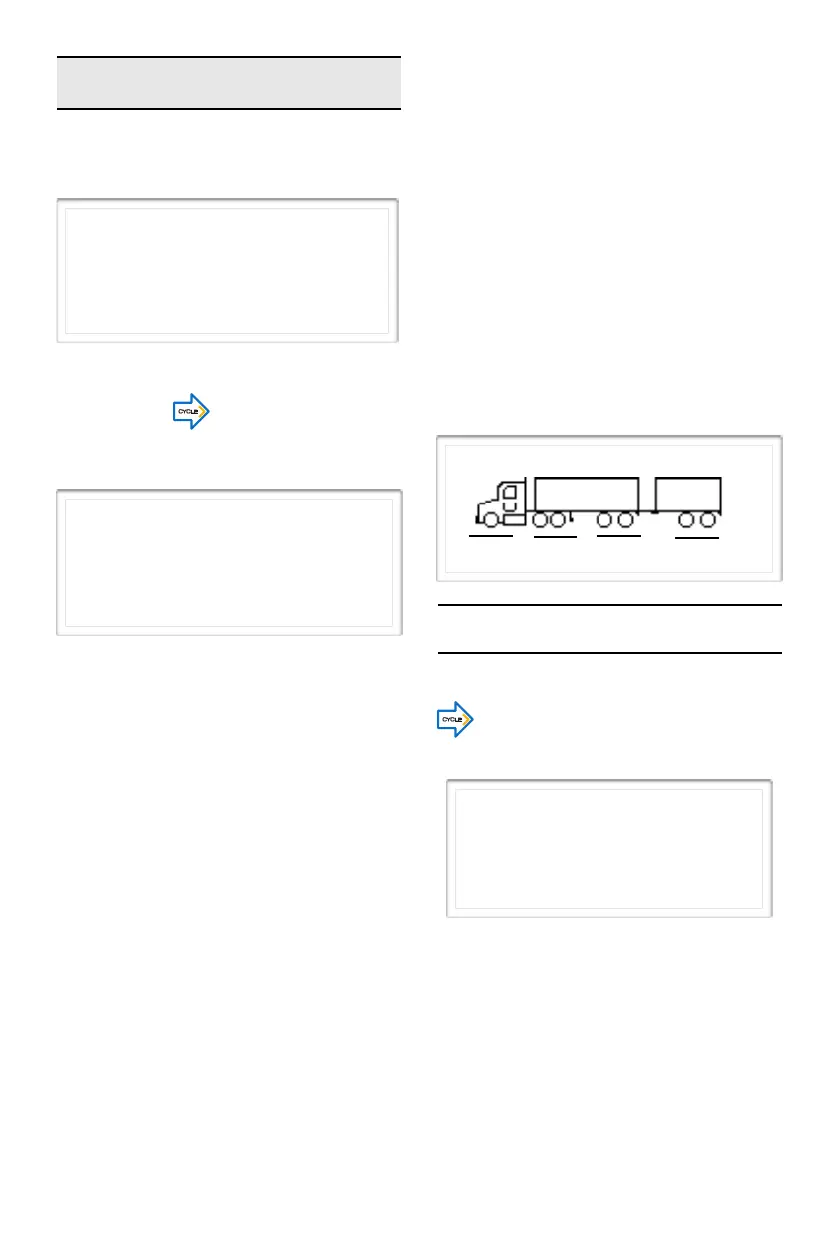Suspension Configuration
This indicates the type of sensor in
each of the active channels.
Choose truck
Nb channel 2
➔ SuspensionCfg
NoairLimit 1↓
Bring the curser to SuspensionCfg
press Cycle to enter the menu.
Displayed will be:
In the first line where Susp is
displayed, letters are descriptive of the
sensor types and the number of letter
indicates the number of channels in
service (In the example there are 4
channels activated).
Description of sensor types:
A = Air
M = Mechanical
F = Flexmeter
H = Hydraulic
0 = Non activated channel
➔ Susp MFAA
Virtual Ch S
SoftChannel indicates if the virtual
channel for the steer axle is in
function.
Steer axle possibilities;
•
X = Non activated channel
•
S = Activated (S for Steering)
Tip !
If you decide to drop a semi-trailer, an
error message will be displayed. You
can change your configuration so the
system ignores that specific semi-
trailer and get rid of the error
message.
Dropping a channel in a configuration
In SuspensionCfg menu, press Cycle
. Another curser appears under
the first letter of the configuration.
Next
➟
Full T : Error kg
6000 17800 9900 CONNECT
➔ Susp MFA0
↑
Virtual Ch S
25
