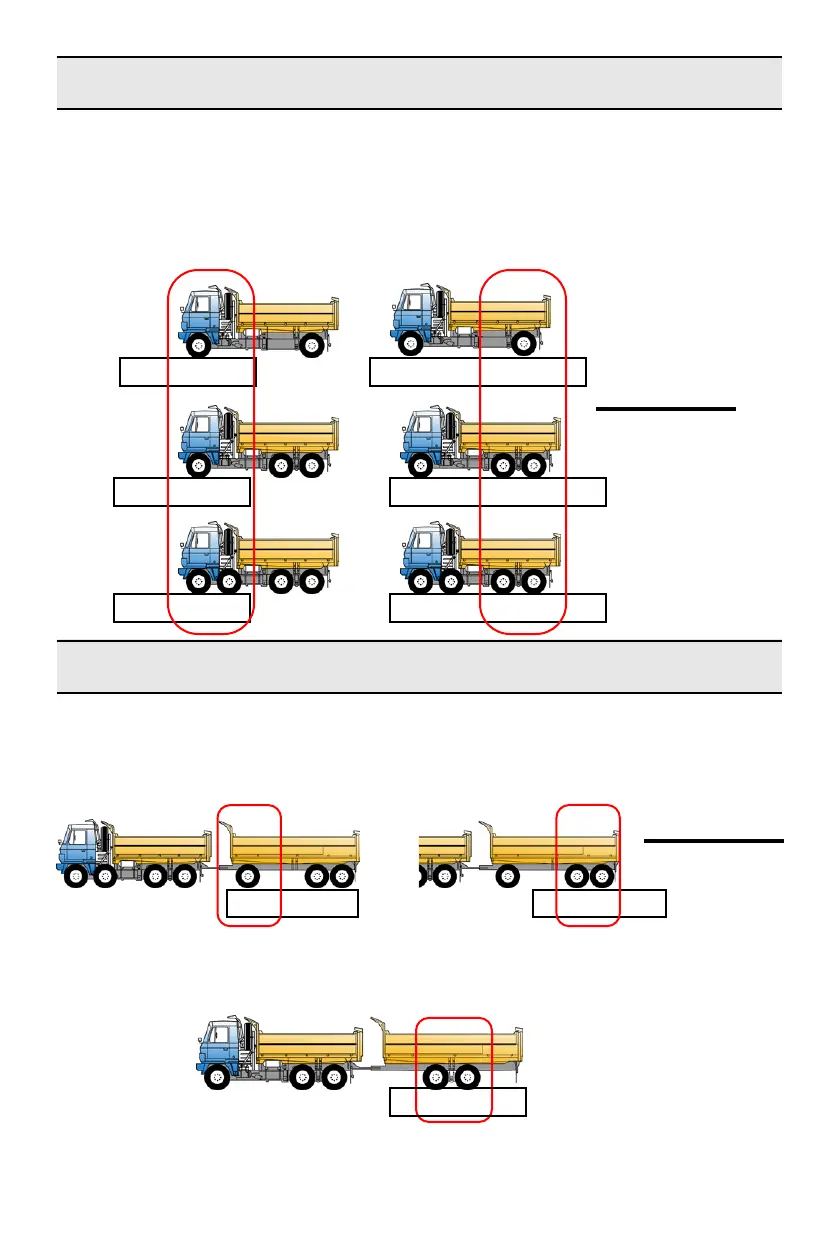Acquiring weights for straight body trucks
The first step in calibrating your PS2 is getting the weight information for each
axle groups. Get the steer axle weight for channel A and then weigh the entire
vehicle and subtract the channel A weight from the total weight to get the channel
B weight.
Acquiring trailer weights
Once the weights of the tractor are taken, the next step is to acquire the trailer
axle group weights. Weigh the whole tractor and then the rear axle group
(channel D) and subtract D from the whole trailer weight to get channel C weight.
If the trailer has central axles, as illustrated below, just acquire the whole axle
group weight only.
11
Weigh bridgeWeigh bridge
Weigh bridge
Weigh bridge Weigh bridge
Weigh bridge
Channel «A» Channel «B»
Total
(-) Channel A
= Channel B
C+D
(-) Channel D
= Channel C
Channel Channel«D»
Weigh bridge
Channel
