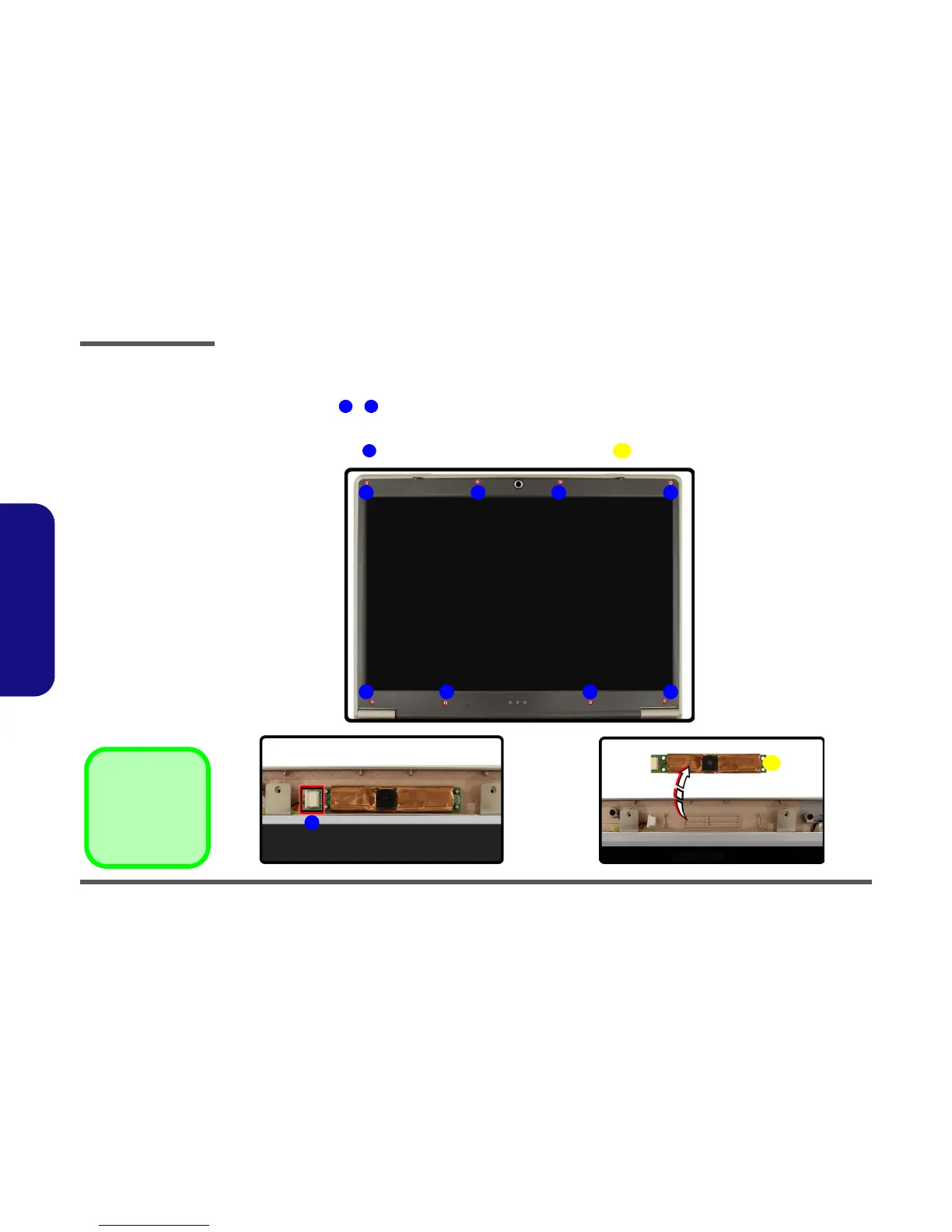Disassembly
2 - 18 Removing the Camera Module
2.Disassembly
Removing the Camera Module
1. Turn off the computer, remove the battery (page 2 - 5).
2. Remove screws - (and any rubber covers) from the front of the LCD assembly, then run your finger around
the middle of the frame to carefully unsnap (and ease forward) the LCD front panel module from the LCD assem-
bly.
3. Disconnect he cable then carefully remove the camera module .
10. Camera Module
•8 Screws
Figure 2 - 14
Camera Module
Removal
a. Remove the screws and
ease forward the front
panel module.
b. Disconnect the cable.
c. Remove the module.
1 8
9
10
a.
9
1 2 3 4
8 7 6 5
b. c.
10