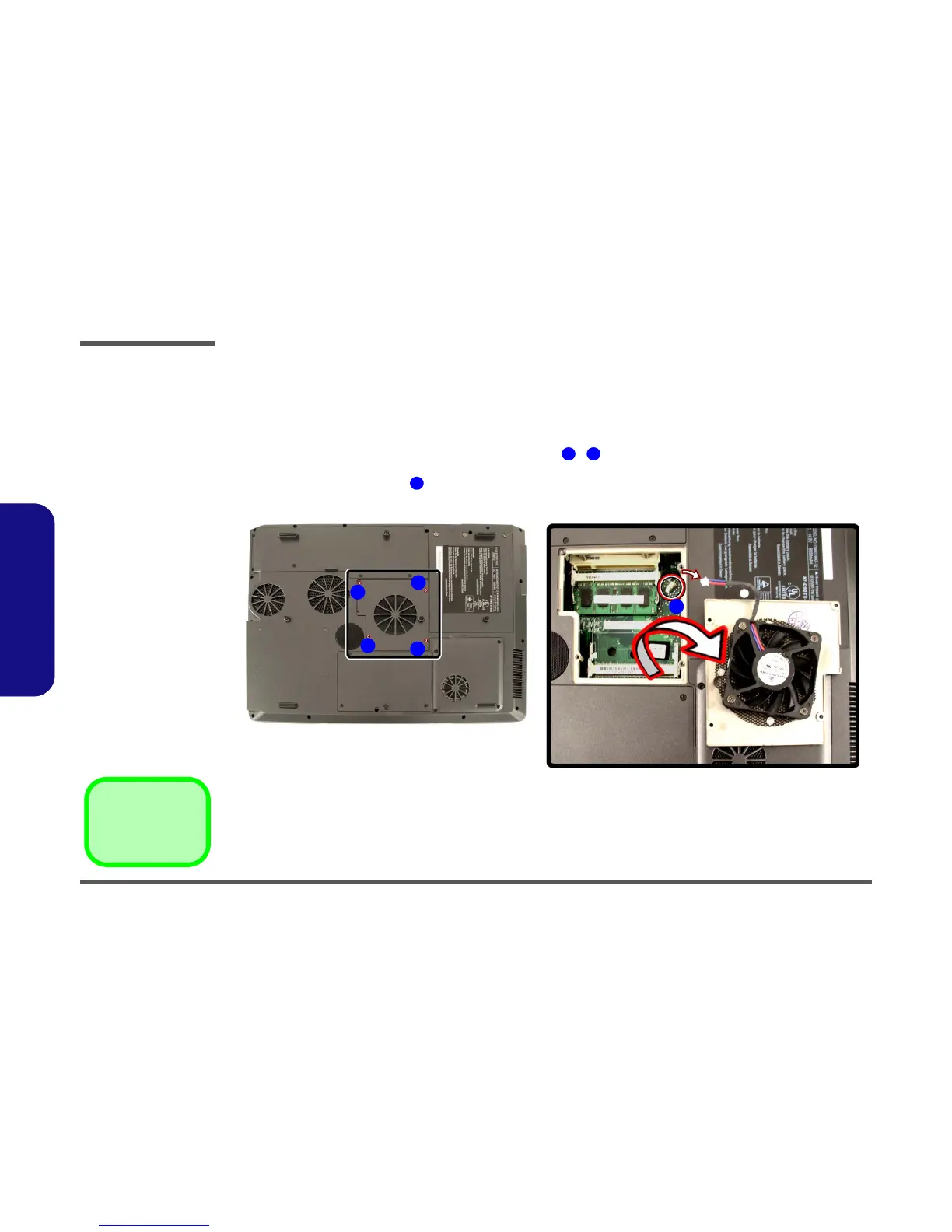Disassembly
2 - 8 Removing the System Memory (RAM)
2.Disassembly
Removing the System Memory (RAM)
The computer has four memory sockets for 200 pin Small Outline Dual In-line (SO-DIMM) - DDR-II (DDR2) - type
memory modules. The total memory size is automatically detected by the POST routine once you turn on your computer.
1. Turn off the computer, remove the battery (page 2 - 5) and turn it over.
2. Locate the memory (RAM) bay cover and remove screws - , and carefully (the fan cable will still be attached)
lift off the bay cover.
3. Disconnect the cable at point .
Figure 2 - 4
Memory Socket
Cover Removal
a. Remove the screws.
b. Carefully lift the cover off
the computer, and dis-
connect the fan cable.
1 4
5
1
5
4
3
a.
b.
2
•4 Screws