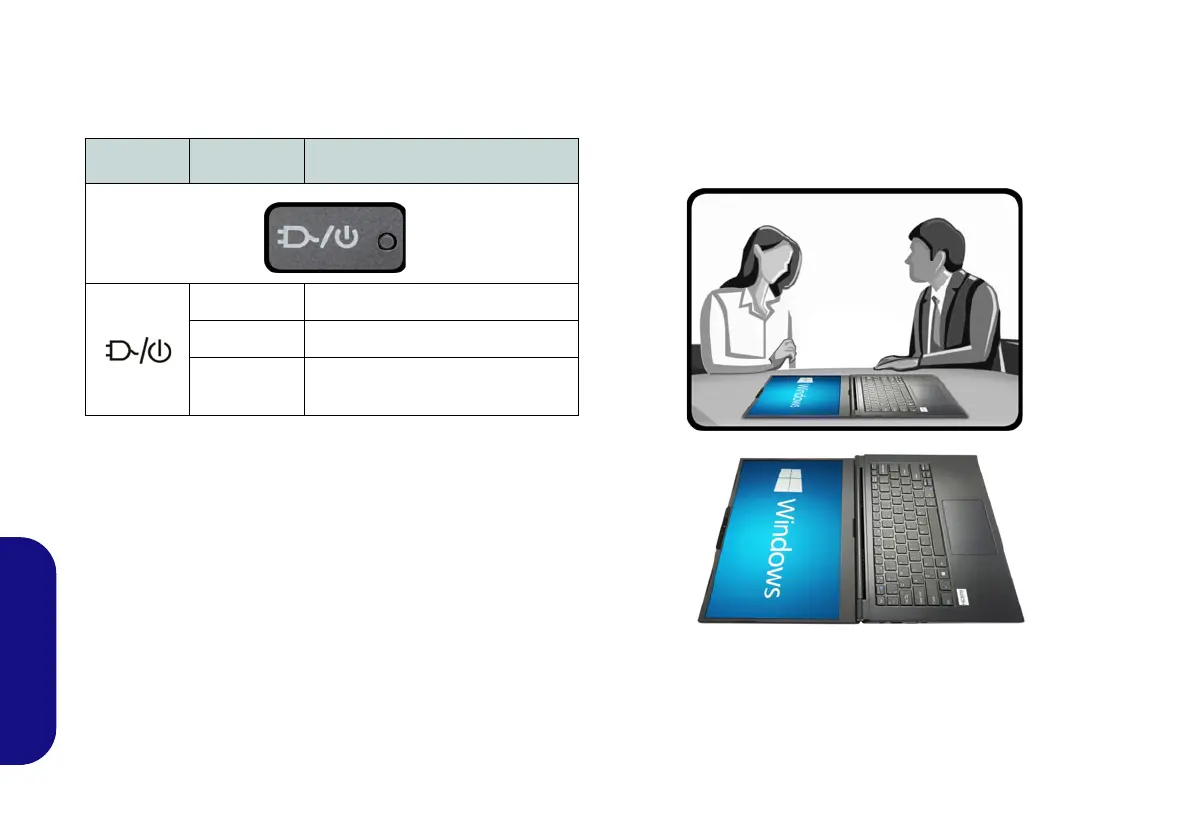112
Italiano
Indicatore LED
L'indicatore LED sul computer segnala importanti
informazioni relative allo stato corrente del computer.
Tabella 1 - Indicatore LED
Rotazione dello schermo
L’LCD del computer si può aprire fino a 180°, e puoi usare
la combinazione di tasti Fn + R per ruotare completamente
lo schermo. Puoi usare questa funzione per ruotare lo
schermo e mostrarlo, eventualmente, a chi di sta di fronte.
Figura 4 - Pannello LCD aperto a 180° con lo schermo ruo-
tato
Icona Colore Descrizione
Arancione L'alimentatore è collegato
Verde Il computer è ON
Verde lam-
peggiante
Il computer è in modalità Sospen-
sione
L140CU.book Page 112 Thursday, December 26, 2019 3:04 PM
