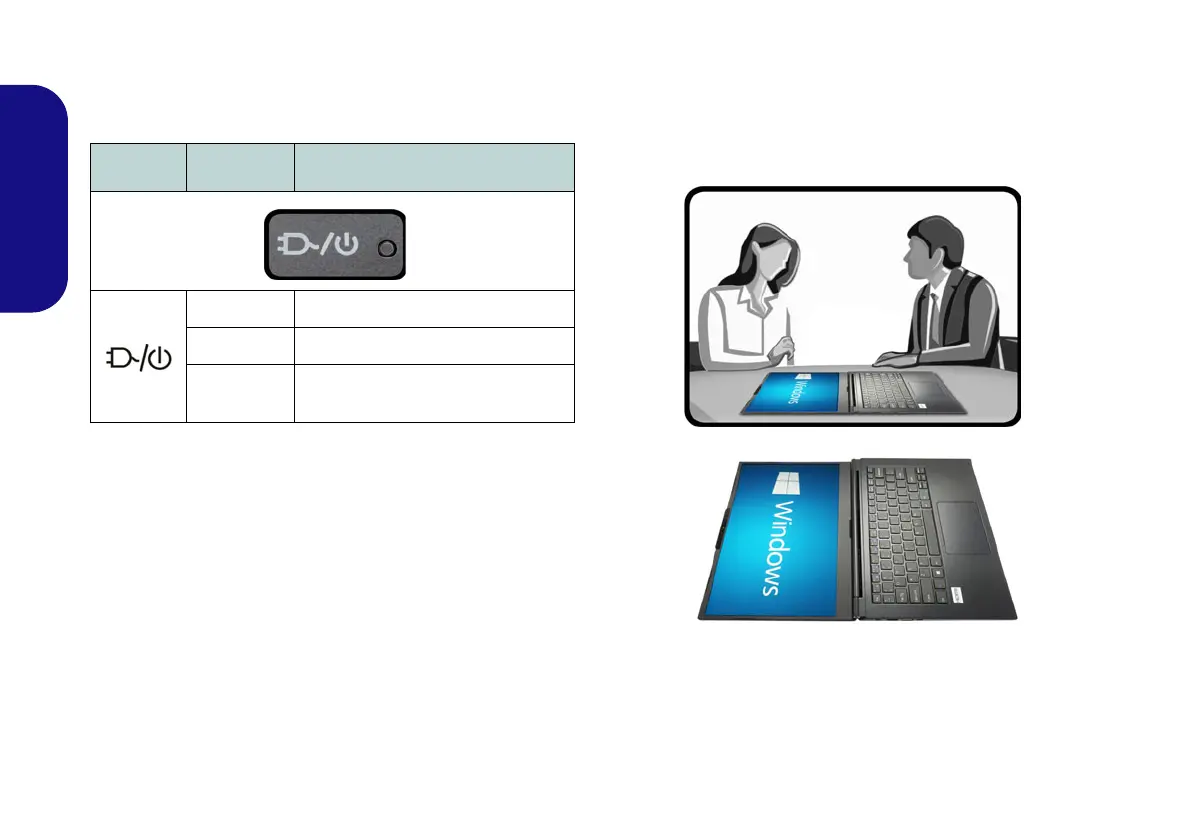8
English
LED Indicator
The LED indicator on the computer displays helpful infor-
mation about the current status of the computer.
Table 1 - LED Indicator
Screen Rotation
The computer’s LCD can be opened up to 180 degrees,
and you can use the Fn + R key combination to fully rotate
the screen. You can use this to rotate the screen to allow
someone sitting facing you to view the screen if required.
Figure 4 - LCD Panel Open to 180 degrees with Screen Ro-
tated
Icon Color Description
Orange The AC/DC Adapter is Plugged In
Green The Computer is On
Blinking
Green
The Computer is in Sleep Mode
L140CU.book Page 8 Thursday, December 26, 2019 3:04 PM
