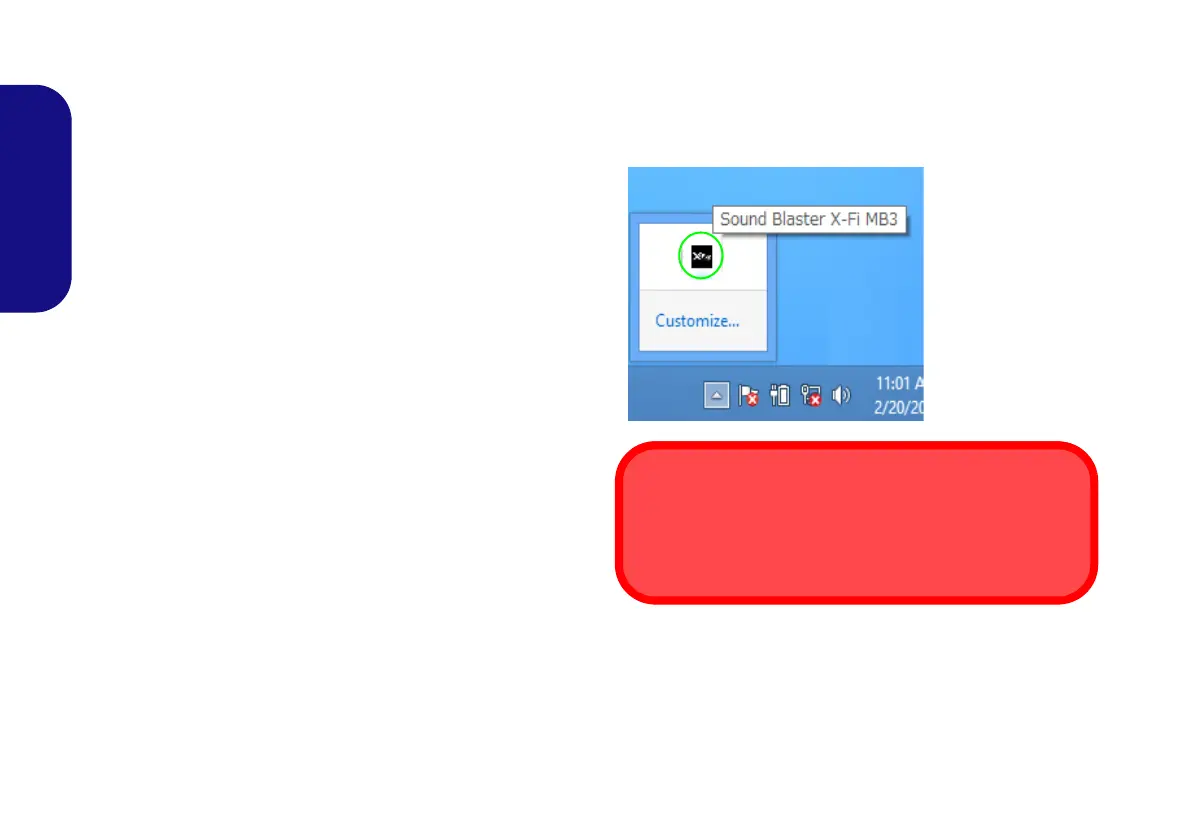26
English
Sound Blaster Audio
Install the Sound Blaster application to allow you to
configure the audio settings to your requirements for the
best performance in games, music and movies.
Sound Blaster X-Fi MB3 AP Installation
1. Click Option Drivers (button).
2. Click 5.Install SBX-Fi MB3 AP > Yes.
3. Choose the language you prefer and click Yes.
4. Click Next > Full Installation (button).
5. Click Next > Finish to restart the computer.
Sound Blaster X-Fi MB3 Application
Run the Sound Blaster control panel from the notification
area of the taskbar (or from the item in the Apps screen).
Click on the tabs to access any of the control panel menus.
Figure 24
Sound Blast-
er X-Fi MB3
(Taskbar No-
tification
Area Icon)
Sound Blaster & HDMI
Note that the Sound Blaster audio effects do not apply to
audio generated through an HDMI connection.
