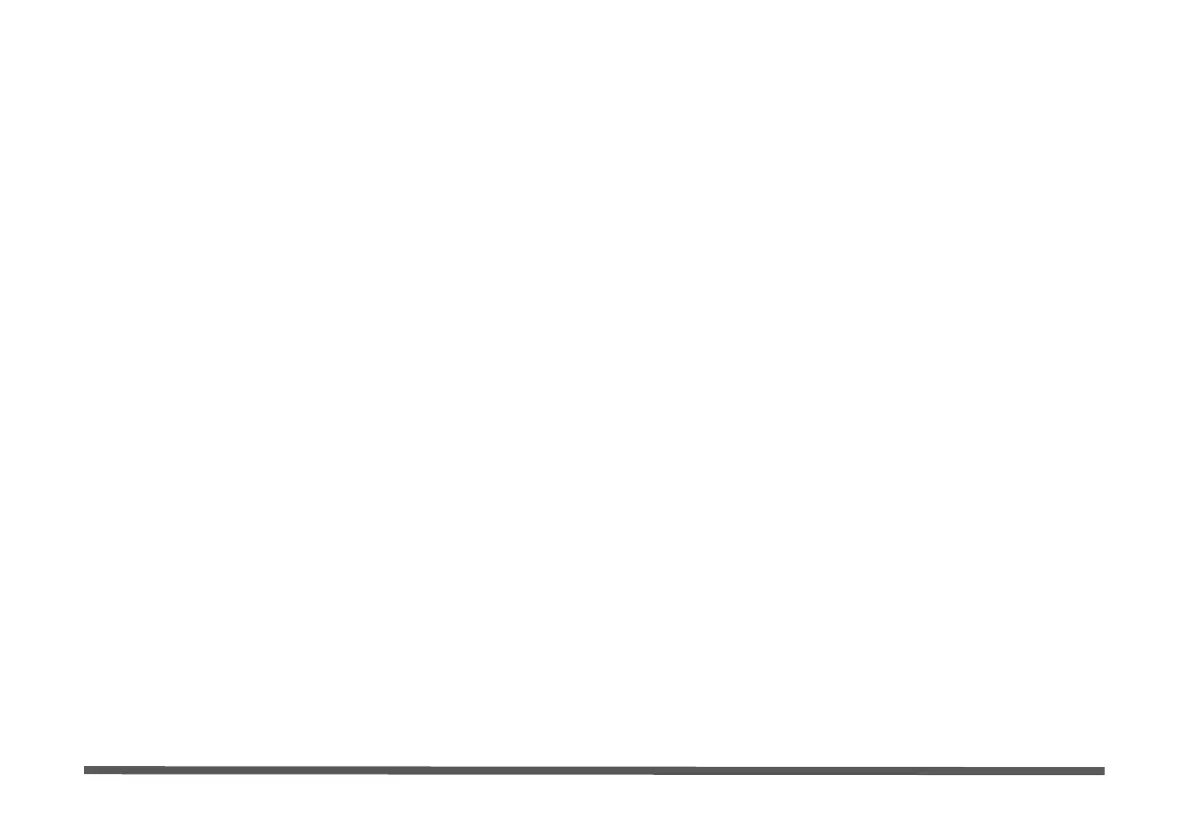II
Contents
About this Concise User Guide .........................................................1
System Startup ..................................................................................4
RAID Setup .......................................................................................6
System Map: Front View with LCD Panel Open .............................9
Keyboard & Function Keys ............................................................11
Keyboard LED ................................................................................12
Control Center .................................................................................13
System Map: Front, Left & Right Views ........................................15
System Map: Rear & Bottom Views ..............................................16
Windows 8.1 Control Panel ............................................................17
Windows 8.1 Start Screen & Desktop ............................................17
Apps & Tiles ...................................................................................18
Charms Bar .....................................................................................18
Video Features ................................................................................19
Power Options .................................................................................23
Audio Features ................................................................................24
PC Camera ......................................................................................27
Driver Installation ...........................................................................28
Wireless LAN Module (Option) .....................................................30
Fingerprint Reader ..........................................................................31
Bluetooth Module (Option) .............................................................32
Trusted Platform Module ................................................................33
Troubleshooting ..............................................................................35
Specifications ..................................................................................36
Inhalt
Über das Ausführliche Benutzerhandbuch ......................................39
Schnellstart ......................................................................................42
RAID Setup .....................................................................................44
Systemübersicht: Ansicht von vorne mit geöffnetem
LCD-Bildschirm ..............................................................................47
Tastatur & Funktionstasten .............................................................49
Tastatur-LED ...................................................................................50
Control Center (Steuerzentrum) ......................................................51
Systemübersicht: Ansicht von vorne, links und rechts ...................53
Systemübersicht: Ansicht von hinten und unten .............................54
Windows 8.1 Systemsteuerung .......................................................55
Windows 8.1 Start-Bildschirm und Desktop ...................................55
Apps und Kacheln ...........................................................................56
Charms-Leiste .................................................................................56
Grafikfunktionen .............................................................................57
Energieoptionen ..............................................................................61
Audiofunktionen ..............................................................................62
PC-Kamera ......................................................................................65
Installation der Treiber ....................................................................66
Wireless-LAN-Modul (Option) .......................................................68
Fingerabdruckleser ..........................................................................69
Bluetooth-Modul (Option) ..............................................................70
TPM (Trusted Platform Module) ....................................................71
Fehlerbehebung ...............................................................................73
Technische Daten ............................................................................74
