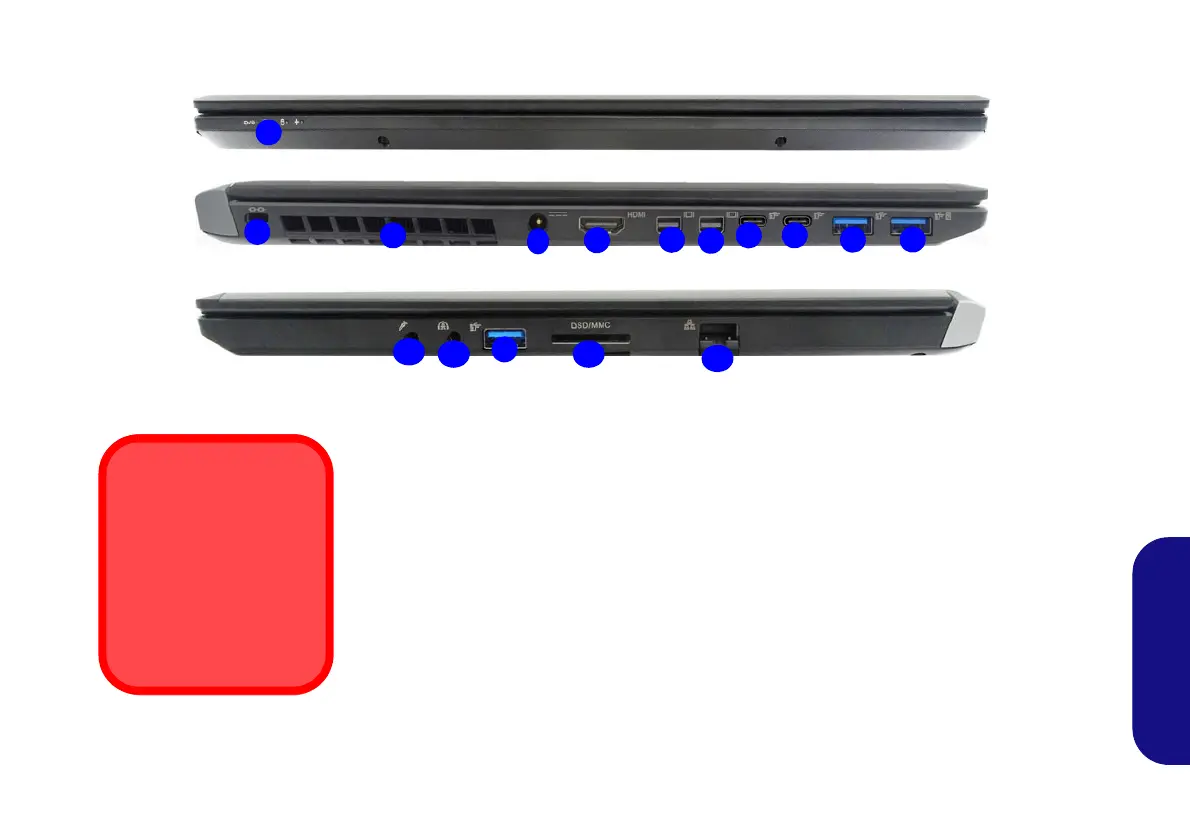Figura 5 - Vista anteriore, sinistra e destra
1. Indicatori LED
2. Slot blocco di sicurezza
3. Ventola
4. Jack di ingresso DC
5. Porta uscita HDMI
6. Porte Mini DisplayPort 1.3
7. Porte USB 3.1 Gen 2 Tipo-C
8. Porte USB 3.0 (USB 3.1 Gen 1) Tipo-A
9. *Porta USB 3.0 (USB 3.1 Gen 1) Tipo-A
alimentata
*Attivare/disattivare la porta utilizzando Fn +
Pulsante di alimentazione (vedere la
Tabella 1 a pagina 128).
10. Jack ingresso del microfono
11. Audio jack 2-in-1 (cuffie e S/PDIF)
12. Lettore di schede Multi-in-1
13. Jack di rete tipo RJ-45
Surriscaldamento
Per prevenire il
surriscaldamento del
computer, accertarsi che
non vi sia nulla che
ostruisca la (le) ventola
(ventole) durante l’uso del
computer.
3
4
5
1
11
8
13
12
10
2
7
9
6
7
8
6
Lato sinistro
Lato destro
Lato anteriore
