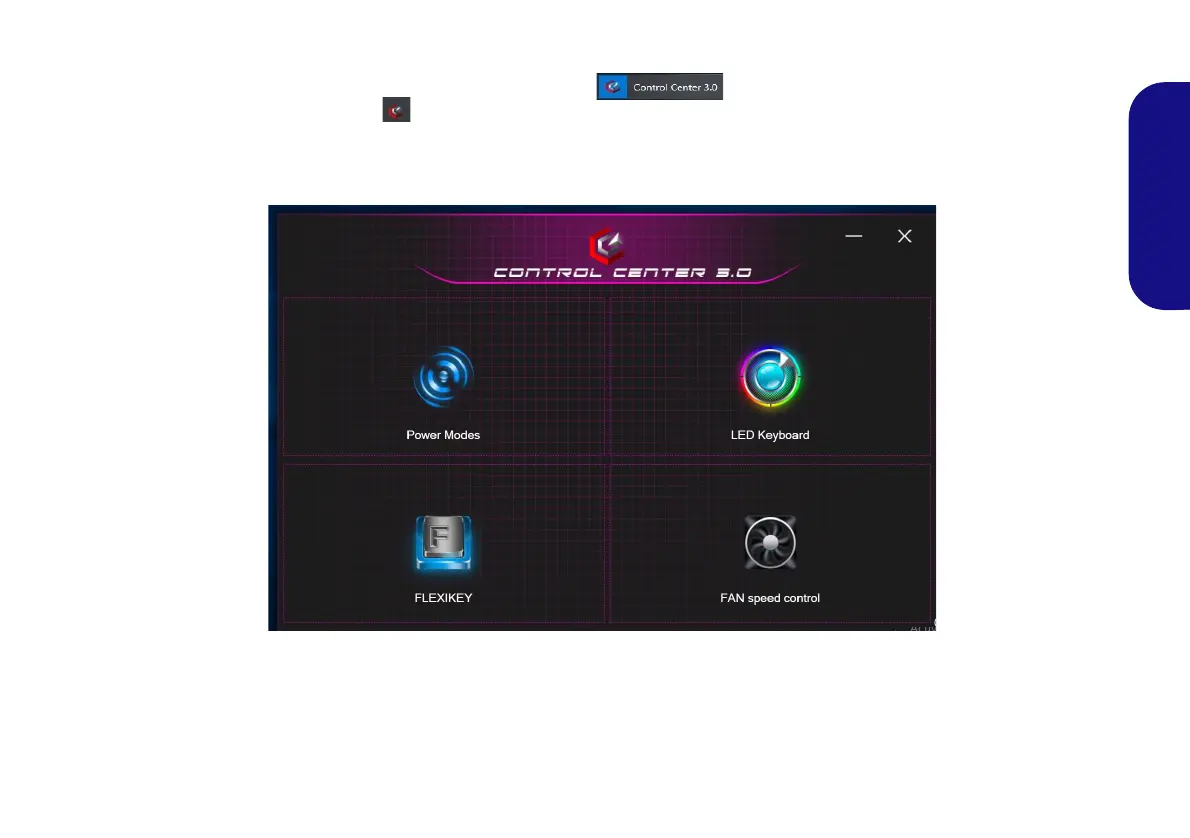13
English
Control Center
Run the Control Center from the Start menu in Windows . You can also press the Fn + Esc key com-
bination, or double-click the icon in the notification area of the taskbar to access the Control Center. The Con-
trol Center provides quick access to Power Modes, Fan settings, LED Keyboard configuration and the Flexikey
application.
Figure 7 - Control Center
P955RT.book Page 13 Friday, June 21, 2019 1:45 PM