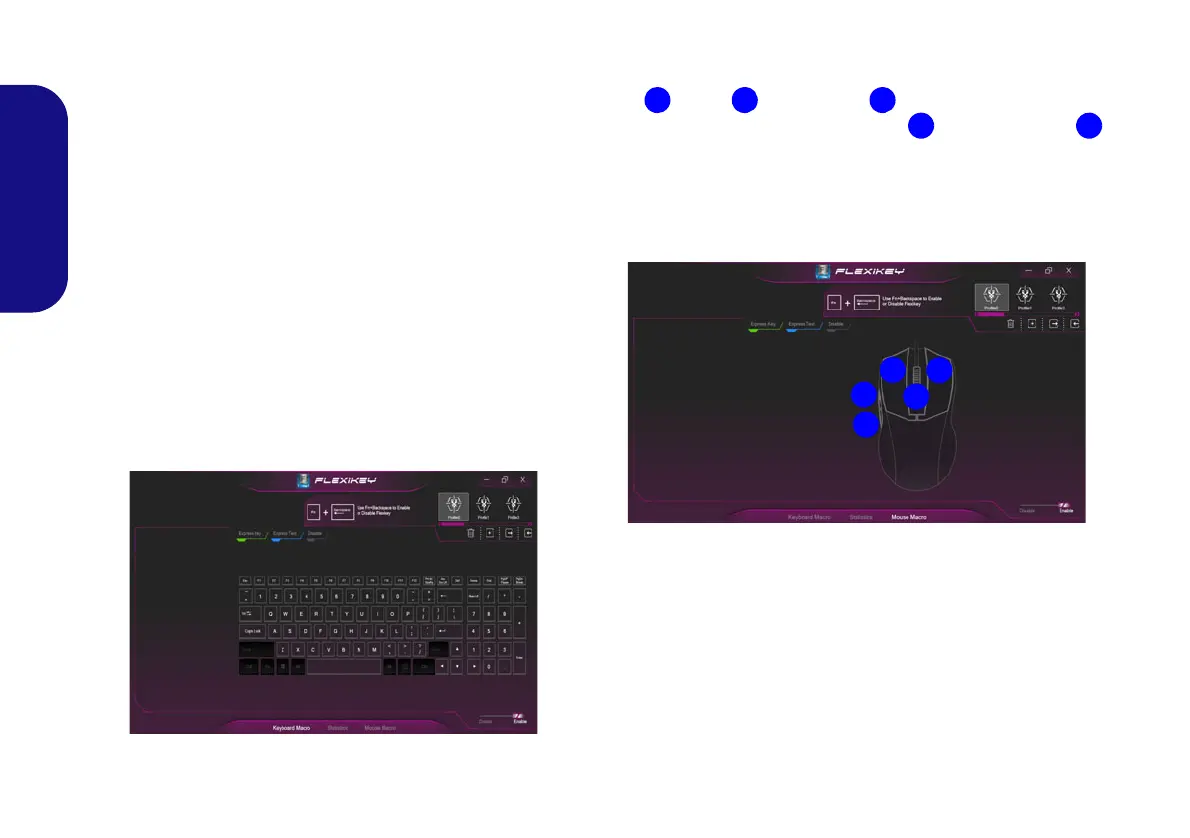16
English
Flexikey® Application Features
• Express Key - This feature allows you to configure a sin-
gle key (or mouse click) to send multiple key combina-
tions, or to create more useful shortcut keys This is useful
in gaming or when using applications which have a com-
plex set of keyboard shortcuts.
• Express Text - With this you can assign single keys (or
mouse clicks) to send commonly used strings of text.
• Disable - Use this function to disable any keyboard keys or
mouse buttons.
Keyboard Settings
The keyboard settings allow you to configure actions for
any single key (or a combination of keys). Click the key
and then select the action type (Express Key, Express
Text or Disable) from the menu at the top of the page.
Figure 11 - Keyboard Configuration
Mouse Settings
The mouse settings allow you to configure actions for the
left , right and middle buttons of any attached
mouse, and also for any forward and backward
buttons if applicable (on a gaming type mouse). Click the
button number and then select the action type (Express
Key, Express Text or Disable) from the menu at the top
of the page.
Figure 12 - Mouse Configuration
P955RT.book Page 16 Friday, June 21, 2019 1:45 PM
