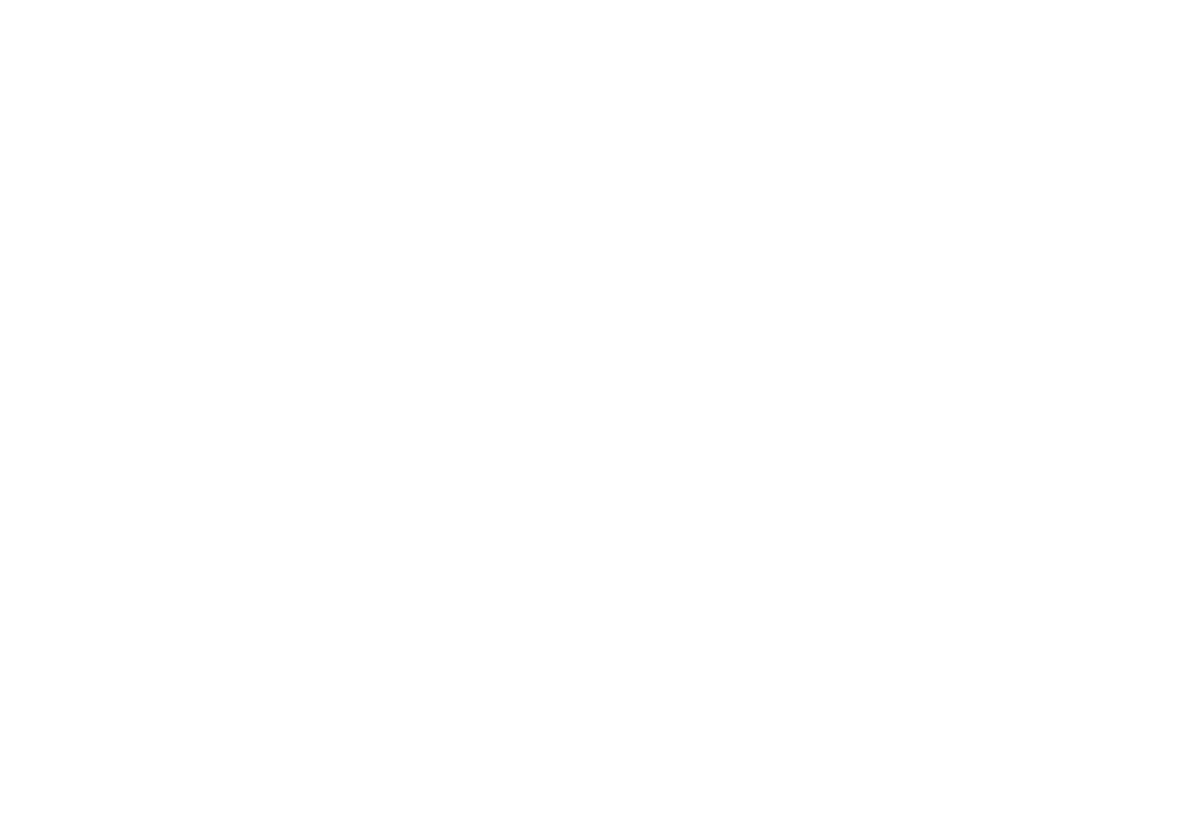TPM (Option) ...............................................................................................87
Dépannage ....................................................................................................88
Spécifications ................................................................................................89
Contenidos
Acerca de esta Guía del Usuario Concisa .....................................................91
Guía rápida para empezar .............................................................................94
Configuración de Intel® Optane™ ...............................................................95
Mapa del sistema: Vista frontal con panel LCD abierto .............................97
Indicadores LED ...........................................................................................98
Teclado .........................................................................................................99
Teclado y teclas de función ........................................................................100
Mapa del sistema: Vistas frontal, izquierda y derecha ..............................101
Mapa del sistema: Vistas inferior y posterior .............................................102
Control Center ............................................................................................103
Aplicación Flexikey® .................................................................................105
Teclado LED ...............................................................................................108
Menú Inicio, Menú contextual, Barra de tareas, Panel de Control y
Configuración de Windows 10 ...................................................................110
Parámetros de vídeo ....................................................................................111
Características de audio ..............................................................................113
Opciones de energía ....................................................................................113
Instalación de controladores .......................................................................114
Módulo LAN Wireless (Opción) ................................................................115
Módulo Bluetooth (Opción) .......................................................................115
Lector de huellas digitales (Opción) ...........................................................116
TPM (Opción) .............................................................................................117
Solución de problemas ................................................................................118
Especificaciones .........................................................................................119
Sommario
Informazioni su questa guida rapida ...........................................................121
Guida di avvio rapido .................................................................................124
Configurazione Intel® Optane™ ................................................................125
Descrizione del sistema: Vista anteriore con pannello LCD aperto ..........127
Indicatori LED ............................................................................................128
Tastiera .......................................................................................................129
Tastiera e tasti funzione ..............................................................................130
Descrizione del sistema: Vista anteriore, sinistra e destra ........................131
Descrizione del sistema: Vista inferiore e posteriore .................................132
Control Center ............................................................................................133
Applicazione Flexikey® .............................................................................135
Tastiera a LED ............................................................................................138
Menu Start, Menu contestuale, Barra delle applicazioni, Pannello di
controllo e Impostazioni di Windows 10 ....................................................140
Funzioni video ............................................................................................141
Funzionalità audio ......................................................................................143
Opzioni risparmio energia ..........................................................................143
Installazione driver .....................................................................................144
Modulo LAN Wireless (Opzione) ..............................................................145
Modulo Bluetooth (Opzione) .....................................................................145
Lettore d’impronte digitali (Opzione) ........................................................146
TPM (Opzione) ...........................................................................................147
Gestione TPM in Windows ........................................................................147
Risoluzione dei problemi ............................................................................148
Specifiche tecniche .....................................................................................149
P955RT.book Page II Friday, June 21, 2019 1:45 PM