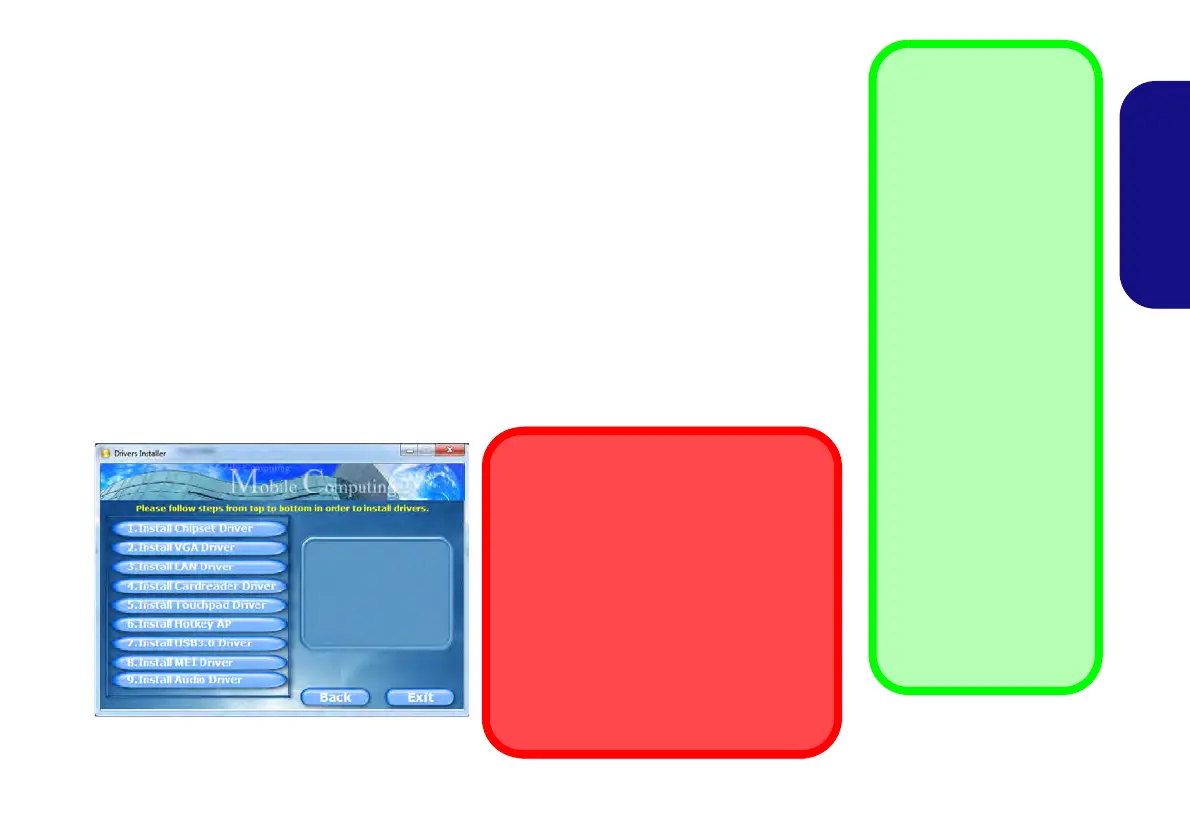15
English
Driver Installation
The Device Drivers & Utilities + User’s Manual disc contains the drivers and utilities nec-
essary for the proper operation of the computer. This setup will probably have already
been done for you. If this is not the case, insert the disc and click Install Drivers (button),
or Option Drivers (button) to access the Optional driver menu. Install the drivers in the
order indicated in Figure 8. Click to select the drivers you wish to install (you should note
down the drivers as you install them). Note: If you need to reinstall any driver, you should
uninstall the driver first.
Manual Driver Installation
Click the Browse CD/DVD button in the Drivers Installer application and browse to the
executable file in the appropriate driver folder.
If a
Found New Hardware
wizard appears
during the installation procedure, click Cancel,
and follow the installation procedure as directed.
Driver Installation
General Guidelines
As a general guide follow
the default on-screen in-
structions for each driver
(e.g. Next > Next > Fin-
ish) unless you are an
advanced user. In many
cases a restart is re-
quired to install the driver.
Make sure any modules
(e.g. PC Camera, WLAN
or 3G) are ON before in-
stalling the appropriate
driver.
Windows Update
After installing all the driv-
ers make sure you en-
able Windows Update in
order to get all the latest
security updates etc. (all
updates will include the
latest hotfixes from Mi-
crosoft).
Driver Installation & Power
When installing drivers make sure your
computer is powered by the AC/DC
adapter connected to a working power
source. Some drivers draw a significant
amount of power during the installation
procedure, and if the remaining battery
capacity is not adequate this may cause
the system to shut down and cause sys-
tem problems (note that there is no safety
issue involved here, and the battery will
be rechargeable within 1 minute).
Figure 8 - Install Drivers