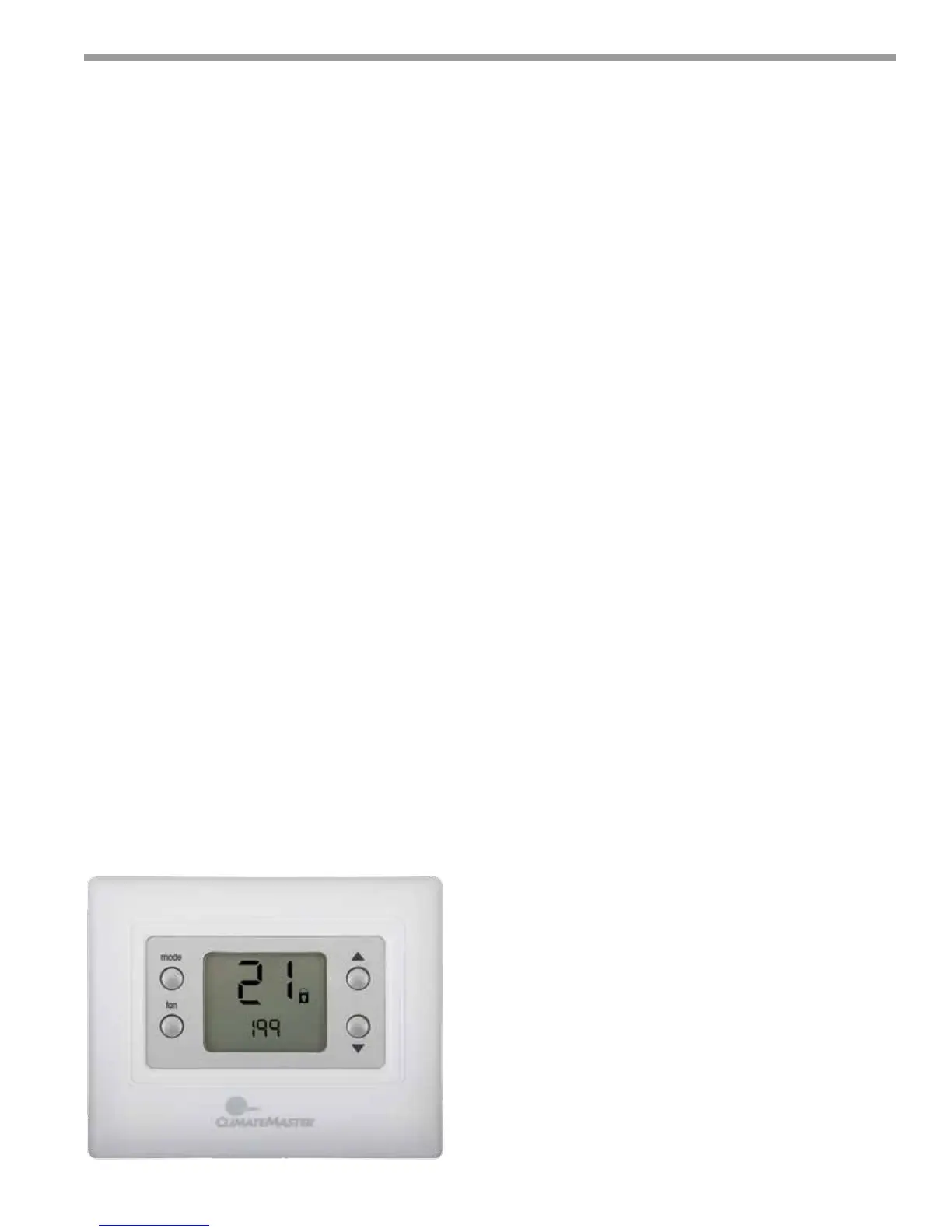7
THE SMART SOLUTION FOR ENERGY EFFICIENCY
ATA11U03
Rev.:09/16/13
havefullaccesstothethermostatfunctionality.The
thermostatwilllockafternobuttonshavebeen
pressedfortwominutes.
Iftheoptionvalueissetto“cd”,themode,upand
downbuttonswillworkasfollows:
1. Pressingthemodebuttononcewilldisplaythe
ashingOptionnumber(21).
2. Pressingthemodebuttonagainandtheoption
valuewillashOF,1orcd.
3. Pressingthemodebuttonathirdtimewilldisplay
thekeypadlockiconandthecodeentryvalues
(seeFig.4).Theupanddownbuttonswillallow
theselectionofacodevaluebetween00to199.
4. Pressingthemodekeyagainwillreturnthefocus
totheOptionnumber(21).
Default:OF(off)
OPTION 26 — MINIMUM COOLING SET POINT
—Thisparameterestablishestheminimumcooling
setpointthattheuserisallowedtoset.Otherwise,
theequipmenttypeallowsbothheatingandcooling
operation,sotheminimumis60FplusOption11
(deadband)andthemaximumis90F.
Selection:minimum=60F+deadband,maximum
=90F
Default:60F(basedontheadjustabledeadband
default=5)
OPTION 27 — MAXIMUM HEATING SET POINT —
Thisparameterestablishesthemaximumheatingset
pointthattheuserisallowedtoset.Theequipment
typeallowsbothheatingandcoolingoperations,sothe
minimumis50FplusOption11(deadband)andthe
maximumis90F.
Selection:minimum=50F,maximum=90F–
deadband
Default:85F(basedonadjustabledeadbanddefault=5)
OPTION 39 — TEMPERATURE DISPLAY — This
congurationallowstheinstallertoselecteitherthe
setpointtemperatureorthespacetemperaturetobe
displayedonthelargetemperaturedisplaydigits.
WhentheoptionStischosen,thespacetemperature,as
denedbyOption05,isdisplayedusingthetraditional
spacetemperaturedigitsontheLCDdisplay.Thecurrent
settemperatureisdisplayedusingthenormalset-point
displaydigits.
WhenSPischosen,thecurrentsetpointtemperatureis
displayedusingthetraditionalspacetemperaturedigits
ontheLCDdisplay.Thenormalsetpointdisplaydigits
remainblank.Spacetemperatureisnotbedisplayed,but
ifaproblemoccurswiththeactualspacetemperature
sensor,thecharacters“--”willbedisplayedinsteadof
thesettemperaturetoindicatethatthetemperature
sensor has an error.
NOTE: The “Actual Temp” icon is not to be
displayed when the sensor type is set to Set Point
display (SP).
Selection:St,SP
Default:St(SpaceTemperature)
OPTION 40 — FAN SPEEDS—Thisconguration
allowstheinstallertoselectthenumberoffanspeeds
thesystemwithoperatewith.Whensetto1,thesingle
speedfanonlywillbeavailable(LO).Whensetto2,both
fanspeedswillbeavailable(LO&HI).
Selection:1,2
Default:2
Checkunitsubmittalforfanspeedsavailable.Set
accordingly.
OPTION 99 — RESET TO FACTORY DEFAULTS — This
congurationallowstheinstallertoreturnthethermostat
toits“outofthebox”settings.Notrecommended
touse.
IMPORTANT:Allcongurationsettings,mode,fanand
setpointsettingswhichhavebeenmanuallyenteredwill
belostandwillrequireresetting.
Whenthissettingisrstselected,99willbedisplayedin
thespacetemperaturelocationandaninitialvalueof10
Conguration
Figure 4: Selection of Code Value
