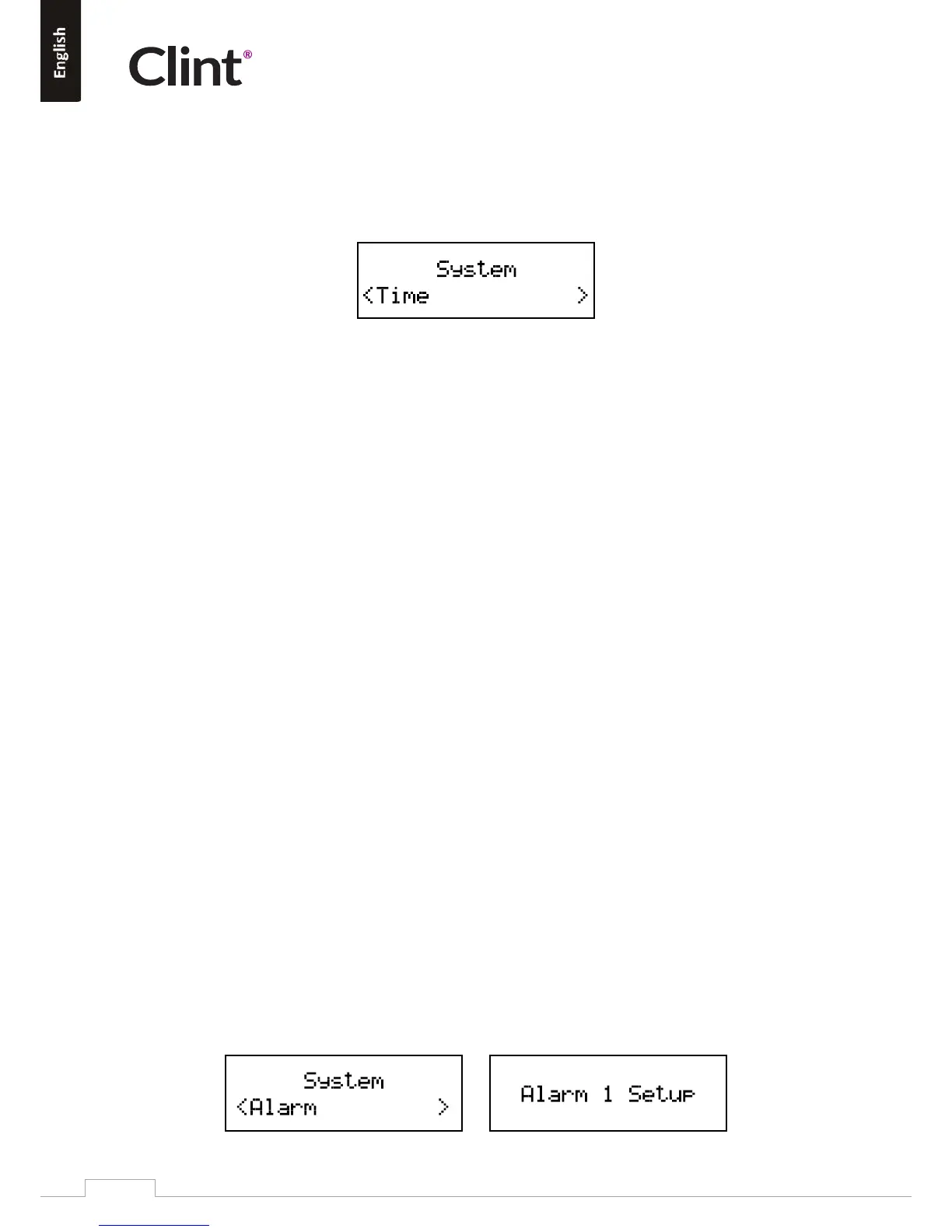www.clintdigital.com
10
The Time menu contains the following opons:
• Set Time/Date – (see below)
• Auto update – Update from Any | Update from DAB | Update from FM | No Update
• Set 12/24 hour – 12 | 24
• Set date format – DD-MM-YYYY | MM-DD-YYYY
Set Time/Date
This opon is for manually seng the me and date displayed. The me displays as hh:mm , with the first
value, hh, acve (flashing). Adjust each value using the Up/Down buon and press VOL/SEL to confirm.
The next value then becomes acve and flashes. The date values follow and are set in the same way.
Note: The date displays as DD-MM-YYYY or MM-DD- YYYY depending on your choice of date format (see above).
9.9 Equalizer
This presents a number of preset sengs plus a My Equalizer opon to allow you to create your own equalizer
sengs.
My EQ… | Normal | Classic | Jazz | Pop | Rock | Speech
9.9.1 My EQ…
This opon allows you to set a bias in the treble and bass audio frequencies. Values can be set between
-7 (Minus 7) and +7 (plus 7).
Treble – (Use the up/down keys to choose a value between -7 and +7)
Bass – (Use the up/down keys to choose a value between -7 and +7)
9.10 Alarm
To set alarm
Select Menu > System > Alarm > Alarm 1 Setup.
9.8 Time
The me and date can be updated manually or automacally. With auto-update, the me and date are
automacally synchronized with naonal me signals broadcast over DAB+ and FM (when available).
You can also select the display format for the me and date.