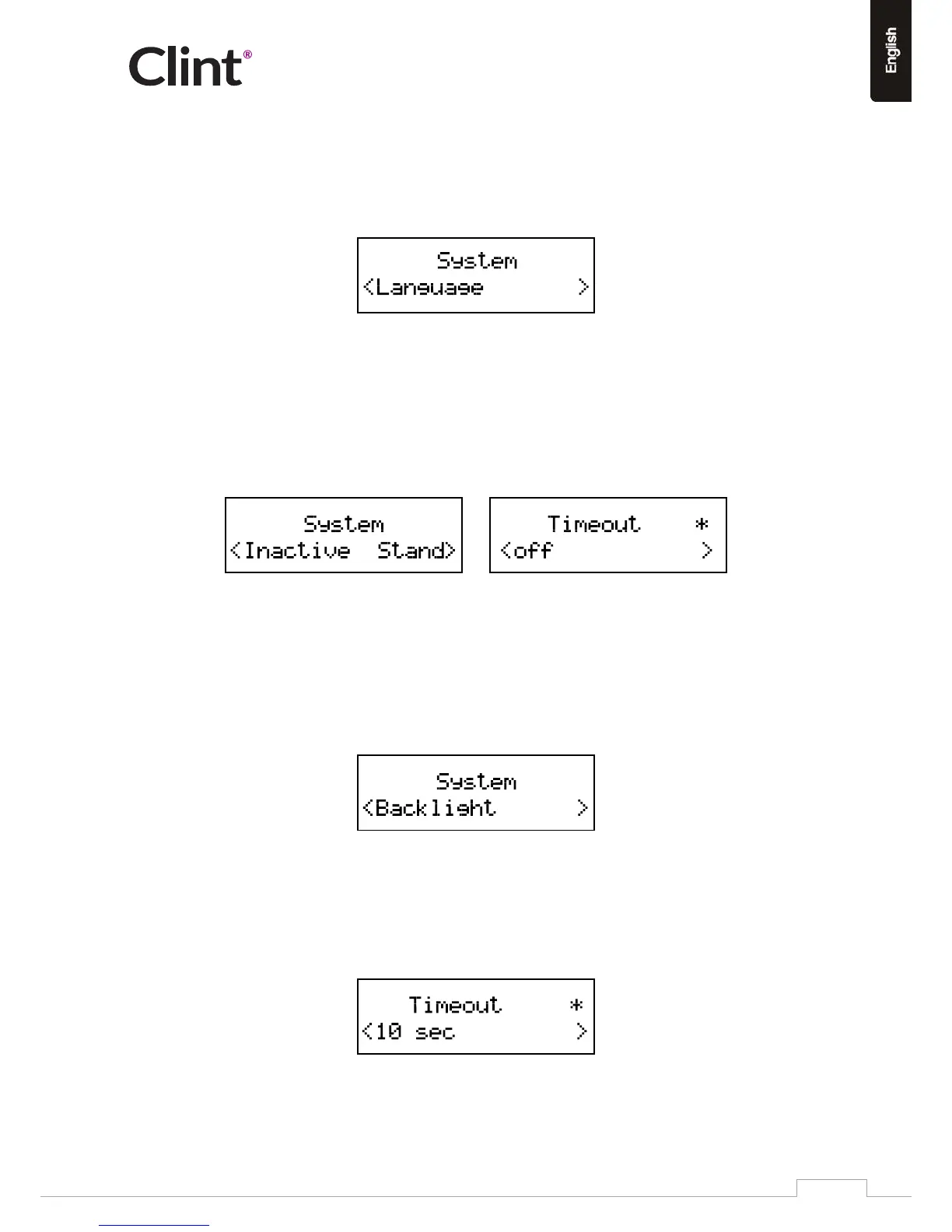www.clintdigital.com
9
9.5 Language
The language used for display messages can be selected from:
English | Dansk | Deutsch | Français
9.6 Inacve Standby
The F4 display can be set to automacally switch to standby mode aer a period of inacvity. The Timeout
period values, aer which Standby mode is entered are:
• Timeout - Off | 2 hour | 4 hour | 5 hour | 6 hour
9.7 Backlight
The F4 display has a backlight with three brightness sengs, and adjustable meout (this is the me delay, in
seconds, aer which the display switches to the Dim level).
There are three sengs:
• Timeout - Light On | 10 | 20 | 30 | 45 | 60 | 90 |120 | 180
• On level - Low | Mid | High
• Dim level - Low | Mid | High