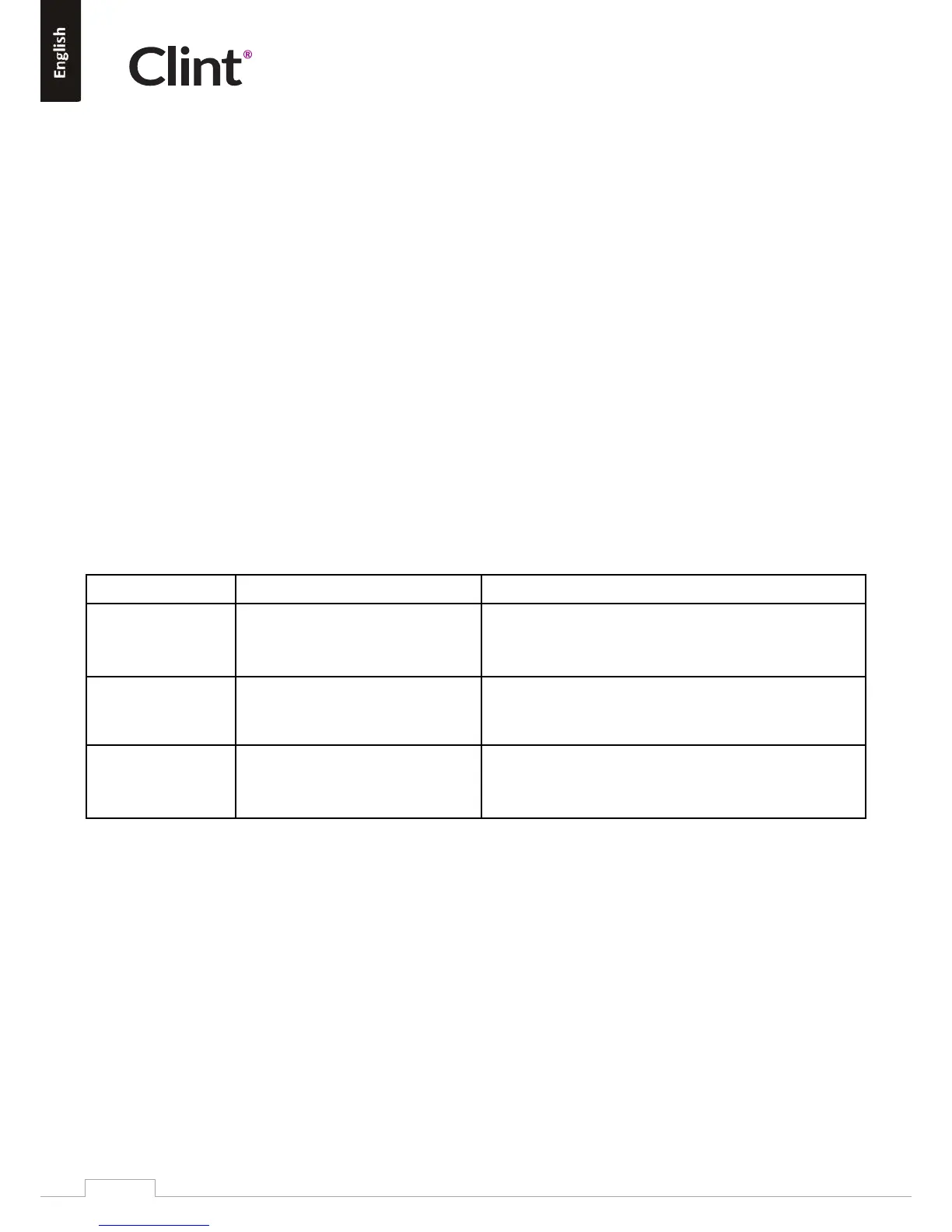www.clintdigital.com
14
WARNING:
Any changes or modificaons made to this system not expressly approved by the manufacturer could void your
warranty.
13. General Specificaon
Power Supply:
Band:
Display:
Speaker:
Li-polymer baer:
Charging me:
Using me:
14. Troubleshoong/FAQ
15. Help and Support
Should you have any quesons or need help then please contact your local dealer or our Clint® support team.
We would be very happy to help you. Please contact Clint® support or check our web page.
help@clintdigital.com
www.clintdigital.com
Problem Possible cause Possible soluon
Noisy sound or display
says ”Signal N/A”
Weak or inadequate antenna signal. Adjust antenna for beer recepon or move radio to another
locaon with beer signal coverage.
Wrong clock or no
clock in display.
Radio has been disconnected from
power.
Tune to a DAB+ staon which transmits clock informaon.
Radio is not working
properly
Unplug power cord for a few minutes or try “factory reset”
(see page 8)
The internal microprocessor/soware
is periodically unstable.
DC 12V +/- 5% 1.5A
FM (88-108 MHz) / DAB (174~240 MHz)
LCD, 16*2 Dot matrix
5W RMS /CH
7.4V 2500mAh
around 6 hours
Up to 6 hours (Depending on usage)
